
SketchUp Tutorial for Beginners - Part 2 - Modeling a House
♦SUPPORT ME♦ http://www.thesketchupessentials.com/support
------------------------------------------------------------------------------
To start, we’re going to draw the footprint of our house. If it’s a rectangle, you can just activate the rectangle tool by tapping the “R” key, then typing in the measurements of your house and hitting the enter key.
Now that we have the footprint of our house drawn, we’re going to use the push-pull tool to extrude our house into 3D. To do this, activate the push pull tool by tapping the “P” key, click once on the face of your house, then type in the height you’d like to see and hit the enter key. This will extrude your house at the height you entered.
Now that we have our house shape, we’re going to add slope to our roof. Probably the simplest way is to find the midpoint of your house, then use the line tool to draw a line up 3’. Once you’ve drawn your line up, you can draw lines to the two corners to create a face, then erase your center line so that the face you created is one uniform face. Then, use the push-pull tool to extrude this face to the back side of your house.
Remember that you can use inferencing as you do this to quickly draw this new shape to the back side of your house. You can click anywhere on the back side to do this.
Now what we’re going to do is use the offset tool to draw our eave. Remember, the offset tool will draw a series of lines based on the lines around the perimeter of a face. Activate the offset tool, click on your face, then type in a distance, like 6”, and hit the enter key. Now clean up the new face that was created, then push pull it so that you have a 12” overhang on one side, then extrude it back the other way so you have a 12” overhang on the other side.
Now, let’s add a door and a window. To do this, we’re going to use the rectangle tool to draw our door, then use the offset tool to create some trim. You can start by using the rectangle tool to draw your door – in this case, draw a rectangle that’s 3’ wide x 8’ high. Now, use the offset tool to draw 3” of trim. You can push-pull this trim 3” or so to give your trim some detailing.
Let’s do the same thing with our window – draw a window on the wall to the dimensions you’d like, then use the offset and push-pull tools to create your trim.
The other thing we can do now is create a chimney. To do this, I’m going to start by drawing one lrine right off our roof along the green axis. Once you’ve done this, you can use the rectangle tool to draw a rectangle the size of our chimney. From here, you can either extrude this rectangle down using the push-pull tool, or you can just manually draw in lines along the blue axis that intersect with your roof to fill in the faces. This is probably a cleaner solution.
Finally, if you want to, you can come in and add materials to your house using the materials section in your tray. This is quite easy – just click on the material you’d like, then click on the face you’d like to color in order to apply the material.
One thing I’m going to do really quick is add a wainscot to our model. To do this, all I’m going to do is use the move tool in copy mode to copy the lines around the base of our model up about 3’0”. Simple double click on the face on the bottom to select the perimeter, deselect the face by “Shift Clicking,” and use the move tool in copy mode to move the perimeter lines up about 3’0”. You can push pull it slightly to give it a little depth, then apply a brick material. You could even model a small cap in here if you wanted to.
------------------------------------------------------------------------------
PLEASE LIKE AND SUBSCRIBE
More SketchUp tutorials and resources at http://www.thesketchupessentials.com
Check Us Out On -
Twitter - http://www.twitter.com/easysketchup
Facebook - http://www.facebook.com/thesketchupessentials
Pinterest - http://www.pinterest.com/easysketchup/
Тэги:
#thesketchupessentials #the_sketchup_essentials #thesketchupessentials.com #sketchup_tutorials #sketchup_lessons #sketchup_modeling #sketchup_2016 #sketchup_2017 #sketchup_tutorial #sketchup_tutorial_for_beginners #sketchup_for_beginners #sketchup_beginner_tutorial #sketchup_house #sketchup_beginner_house #sketchup_tutorial_for_beginners_part_2_modeling_a_house #sketch_tutorial_for_beginners_part_2_modeling_a_house #sketchup #sketchup_tutorial_for_beginners_part_3Комментарии:

A lot UI changes have been made with the tool bar and all since this video. But I found the usage aspect of the video VERY good and has helped me a LOT already. Thanks
Ответить
what version youre explaning on plz
Ответить
Good job, extremely helpful.
Much appreciated.

Very informative. I've learnt how to use sketchup in 20 mins.
Ответить
I love the house you made, it is very awsome. I want more of those videoes
Ответить
I M EASY LAERNING....THANAQ BROO
😍😍😍😍😍😍😍😍

it worked! thank you so much!!
Ответить
thank you so much dude you're a god
Ответить
Can someone please explain how to unselect the trim lines when you try to move the base of the house up? I did not understand that last part. When I try to unselect the door trim lines, it unselects the whole perimeter, and I cannot move the base at all.
Ответить
softs gay.
Ответить
Lmao Im not alone
Ответить
He did. Basically, all your Drum kit/percussion or whatever u want to call was ALL RED. So if you have a drum kit - KICK, SNARE, Nice tutorial
Ответить
I beng ur mom
Ответить
it's super disappointing, and I feel like I've almost lied by keeping tNice tutorials comnt up and letting others see it, but I'm not going to delete it
Ответить
you gotta tune the instrunt, by right clicking on it in the channel rack
Ответить
Need mac version
Ответить
Super helpful, thanks!
Ответить
MasTeR ChaNNeL h-HUh
Ответить
Türkçe altyazıyı koyan kişinin eline sağlık ö-ö-ö-ö-ö-ö-ö-ö-öptüm bayy, gö-gö-gö-gö-gö-gö-gö-gö-gömmdüm say
Ответить
thanks for tutorial
👍

brilliant
Ответить
you make this look so simple thanks
Ответить
Word
Ответить
thank you so much you re the best :)
Ответить
wooow this was so interesting and easy to learn from,thanks for the tutorials
Ответить
Excellent job, thank you.
Ответить
whats wrong with his face
Ответить
how do you change the dimesons whilst in the rectangle creating tool
Ответить
the dimension thing isnt working
pls help

Thank you and I am so much like the way you do just keep sir & help others like me as a beginner
Ответить
AMAZING!! Thank you so much! I've tried a few different video courses and just haven't been able to get it until I started yours. Thank you again!
Ответить
It's 2022 and I still find this very helpful as a beginner guide. Thanks!
Ответить
this helped me out so much since ive never used this software before. love you videos. new subscriber here.
Ответить
followed your this successfully till I got to materials
my materials are not to scale am getting 2 and a half bricks across the entire face

thanks
Ответить
Just getting started with interior design! This helped so much and I now know most of the shortcuts that I didn't before. I also subscribed and cannot wait to see more! :)
Ответить
This was amazing. THANK YOU!!
Ответить
Thank you so much for this video! it's really helping me
Ответить
Great to see this learning video. Thank you for explaining everyting so clearly and for teaching new things from the last video while reinforcing concepts and materials from session 1. I am learning alot. Thank you.
Ответить
Thank you sir.
Ответить
I can not overstate how much i LOVE skethcup. I am a civl engineer and have used many versions of CAD programs over the years each one ground me into despair. I am not the most patient person and i found those programs so complex and to get very good you really needed years of practice. Pretty much everything i hated about those programs and felt they were missing, is fixed is sketchup. I am not in any way affiliated, but i just felt the need to praise a product that is very very good. Especially because it is free!! God knows i complain about products that are frustrating so fair is fair!
Ответить
quite helpful! keep it up
Ответить
Hello, did you do this with sketch up pro ?
How can I set the same working space ?
Thanks

Thanks for the awesome content. Very helpful.
Ответить
This isn’t the free version though. Is it?
Ответить
Plese Sir.
My up key does not work to make chimney.
How can I do this?
Let me know.

This is so easy to follow! Thank you so much bro
Ответить
why is the video garbled?
Ответить
Thank you! You made it seem very easy.
Ответить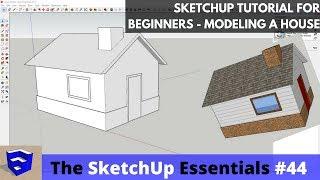






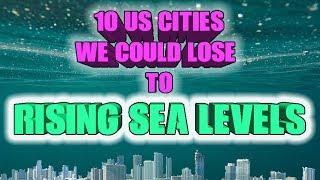

![[POE 3.24] Frostblades! A Tier 17 Build Showcase! An Explodey Build That Cuts Through All Content! [POE 3.24] Frostblades! A Tier 17 Build Showcase! An Explodey Build That Cuts Through All Content!](https://invideo.cc/img/upload/d3cxZmZqQ0dFQ04.jpg)
















