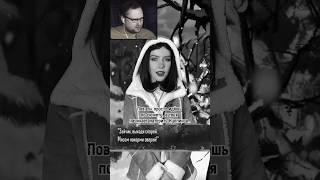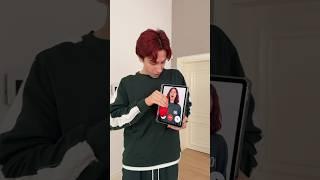![Смотреть How To Access BIOS Settings From Windows 11 [Any Computer] How To Access BIOS Settings From Windows 11 [Any Computer]](https://invideo.cc/img/full/czg0amsyaXZ2NTc.jpg)
How To Access BIOS Settings From Windows 11 [Any Computer]
Комментарии:

Plis mention zed air key
Ответить
My computer don't have the UEFI firmware settings, helpppp
Ответить
Thanks man!
Ответить
Thank you so much.
Ответить
Can anyone help me uefi system settings isn’t there even though in system info it says it is uefi
Ответить
finally i don't need to smashing my keyboard to enter bios, thank you
Ответить
even I hold shift the pc restart normally
Ответить
I dont have any F10, F9 ,F8, etc in my keybord, can someone help?
Ответить
Thanks a lot of....................@.
Ответить
does this reset anything?
Ответить
Thabk u man
Ответить
Thx mate that was truly helpful
Ответить
Thank you
Ответить
Didn’t work for me just restarted my computer
Ответить
Kool thank you 😊
Ответить
My Bios set up utility doesn't show a boot tab at the top. When I change the order it still boots from the HDD not the new SSD.
Ответить
THANK YOU IT WORKED
Ответить
How long should you hold shift?
Ответить
How I get Avery to pop up do I meed to install?
Ответить
So clutch
Ответить
Just saw yr video
Gonna try it 1st thing when I wake up🎉

This goes to some weird bios for Acer which is not regular bios and there's administrator and user I own the computer but I'm locked out of the no one anywhere knows how to solve this goddamn problem
Ответить
When ever I click on the restart in the UFEI setting to confirm it just takes me back to my PC
Ответить
it makes my screen black
Ответить
Men i don't have uefi
Ответить
THANK YOU! Worked perfect
Ответить
brings me straight to login
Ответить
Thank you 🙏
Ответить
Legend
Ответить
I tried this, but when my computer restarts there's no signal. No video at all going out to the monitor. I don't get it. Any advise ?
Ответить
Short, concise, effective. Very helpful, you have already contributed more to society than I have.
Ответить
Does this work for Windows 11 11.6 se edition?
Ответить
NICE ONE MATE
IM SO HAPPY WITH THIS VIDEO MAKE SURE TO LIKE SUBSCRIBE AND TURN ON THE NOTIFICATIONS!!!

great help !
thanks bud

What if you don’t have uefi settings
Ответить
Thank you 🙏
Ответить
Thanks brother ❤
Ответить
Restart / power on / press F2 worked well
Ответить
Thank you bro it word on my pc
Ответить
Thank you ☺️
Ответить
whenever I restart my computer and go to troubleshoot, it doesnt show UEFI firmware setting and i dont know what to do please help.
Ответить
you are a life saver
Ответить
this is by far the easiest tutorial! liked and subscribed!
Ответить
Thanks a lot❤
Ответить
whenever I turn on my computer it says no media present. Can someone help?
Ответить
thanks! Just what I needed
Ответить
Thanks bro this was really helpful
Ответить
Tnx a lot it worked
Ответить
If I don't have touchscreen, how do I make changes in Bios?
Ответить
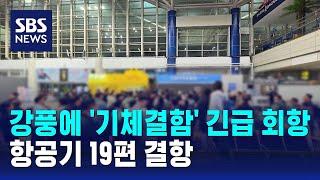
![How To Access BIOS Settings From Windows 11 [Any Computer] How To Access BIOS Settings From Windows 11 [Any Computer]](https://invideo.cc/img/upload/czg0amsyaXZ2NTc.jpg)