
How to make a Slideshow in Final Cut Pro
Комментарии:

Beautiful tutorial!!!Grazie mille,Dylan!!!One of the best video I ever seen
Ответить
Excellent
Ответить
This was very helpful! thank you :)
Ответить
Ok That was really cool
Ответить
Excellent video however when I tried to add transitions i had a pop up say not enough media beyond the clip edge....etc, but I chose to create it anyway but for some reason the transition isn't created. My clips are also 4 seconds long. Any ideas what's happening?
Ответить
This is just superb. The markers trick is so simple but so clever. I didn’t know you could alter the slideshow transition images that way! Thanks again!
Ответить
Thanks bud. I will be using this method soon. Much respect for your work 🙏
Ответить
You are the best! 💚
Ответить
😮fantastic explanation!
Ответить
Nice
Ответить
Great timing. I need to make a slideshow! I’ll try the overlay with paper
Ответить
Hey Dylan, I used your techniques here to make my latest video and it looks awesome! The feedback on it so far is limited because my channel is so new, but but I've heard some very positive things from people who contributed images. Also, unrelated, I use your Zooms plugin constantly. Amazing stuff! Thanks
Ответить
What the heck.. ok, I was totally blown by:
- crop ken burns multi selection applies random ones automatically!
- those photo/picker handlers on the transition. That can’t be done with Motion as of now can you? Apple is cheating there.

Wow... it Super👍🏻
Ответить
I tried it and it worked out just fine. Thanks Dylan
Ответить
The Guassian blur effect is exactly what I was looking for! I didn't know the name of it because I'm new to video editing. I cannot thank you enough!! :)
Ответить
Dylan, that was a great video, and well-timed for me as I'm editing some photos right now.
Am I the only one who would have loved to have seen the slide show at the end of the video?

You always do great tutorials. I didn't even realize you could create a slideshow in Final Cut. But I'm going to creating one now. Thanks for sharing Dylan.
Ответить
Hey dylan is there any way to select two simultaneous clips in fcpx WITHOUT using mouse (keyboard shortcuts only)
Ответить
Wow! These are great features to add to a slide show that will make it truly professional. And the couple behind Affinity Revolution are just so dang charming.
Ответить
Cool, easy peasy...thank you Dylan
Ответить
Mind blown again!!!!!!! You have blown my mind so much I might have CTE at this point.
Ответить
Super cool ! These basic tricks make things happen. Thank you for sharing these tips with us !
Ответить
This was a great tutorial! Thank you . . .
Ответить
This is what I needed, perfect! and thanks fcpb!
Ответить
Killing it as always! I love it.
Ответить
Great info! Thank you!
Ответить
Great Tutorial and thanks for the video.
Ответить
Great tutorial, Dylan! Super helpful!
Ответить
did not know about ctrl D. Thanks!
Ответить
Thank you very much Dylan. Another very useful tutorial. Scotland rocks to your tune!
Ответить
Amazing, so much info in a short and sweet videobyte!
Ответить
It's amazing how many subtle tricks you give in these videos. Great stuff.
Ответить
Love this
Ответить
Thank you Dylan for another great tutorial!
Ответить





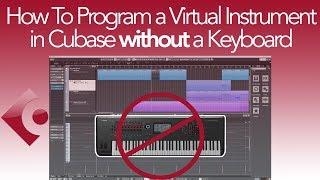
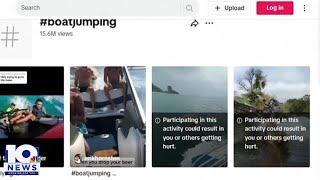


![(Interview) Winner's Ceremony - NCT 127 [Music Bank] | KBS WORLD TV 240105 (Interview) Winner's Ceremony - NCT 127 [Music Bank] | KBS WORLD TV 240105](https://invideo.cc/img/upload/VVN5RnhSaUpOQWM.jpg)
![23.04.19 저챗 (Just Chating) + 스토리텔러 (Storyteller) [ 융이 다시보기 ] 23.04.19 저챗 (Just Chating) + 스토리텔러 (Storyteller) [ 융이 다시보기 ]](https://invideo.cc/img/upload/d0ZHMlRnd293bkY.jpg)















