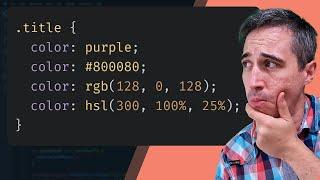CREATE YOUR OWN RENDERER WITHOUT CODE in Unity!
Комментарии:

Hi, thanks for the video. Is there any way to do this with transparent walls? That is, passing through a transparent object, the character acquires another color. it would be very useful. won a subscriber
Ответить
I fucking miss you, man.
Ответить
hi
Ответить
cool stuff
Ответить
Miss you, Brackeys.
Ответить
This effect works when I have walls with default shader. It doesn't work with custom shaders unfortunately.
Ответить
Amazing tutorial, just what I was looking for.
Ответить
is there anyway to do this on HDRP
Ответить
Ah..With a little bit of tinkering it also works with 2020.2!!! Brackeys, why did you leave? ...
Ответить
Hello, does this works with HDRP ? Thanks !
Ответить
Hi, I cannot find a way to override the skybox with a different skybox material in a custom renderer
Ответить
What if i want to make the effect in the object who is in front of the character?
Ответить
How can I modify this so that each character is rendered with a custom color?
Ответить
We miss you Brackeys!
Ответить
plz
can you do video how to use cinemachine for mobile

Why them characters that are behind are rendered with an opaque queue if they are transparent?
Ответить
could HDRP do the same?
Ответить
How do you integrate objects to characters, like the stick to the little wizard, and make it move with the hand?
Ответить
The project link hosted by Unity seems to be down, any mirror?
Ответить
I created a new unity project in 2020. I used the URP template. I'm following your steps, and nothing seems to be happening. Any help would be greatly appreciated.
Ответить
That is exactly what I am looking for. I was looking for an outline effect actually, but that will fit!
Ответить
what about 2D RenderPipeline ? (how to use the New2DRendererData?)
Ответить
Can you do a tutorial on HDRP and stencil buffers? It seems impossible (or not just supported yet).
Ответить
AWWWEEEEEEESOOOOOMEEE!!
Ответить
Is this working in 2d?
Ответить
Hey,
How can we recreate similar effect in 2D ?

How would you draw the character when behind objects, when the object obstructing the view of the player has partial transparency?
Ответить
I don't have the "Lightweight Pipeline Asset" in my assets folder, but I did install the package.
Ответить
Ive just tried following this using the new URP, but already stuck at one of the first bits. Set it up and set my character to the character layer but it didn't disappear when taken out the mask. There are now 2 settings in this window.
Any chance you may update this video now this method no longer works the same? Tried following similar tutorials with no luck :(

Thank you so much! Hmm, how would you go about making the AR portal effect with this technique? The moment I set the portal material to transparent instead of opaque, this approach stops working (the portal object stops covering the item and no longer causes difference in the material despite the renderer feature). In other words and terms of this video, how could I make the buildings totally transparent and still switch the material when the characters walk behind them, like in this video?
Ответить
Excellent video! I needed for my player to be visible behind buildings. I tried different methods but this is just so clean and simple.
Ответить
Newbie question : Is it possible to show the shadow of the gameobject when it is behing an occlusion ? Thanks!
Ответить
not working for me. the objects stay invisible if i remove them from the default layer masking to any new render feature i create. i've even tried a simple cube and it just disappears for ever unless i click it on the default layer mask. I've been trying to figure it out for hrs.
Ответить
Amazing, please toon shader with outline tutorial !!
Ответить
Brackeys is the goto channel... there's no topic that he hasn't touched... he started revisiting.... 🥶thanks alot
Ответить
Can you make a tutorial on this but in 2D?
Ответить
WITHOUT CODE != single line code
Ответить
Dont fall for it, doenst work
Ответить
When i use the built-in render pipline,i used to write shader with CG language,but in scriptable render pipline,i have to use the HLSL shader language.Although the shader graph is simple to use,but to me i am familiar with writing shader code myself.There are many functions and properties are different,could someone give me an advice about How can i change to HLSL?
Ответить
WOW
Ответить
How can this work on 2D? 2D Renderer doesn't have Renderer features.
Ответить
Ok @Brackeys, How to make it possible in 2D?
Ответить
Can we do that in high definition RP ?
Thanks.

Awesome video. Is there any other help, tuto or examples somewhere about the "stencil" features ?
Ответить
Can I use this Feature to Disabling Post Process Effect on UI in Camera Canvas Mode?
Ответить
If possible, please teach me how to create transparent masks using 3dObject.
Ответить