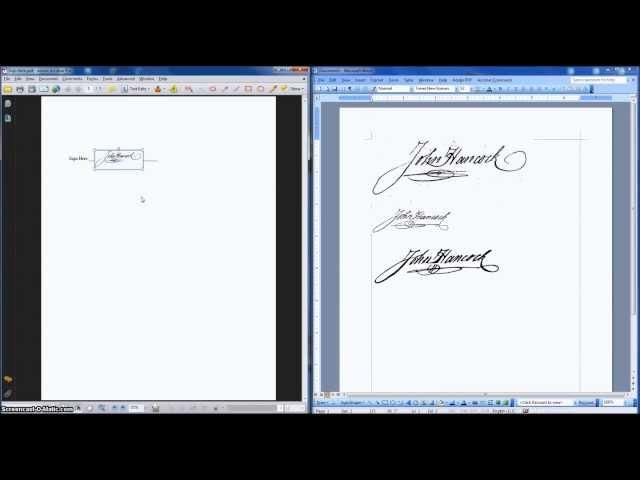
Acrobat 9: Inserting an Image File into an Existing PDF Document
Комментарии:

David, I have Acrobat Pro 9, so importing a .png file (directly from Photoshop) works. No background. Have you tried importing it from Photoshop as a saved .png file?
Ответить
Thank you very much!
Ответить
Doesn't seem to work.
Ответить
Great job
Ответить
It really helped!👏
Ответить
It was sooo helpful. Thank you so much for that !!!
Ответить
What if I don't have Word?
Ответить
Everyone probably knows this by now, but just in case... Stamp is the process. Create a stamp > Insert PNG > Load new Stamp. Keeps the transparent background for your signature.
Ответить
Thankful for this
Ответить
Overly complicated "work around." Much simpler: Tool > Advanced Editing > TouchUp Object Tool -- Opposite Click over page > Place Image. Select a file image of the signature (transparent PNG). Scale to fit. Done!
Ответить
Thanks bro
Ответить
thanks a ton....
Ответить
I couldn't get this to work--ctrl V did not result in placing the image, and I tried many times. Any ideas?
Ответить
This is so helpful!!! Thankss it worked
Ответить
Thanks but Hey the PDF file is opened where?
Ответить
Thank you for your help. I really appreciate it. I love videos like yours.. No Fuss, simple straight to the point and not dragging it out for long time just to get air time. Thank you !!!
Ответить
Nice job! Although, redrawing the signature line in Acrobat afterwards would finish the look in this case.
Ответить
Thanks and what i did was go into a photo editor and removed the background on the png for a cleaner look when placing signature
Ответить
Thank you so much. It's help me out.
Ответить
Thank you Boss
Ответить

























