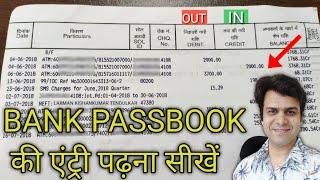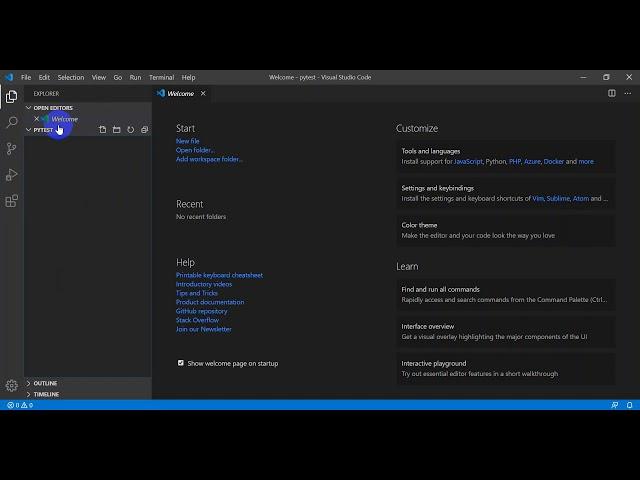
Using Python with Anaconda and Visual Studio Code (Windows)
Комментарии:

I've followed this video closely, but I am running into an issue where import as a command isn't functioning. I have been able to run any code from my VS scripts, very confusing. Any ideas on what to do next? I've selected my interpreter, typed python into my terminal, no luck. Any ideas?
Ответить
This video was super insightful! I am trying to follow the Data Science from Scratch by Joel Grus, and the book is good but very general on details.
Ответить
Thank you soooo much!!
Ответить
my code runs but the terminal says that the conda is not recognised
Ответить
Thanks for video, I want to ask How can I add new library to my environment. Do I need just pip install when i choose py37
Ответить
He solves the problem of "conda is not recognized bla bla bla..."!!!!!!!!!
Ответить
Hi, thanks so much for this. i am new to the area and trying to get set up. i have all the steps done but i notice in my vs code terminal when running python code that i get message "Shell integration failed to activate". i have followed all your other steps i can run in command prompt etc. Just wondering if you may have any tips on same?
Ответить
Very clear explanation. It solved the issue why I couldnt use Anaconda in VSC. Thank you very much.
Ответить
Thanks, I got rid of the errors but VSCode still isn't working right. Intellisense doesn't suggest basic stuff like existing variable names, and I can't go to definition of functions in the same file, giving "no definition found" even when the function is defined right next to the call
Ответить
Best explanation I've seen after days of digging around the net. Much appreciated.
Ответить
Thank you! I'm just trying to figure out an IDE to use on windows in conjunction with Anaconda. Unfortunately, I didn't like any of the ones that can be installed directly through anaconda. The stuff I'm working on has grown too complicated to conveniently run/test with the jupyter-notebook copy-paste / command-line / text-editor trio.
Ответить
Thank you! I spent an hour trying to figure this out.
Ответить
Thank you soooo much for this...after being frustrated for two days this saved me. I really appreciate you
Ответить
I do not have Python Path in VS Code
Ответить
I can use conda commands in the normal command prompt, but in VSC, they still don't work.
Ответить
I don't have any idea as to what you did on this video but it worked uno. Thanks.
Ответить
Why when I change the environment(conda activate "---" ) the python version remains with the previous environment ?
Ответить
Thanks, this was very helpful!
Ответить
Thank you so much for this video!😁
Ответить