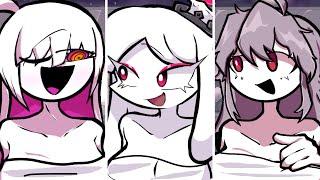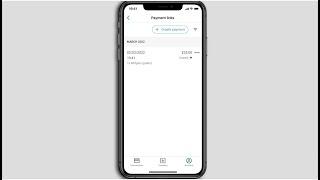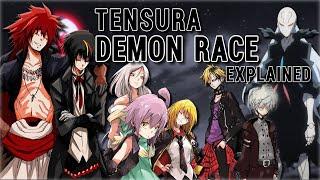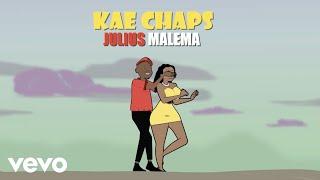How To Activate Viber On a New Phone?
Activate Viber On a New Phone:
This video will show you how to activate Viber on a new phone.
In order to activate the Viber account, first open up the Viber app and click on the "Start Now" button at the bottom of the tab.
In this tab, enter your phone number, and then click "Continue." A pop-up window will appear for verification. Click on "Yes." You must now verify your phone number on this tab. (Either you'll receive a verification code or you'll get a phone call)
After you accept or decline the call, your phone number will be verified. Once the verification is done, you'll have to add in your name, date of birth, and email address. Once you're done choosing your Viber account, it will now be successfully activated. Keep in mind that if you have had an account with the same number previously and if you have backed up your data, then you'll be able to restore it.
#viberapp
#activateviber
0:00 Intro
0:20 How To Activate Viber On a New Phone
1:16 Outro
---------------
The content is created only for information and educational purpose and we solely don't represent any official products or service shown on the video. If you have any serious problem with the websites or apps, we recommend you to go to official Support page of the authorized service or product.
Please don't Share your Personal Information like password and OTP anywhere you feel unsafe. Without Permission, videos are not to be used commercially anywhere. Embedding of the videos are allowed on websites.
If you want to stay on touch do Comment Below. Thank you for Watching the video amd Supporting our Continuous Growth.
This video will show you how to activate Viber on a new phone.
In order to activate the Viber account, first open up the Viber app and click on the "Start Now" button at the bottom of the tab.
In this tab, enter your phone number, and then click "Continue." A pop-up window will appear for verification. Click on "Yes." You must now verify your phone number on this tab. (Either you'll receive a verification code or you'll get a phone call)
After you accept or decline the call, your phone number will be verified. Once the verification is done, you'll have to add in your name, date of birth, and email address. Once you're done choosing your Viber account, it will now be successfully activated. Keep in mind that if you have had an account with the same number previously and if you have backed up your data, then you'll be able to restore it.
#viberapp
#activateviber
0:00 Intro
0:20 How To Activate Viber On a New Phone
1:16 Outro
---------------
The content is created only for information and educational purpose and we solely don't represent any official products or service shown on the video. If you have any serious problem with the websites or apps, we recommend you to go to official Support page of the authorized service or product.
Please don't Share your Personal Information like password and OTP anywhere you feel unsafe. Without Permission, videos are not to be used commercially anywhere. Embedding of the videos are allowed on websites.
If you want to stay on touch do Comment Below. Thank you for Watching the video amd Supporting our Continuous Growth.
Тэги:
#viber #how_to #activate_viber_on_a_new_phone #android #2022 #viber_app #activate_viber #viber_activation #how_to_activate_viber_on_a_new_deviceКомментарии:
How To Activate Viber On a New Phone?
Wake&Tech
HüLYa AvŞaR PoRnOsU !!
Emre Koese
Kae Chaps - Julius Malema (Official Visualizer)
KaeChapsVEVO