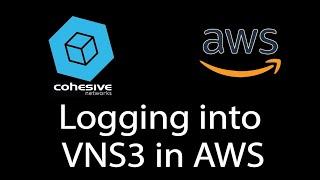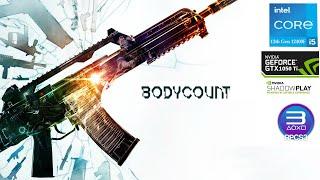Logging into VNS3 Lite edition in AWS
Summary:
This video goes over logging into your Lite Edition VNS3 Controller in AWS. Once you have your VNS3 instance set up, be sure TCP port 8000 is open in your AWS Security Group(s) that is associated to the VNS3 instance. Access The VNS3 instance via the Public IP on port 8000(i.e. https://[public_ip]:8000). The default password in AWS is the unique instance-ID. After the initial login, we recommend you change this password.
00:20 - Make sure your VNS3 instance has internet Access
00:49 - Accessing the Web UI
01:10 - default password
02:00 - Security Groups and parameters for VPNs
If you have any questions or issues, get immediate help from Cohesive Network’s Support Team via email at [email protected] (or, https://cohesive.net/contact/)
Links:
Latest VNS3 Lite Edition: https://aws.amazon.com/marketplace/pp/prodview-lfxh5rzbvrkj6
Cohesive Immediate Support: https://cohesive.net/contact/
Credits:
Voice over created using Cohesive Network’s team member, Cole Deihs’s, voice and play.ht voice cloning software.
Instrumental music was created by Cohesive Network’s team member, Tom Gullion.
This video goes over logging into your Lite Edition VNS3 Controller in AWS. Once you have your VNS3 instance set up, be sure TCP port 8000 is open in your AWS Security Group(s) that is associated to the VNS3 instance. Access The VNS3 instance via the Public IP on port 8000(i.e. https://[public_ip]:8000). The default password in AWS is the unique instance-ID. After the initial login, we recommend you change this password.
00:20 - Make sure your VNS3 instance has internet Access
00:49 - Accessing the Web UI
01:10 - default password
02:00 - Security Groups and parameters for VPNs
If you have any questions or issues, get immediate help from Cohesive Network’s Support Team via email at [email protected] (or, https://cohesive.net/contact/)
Links:
Latest VNS3 Lite Edition: https://aws.amazon.com/marketplace/pp/prodview-lfxh5rzbvrkj6
Cohesive Immediate Support: https://cohesive.net/contact/
Credits:
Voice over created using Cohesive Network’s team member, Cole Deihs’s, voice and play.ht voice cloning software.
Instrumental music was created by Cohesive Network’s team member, Tom Gullion.
Тэги:
#Cohesive_Networks #VNS3Комментарии:
Logging into VNS3 Lite edition in AWS
Cohesive Networks
Виорел Новак* (кавер)cover Пришла моя нежданная любовь
Елена и Виорел🌶️
Great Preacher of Monotheism Pir Naseeruddin Naseer Golra Sharif
Tajdaregolra.com