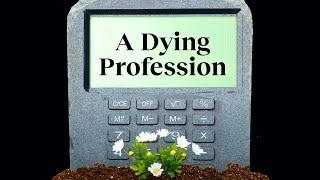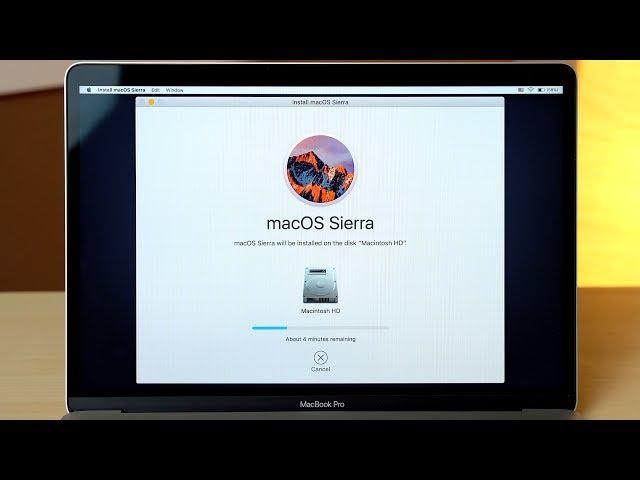
How to Erase and Factory Reset your Mac!
Комментарии:

wow
Ответить
So I did all that and it worked. But... For some reason I kept wondering if
It deleted everything so I went back in went through the process again but here's where I messed up before installing MACOS I canceled it
And now I get a file from folder with a ❓on it now I can't even install the os because it shows no pictures of the hard drive at all..... Can you help ❓

I did the exact same thing the video instructed and now my computer is stuck in a page with a globe and a warning sign. Now i have to call apple support
Ответить
what keys do we need to click? Command R??
Ответить
Great but not clear on iCloud disable on other machine like my laptop or the MAC I’m resetting?
Ответить
Thanks! Very helpful!
Ответить
kanker sukkel
Ответить
How did i even forgot the new password i changed? I did this to stop my kids from using my working MacBook Pro 13, buh thanks to MOE for helping me recovering my password and Apple ID.
Ответить
How did i even forgot the new password i changed? I did this to stop my kids from using my working MacBook Pro 13, buh thanks to MOE for helping me recovering my password and Apple ID.
Ответить
It is asking for apple id but everytime I enter password it says wrong password help me
Ответить
So, my Mac got stuck on restart at the loading screen with the apple, any hints?
Ответить
it keep taking me to firmware password Every time I do command R but i don't have one and i never had one
Ответить
Is it okay if I can't get into my apple ID and can't disable "Find my mac" or sign out of the iCloud apps? Can I go ahead and reset the mac anyhow? Thanks a lot!!
Ответить
what if it says it fail. to install?
Ответить
press and hold "command and R" that's it folks
Ответить
Command r does not work
Ответить
Just wanted to know how to reset not backup zzzz
Ответить
This presentation was VERY helpful. I have a 12 year old MacBook Pro and was unable to wipe the hard drive until I found your guidance. I had installed a solid state drive, so the name of my hard drive was different, and I had to guess at what I needed to delete. I trust I did it correctly. My main concern was to delete my personal information from the hard drive. Thank you for providing an OUTSTANDING presentation.
Ответить