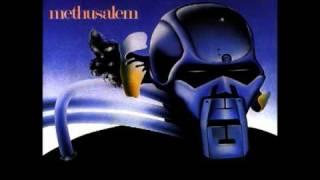![Смотреть FIX DXGI ERROR DEVICE HUNG Error in Windows 10/8/7 - [2024] FIX DXGI ERROR DEVICE HUNG Error in Windows 10/8/7 - [2024]](https://invideo.cc/img/full/c2pWbm1ubDk1Zmg.jpg)
FIX DXGI ERROR DEVICE HUNG Error in Windows 10/8/7 - [2024]
Комментарии:

Happens on the texas chainsaw massacre and cant fix it. its so annoying
Ответить
thank you so much!
Ответить
so far these games always give me the DXGI error (Spiderman Remastered Spiderman Miles Morales BF 2042 COD Warzone 2 NFS Unbound), itried 10's of methods to fix the error but nothing worked i have a laptop with RTX 2070, i'm really considering changing my laptop as I'm convinced at this point that it's a gpu hardware problem :( although it works well with many other games, i rolled back my GPU driver to 516.94 it reduces the error than most updated driver but still I get it every now and then or every 5 min in some games.
Ответить
I been getting the same Error Code when I'm playing Rise of the Tomb Raider and I try this fix and no luck so I figured why keep updating the drivers so. I rollback to a older Nvidia Driver Version 457.30 and so far to crash in the game not sure for anyone with AMD Cards but can try the same thing and see how it goes.
Ответить
Just saved my computer a trip out my window
Ответить
Guys, you will need to download windows registry editor for this to work!!! Thats why it doesnt work.
Ответить
Doesn't work.... I didn't find any tdr delay file in reg editor graphic drivers...what should i do to remove this error i have rtx2070 msi
Ответить
no work
Ответить
Not work unfortunately
Ответить
i played p3d v5 whensays dxgi device hung bro
Ответить
CHANGE PCI EXPRES TO 2.0 ITS WORK 100%
Ответить
It says I have no files to open my .rag file, what do I do?
Ответить
The Solution Install Linux, i run Ubuntu. Install Steam-> login -> settings -> steam play -> Check Enable Steam Play for all other titles and choose Proton 4.11-13. Now install Spellforce 3 and ENJOY!
Ответить
didnt work
Ответить
bruh my error is 1577271450.26880,409e8,6 WARNING: D3D Frame query timed out, has device hung? and i dont see any solutions can any1 help?
Ответить
did not work
Ответить
for amd the problem might be tuning if u did it manually
Ответить
i have an rtx 2080 ti and in my System there is no tdr delay in the Folder under rege edit graphic Drivers ! so what can i do ? try this ? or another idea ?
Ответить
I get this with Tomb Raider, I don't play the game any more. Its the only one that crashes
Ответить
Doesnt work for me... I have an RTX 2070 Super.. it is weird that no other application would ever fail or crash but Apex. Best situation is when you're fully loaded with stuff and then out of nothing this error happens. Make me wanna go totally mad ever time...
Ответить![FIX DXGI ERROR DEVICE HUNG Error in Windows 10/8/7 - [2024] FIX DXGI ERROR DEVICE HUNG Error in Windows 10/8/7 - [2024]](https://invideo.cc/img/upload/c2pWbm1ubDk1Zmg.jpg)