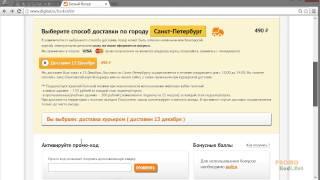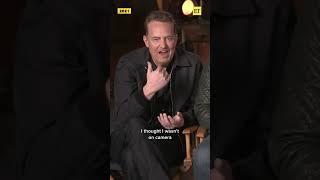blender tips how to render a transparent background in blender eevee
Комментарии:

Gosh! You saved me, was looking everywhere for what I was doing wrong. Thanks!
Ответить
Thanks so and so a lot.
Ответить
thanks!!
Ответить
Thank You So much
Ответить
Cycles can do also a transparent background. I think it's not new.
Ответить
thanks
Ответить
This will be useful, I'm saving it for when I start playing with blender
Ответить
I Mark the transparency box and my render still shows background(grey background) with SRGB and PNG setting
Ответить
I don't understand a word
Ответить
Thank you!
Ответить
Thank you
Ответить
Thank you! This helped a lot.
Ответить
thx
Ответить
Instant sub
Ответить
Thank you!
Ответить
Anyone have any suggestions on how to get Premiere Pro to accept the file. It's throwing errors left and right. Do I just need to try another editing software?
Ответить
you saved my life dude hahahah. Thank you so much
Ответить
South African. Yes Please!
Ответить
In more recent versions:
Render Properties -> Film -> Mark 'transparency' box

Hi! When I render it it turns black for some reason?
Ответить
Very useful! Thanks
Ответить
This is three years old so some stuff are not looking the same. But trust me, if you put it on transparent when the image is rendered it is transparent.
Ответить
we can't set up a solid color instead of the checker background for the transparent background ?
Ответить
FUCKIN LIAR U SPOILED BRAT!
Ответить
epic thanks blender is epic cool
Ответить
Thats so cool Thank you
Ответить
mil gracias !! primer video tuyo que veo !! y me super sirvió !
Ps: 1 nuevo suscriptor ganado y el Like merecido !

Gracias señor taka taka
Ответить
Thanks a lot man!!!
Ответить
doesnt work
Ответить
thank you
Ответить
Thank You
Ответить
Straight to the point. Thanks man.
Ответить
the background appears black for me when i turn transparency on, please help.
Ответить
In 2.81 and above the Alpha setting within the Film tab is now just labelled as 'Transparent'.
The rest seems to remain the same. Thanks for the video!

🙌🙌
Ответить
Thank you soo much
Ответить
the screen is black when i render it?..
Ответить
i need to export it in FFmpeg format, but no RGBA option. pls help
Ответить
Ty! I just render it with tranparent but when i save it, it did not transparent. Ty again
Ответить
Thank you sir
Ответить
I tried this but it did not work. I still have a background after rendering!
Ответить
Gets a like just for putting the video together instead of tending to the crying baby xD
Blender 2.83.3 is out now, be sure to upgrade! Looks slightly different now but this is still a helpful video - I didn't know to look under "Film" myself. New to all this Blender junk ;)

I do this for PNG and it keep rendering black
Ответить
when i render it saves with a black bg, help (im in cycles and i checked off transparent)
Ответить
How do i erase the black background after i render it. I did the transparent film and it stays black again. I hope i will get some reply. 😊
Ответить
thx man :)
Ответить