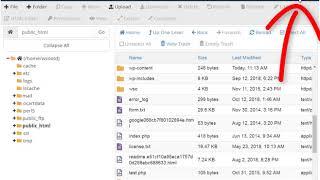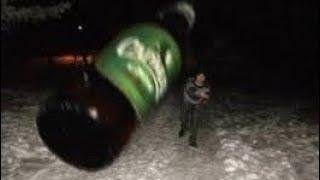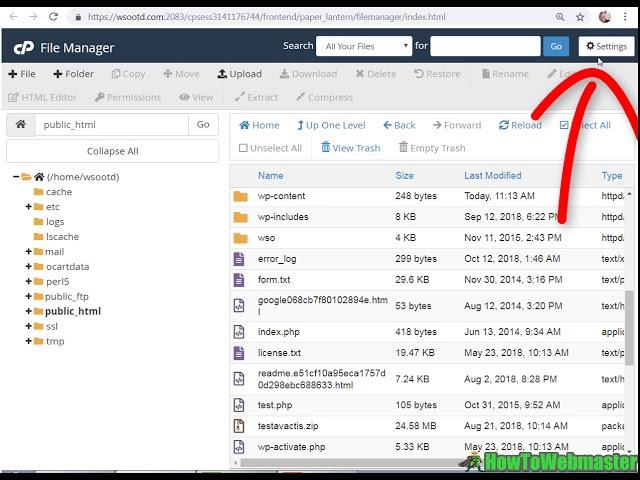
How to Edit .HTACCESS and View Hidden Files in CPanel File Manager
If you want to edit the .HTACCESS file but can't find it your CPANEL file manager public_html folder, it may be a hidden file. You can view and edit the .HTACCESS file and other hidden files by enabling the view hidden files option. See video for quick tutorial.
Thanks for watching, please subscribe for more marketing tips and tricks, and reviews at my HowToWebmaster.com Youtube Channel!
Check out my top recommended internet marketing products, deals, and free tools at My Marketing Deals: http://MyMarketingDeals.com
Need Reliable Cheap Web Hosting? As low as $1.99 Check out My Web Hosting Coupons: http://MyWebHostingCoupons.com
-----------------------------
Video Keywords:
htaccess,cpanel htaccess,file manager htaccess,cpanel hidden files,view hidden files cpanel,cpanel file manager hidden files,edit htaccess,htaccess hidden file,edit htaccess cpanel,view htaccess
Thanks for watching, please subscribe for more marketing tips and tricks, and reviews at my HowToWebmaster.com Youtube Channel!
Check out my top recommended internet marketing products, deals, and free tools at My Marketing Deals: http://MyMarketingDeals.com
Need Reliable Cheap Web Hosting? As low as $1.99 Check out My Web Hosting Coupons: http://MyWebHostingCoupons.com
-----------------------------
Video Keywords:
htaccess,cpanel htaccess,file manager htaccess,cpanel hidden files,view hidden files cpanel,cpanel file manager hidden files,edit htaccess,htaccess hidden file,edit htaccess cpanel,view htaccess
Тэги:
#htaccess #cpanel_htaccess #file_manager_htaccess #cpanel_hidden_files #view_hidden_files_cpanel #cpanel_file_manager_hidden_files #edit_htaccess #htaccess_hidden_file #edit_htaccess_cpanel #view_htaccessКомментарии:
BERKAH VARIASI MOBIL Lampu Strobo Rotary Patwal Ambulance Polisi Merah Merah Biru Biru Kuning
Aulia Aisy Karima Sujarwadi
BUYING EVERY SPRING TREND AT THE THRIFT STORE / thrift with me for spring 2024 ︎₊ ⊹
Linz Marie Patterson
Battleship Ohio on map Land of Fire - World of Warships
WORLD OF WARSHIPS BEST REPLAYS
Получил сет Мясника в shadow fight 3!
Гренка[sf2-3]
Menggila! Haaland Borong 5 Goll Arteta Latih Man United Theo Hernandez Join Bayern Munchen
100% GILA BOLA - Berita Bola Terbaru