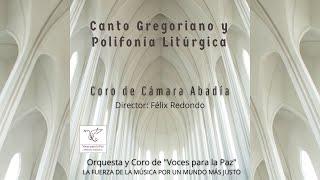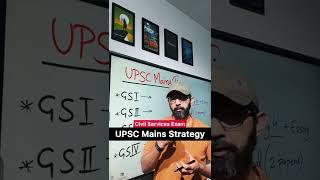![Смотреть How to Remove Windows 10 Test Mode? [Tutorial] How to Remove Windows 10 Test Mode? [Tutorial]](https://invideo.cc/img/full/TXRfTjVadzNrV3Q.jpg)
How to Remove Windows 10 Test Mode? [Tutorial]
How to Remove Windows 10 Test Mode? [Tutorial]
Removing Windows 10 Test Mode Mark
Removing Windows 10 Water Mark
Follow The Steps:
Step 1:
Click Start, and then type cmd in the Search box.
Step 2:
Under Programs, right-click cmd.exe, and then click Run as administrator.
Step 3
At the command prompt, type the following text, and then press Enter:
bcdedit /set TESTSIGNING OFF.
Step 4:
Close the Command Prompt window, and then restart your computer.
If You Want To Turn That On Just Change The Command To
bcdedit /set TESTSIGNING ON
Hit Like, Share And SUBSCRIBE..
Music USED : Ahrix - Nova
Software Used (For Video Making ) : Adobe Premier CS6
Removing Windows 10 Test Mode Mark
Removing Windows 10 Water Mark
Follow The Steps:
Step 1:
Click Start, and then type cmd in the Search box.
Step 2:
Under Programs, right-click cmd.exe, and then click Run as administrator.
Step 3
At the command prompt, type the following text, and then press Enter:
bcdedit /set TESTSIGNING OFF.
Step 4:
Close the Command Prompt window, and then restart your computer.
If You Want To Turn That On Just Change The Command To
bcdedit /set TESTSIGNING ON
Hit Like, Share And SUBSCRIBE..
Music USED : Ahrix - Nova
Software Used (For Video Making ) : Adobe Premier CS6
Тэги:
#How_To? #Remove #Windows_10 #Test_Mode #Mark #WaterMark #Watermark_Windows_10 #How_to_Remove_Windows_10_Test_Mode #Windows_10_Test_ModeКомментарии:
How to Remove Windows 10 Test Mode? [Tutorial]
Avinash Ranjan
Нові вимоги для ведення військового обліку | 18.01.2023
kadroland – кадровий канал No1
The Elder Scrolls V: Skyrim | Hearthfire DLC Trophy & Achievement Guide
BushidoCypher Archives
Canto Gregoriano y Polifonía Litúrgica.
Voces para la Paz
Introduction to AFTER EFFECTS (Beginners)
After Effects Basics
UPSC Mains Exam Strategy | UPSC CSE IAS
Shashank Sajwan
Незабываемый 37 серия. Турецкий сериал.
Турция Фильм
![How to Remove Windows 10 Test Mode? [Tutorial] How to Remove Windows 10 Test Mode? [Tutorial]](https://invideo.cc/img/upload/TXRfTjVadzNrV3Q.jpg)