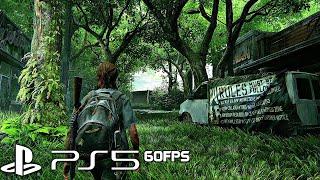Import Outlook PST File in Microsoft Office 365 Mailbox Using Network Upload Method
Комментарии:

You really simplified the entire process, but in my menu Data Lifecycle Management I don't have it. Could you explain?
Ответить
You really simplified the entire process but in menu data licecycle management i don't have MICROSOFT 365. Could you explain ?
Ответить
I keep receiving this error message : RESPONSE 403: 403 This request is not authorized to perform this operation using this permission.
ERROR CODE: AuthorizationPermissionMismatch. I completed all the steps and copied all the SAS links but the problem is always the same. what can I do?? ( I am importing PST into a shared mailbox, Could this be the problem ?) Thank you

you are great sir i can understand everything that you explain but today i woud recommend the SysInspire OST to PST Converter tool that is the best to convert any OST file into 15+ different email client media like Office 365, gmail, PST, Yahoo Mail and many more.
Ответить
Can i upload all Folders to the Folders in M365? I mean, can i skip the „Imported“ Folder - that the Mails are directly imported to Inbox, Sendt?
Ответить
thank you! :) that gave me the hint i needed and did not find otherwise ! :)
Ответить
Thanks boss 👍
Ответить
I having problem that, show status is completed with error
Ответить
Your awesome .. Thank you so much !
Ответить
Useless. Does not match the program I have.
Ответить
you simplified the steps very well .!!
Ответить
Can the source be OneDrive that way the source and destination are both in the Microsoft Cloud.
Ответить
I have 365 business basic.
When going to change permissions to allow the Mailbox Import Export - I tick it then click save but I get an error at the top saying "we couldn't save your changes..."
You had the same error in your video - what do I do about that? I have tried a few times and get the same error and then it obviously does not give me the option to "import" in the next steps.

I am slightly lost. I understand that we have the SAS URL, however when trying to upload to the blob I get a 403 unauthorized. What blob container do I need to grant permissions to? Is one have to be created as a pre-requirement for this process?
Ответить
superb.... perfect steps
Ответить
thanks
Ответить
Thank you for the process.
Ответить
You really simplified the entire process. Thank you so much for this tutorial 🙂
Ответить


![[FREE] Detroit Sample Type Beat "Mama I’m A Criminal" | Flint x Detroit Type Beat (Prod JR 808) [FREE] Detroit Sample Type Beat "Mama I’m A Criminal" | Flint x Detroit Type Beat (Prod JR 808)](https://invideo.cc/img/upload/d0JSVTJBWTJMYkg.jpg)