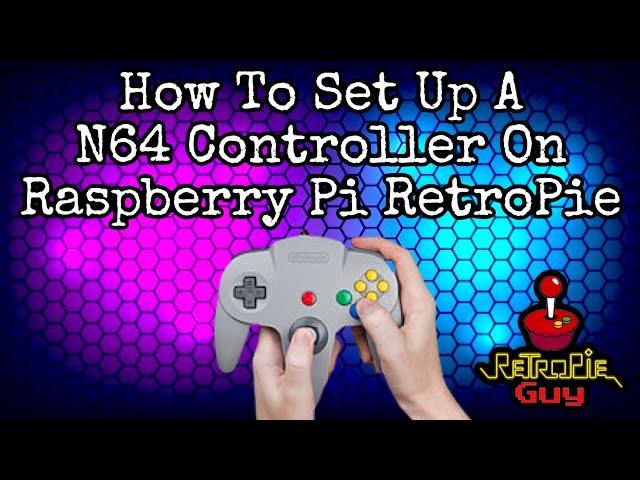
How To Set Up A N64 Controller On Raspberry Pi RetroPie Systems - RetroPie Guy
Комментарии:

Is there a way to change the hot key quick functions? I keep having trouble resetting my games during play sessions. The hot key function to reset is Hotkey + B. Which I guess in this case would be Z + B = Game Reset. Lol thank you for this tutorial though, it’s nice to use all the buttons in the correct spots.
Ответить
Dont save config controls 😢
Ответить
Great video, helped significantly and fixed both Nintendo and N64 issue. Soundbites from your games are really loud to be able to hear you through the tutorial, but still figured it out but I have an important question, why on my raspberry pi 4, can I not configure the N64 controller to just N64 games and have that plugged in and also have a super Nintendo controller plugged in and be able to play my super Nintendo and regular Nintendo games and use that controller for those Consol games? Instead of using the N64 controller and having to reconfigure it every time you want to play a different Consol game, is there a way to use two separate controllers? I’ve been trying to make that happen, but have been extremely unsuccessful and frustrated because it won’t work. When both plugged in the pi only recognizes to port 1 N64 controller. Please advise if possible thanks.
Ответить
it works but at the same time if you play any games with lots of combos in them youre gonna reset the game in 2 seconds
wish there was a fix

No this is not the correct Configuration because the Y Button input is actually the B Button not C UP
Ответить
Im having a problem with n64 not showing the retro arch screen it worked for sega 32x but not n64
Ответить
I have seen those controllers on amazon. does it work decently?
Ответить
Can you show us how to set up an Sega Dreamcast controller on Raspberry Pi Retrosystems?
Ответить
I have a question, just learning about retro pi. Once again troller is set up. Does it save or do you need to set it up every time you’re going to be playing that emulator?
Ответить
How do I get a playstation controller to work for a Nintendo 64 game?
Thanks for being the only channel to help out with the retro pi

Hi, I just recently bought a raspberry pi that includes N64 games and tried playing goldeneye 007 on the PS controllers but it's impossible, do I need this N64 controller for that? Thank you
Ответить
How are you getting that personalized extra controller config screen ? When I hit those buttons , it takes me to the complex retro arch screen . I am using retropie 4 . I can’t imagine everybody getting that nice Nintendo controller screen that you show here . Please explain how you got that screen and what software you are using ?
Ответить
What N64 controller would you buy ? I would prefer a wireless controller .
Ответить
Followed your instructions exactly, but I can't get the Retroarch menu to open after launching a game. Z-trigger and C-left do nothing for me.
Ответить
This layout isn't working for me :(. When I load up a 64 game and apply the button layout, firstly I have to use bottom see to assign buttons not the a button. Then when I load up donkey Kong or Zelda the c buttons don't work 🤷♂️. Any tips?
Ответить
Is there a different set of controls? Games like mission impossible when you zoom in and shoot it just keeps save stating. Or can you turn that off??
Ответить
Holy heck monkeys, I have been trying to map my N64 controller to play N64 ROMS for a while and haven't figured it out and it's been pissing me off. Thank you, sir. You are a gentleman and a scholar.
Ответить
i have the problem as, retroarch has forced layouts/auto-detects that dont account for buttons. on my joytokey, I can see all buttons but some numers are shifted. retro counts "0" , Joy starts from "1". I want to write config scripts because some are wrong . I have an usb n64 controller, but the detection is a mess. so i want to write one from scratch. is that possible and how please.
Ответить
How do i go back to default settings? I screwed up 🥴
Ответить
Hi, your Tutorial was helpfully 😁 but i have one Problem. When i press the Z Button + shoulder left= the Game saved and everytime the Pop-up Info is showing. Do you have an idea for an European 😀
Ответить
Mine doesn't look like this at all
Ответить
I've just bought a retro-bit legacy16 2.4GHz wireless controller for my raspberry, like a snes controller with a right and left analog buttons. I thought it would work for my new, snes, game boy, play station. All those. I've configured it for the menu, but I don't know how to map it. This video showed me how to with n64 controller and I know it's in the same menu pulled up in the end with the port binds. I just don't know which ones to select to map the buttons. PLEASE help.
Ответить
Thanks for the tutorial. The only annoying part is the volume of your voice vs your game selector lol
Ответить
Do you use any specific display settings? When using lr-Mupen64plus-next emulator for RetroPie on my tv, the display is really pixelated and looks nothing like your display. Display only clears up if I use gles2rice emulator, which controls don't work. Curious if you've done any special configs
Ответить
I used this set up and Mario 64 does not play rite?
Ответить
And then I’m unable to do any more on the list after left thumb.
Ответить
I get to left thumb and it says “already taken” not “not defined”
Ответить
Start says something different on my screen. It says BUTTON 12. Not BUTTON 9 like for your configuring.
Ответить
This does not work for me had to use a different method. By using another configured controller to scroll past the a button then I setup all the correct locations without hot fix button, because I will use the other controller for that. At the end I just hit the a button on the configured controller to finish it off. Works great now fully configured not by this method that did not work for me.
Ответить
Thanks, but this definitely won't work for Mario Kart. You have to hold down Z on a regular basis.
Ответить
Question: some of my roms don’t work with this config. For example, A and B are swapped and C buttons are all over the place. D pad, shoulders and trigger are good tho. Are you using certain roms? Or, am I missing something?
Ответить
This tutorial will be invaluable to those who have this controller! For the sake of turning the volume down for the sound effects and up to hear your explanation, it's worth it!
Ответить
the audio mixing on this video is awful...
Ответить
When i press z and b the whole game restarts?
Ответить
How do you do this with the NES controller on the NES emulator?
Ответить
Can I please get a recommendation for a controller? Bought a duel pack of (saffun) controllers and they still won't map properly to N64 games on my rasp pie 4 retro pie console.
Ответить
If I already have the the controls set up (joy sticks with buttons) can I add one of these n64 controllers to the empty USB spot? And will it mess up the other controllers if I program the n64 one? Thank you.
Ответить
Thank You so much! That helped tremendously! ♥️💪👍👍👍👊👊👊
Ответить
When i press (z) and B simultaneously the game restart ! Can we remove that? Secondly, i would like to have better graphic for N64 game, Could you do a video to explain how to do that? Thanks,
Ответить
Wouldn’t let me go to settings for the N64. This is very frustrating…
Ответить
Even with this setup, start button doesn’t work when loading N64 games on my Odroid. The only controllers that work are the Super Nintendo ones that came with it. When loading a game after I’ve set up the buttons, it says on the loading screen “controller not set up.” Why?
Ответить
What emulator are you running? By default in using Mupen64. I'm thinking that might be why the in game config menu doesn't pop up when the game starts and I press "Z + Left C"... If I use lr-Mupen64 that menu comes up. Also, while using lr-mupen, when navigating the menu the directional buttons (analog and digital) only ever move 2 spaces. Very strange things going on over here. LoL
Ответить
When I hit z and left c it doesn’t open the retro arch menu am I missing something ??
Ответить
I appreciate the video. One problem I’m having is at the start. Power on without it plugged into usb. When I plug in and tap and hold A or any button it takes me to the console select screen, not configure game pad screen. Any advise? Or is there a way to get into configuration through the menus? Buttons on the controller work but it clearly needs to be configured to work properly. Any advise is appreciated.
Ответить
Followed this and couldn't get my controller to work at all.
Ответить
it's not letting me in the quick menu when I press Z and left C
Ответить
Quick question. In games that need the z button and c left combination, how do you play since that combination opens the quick menu. The game we are playing is Donkey Kong 64
Ответить
Great video, thanks for your help, but great Caesar's ghost, my man. your voice is super low, so I cranked my volume, then your retropie volume is jacked, almost gave me a heart attack when you started going through your nes games. lol. a little volume normalisation goes a long way! haha.
thanks again for awesome video (minus the almost cardiac arrest part 😁) 👍

Any chance you could help me with my Problem? I was playing my retro pie with My Son on the SNES Emulator and he managed to get into some settings and now whenever I click into any of the SNES games they will load and when I push the start button or any other button it comes up with an error and goes back to the Menu, this only happens on the snes games, any idea how to fix would be great as I’m not to good with these things and would like to continue playing it 😬
Ответить
Why is it that so many games for n64 seem to START to load but then dump me back to the game select screen...?
Ответить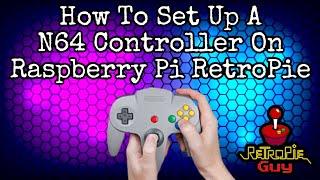





![Здесь тебе не дисней, с*ка [collab for Kelin Rase] anime mix / amv / аниме клип Здесь тебе не дисней, с*ка [collab for Kelin Rase] anime mix / amv / аниме клип](https://invideo.cc/img/upload/WW1IREt3bUMydVI.jpg)



















