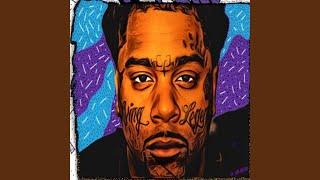Moving A Website Easily with All-in-one WP Migration | WordPress Beginner Tutorial
Are you planning to move your WordPress website to a new host or domain? Look no further! In this comprehensive tutorial, we'll guide you through the entire process of smoothly migrating your WordPress site using the powerful "All-in-One WP Migration" plugin.
Moving a website can be a daunting task, but with the All-in-One WP Migration plugin, it's simpler than ever. Whether you're a seasoned WordPress user or just getting started, this step-by-step walkthrough will ensure a seamless transition without any data loss or downtime.
In this video, we'll cover every aspect of the migration process. From installing the plugin to exporting and importing your website, we'll provide you with expert tips and best practices to make the move hassle-free. Worried about handling large databases or media files? Don't be! We've got you covered with a quick and effective solution.
Key Topics Covered:
🔸 Installing and setting up the All-in-One WP Migration plugin
🔸 Exporting your WordPress site with the plugin's easy-to-use interface
🔸 Preparing your new host for a smooth import
🔸 Importing your site to the new server without a hitch
🔸 Handling potential issues and troubleshooting tips
Whether you're a blogger, business owner, or web developer, mastering website migration is an essential skill. By the end of this tutorial, you'll be equipped with the knowledge and confidence to move your WordPress site wherever you need it to be.
Join us on this journey to stress-free website migration with All-in-One WP Migration. Don't forget to hit the like button if you find this tutorial helpful, and subscribe to our channel for more WordPress tips and tutorials. Let's get started on taking your website to its new home!
----------------------------------------------------------
My Affiliate Links:
----------------------------------------------------------
The Best Hosting Company Around , Save over 75% in the first year :
✅ SiteGround : https://tinyurl.com/2uycaswp
For SEO there really is no other than Semrush:
✅ semrush.sjv.io/POy9ZY
Elementor Pro:
✅ https://be.elementor.com/visit/?bta=224782&nci=5699
Save up to 75% on Elementor Hosting:
✅ https://be.elementor.com/visit/?bta=224782&nci=5691
#wordpresstutorial #websitemigration #wordpress
TimeStamps
0:00 - Intro
0:16 - Installing Plugin On The Old Website
0:56 – Creating The Archive For The Move
1:33 – Installing Wordpress On The New Server
2:43 – Installing the Plugin In The New Wordpress Installation
3:02 – Copying The Archive to the Plugin Screen
3:20 – Fixing PHP Max File Upload Error
4:16 – Fixing PHP Max Post Size Error
5:01 – Uploading The File From The Old Server
5:29 – Removing The Plugin After The Move
5:51 – Saving The Permalinks
6:10 – Outro
6:30 – Just Silliness
Moving a website can be a daunting task, but with the All-in-One WP Migration plugin, it's simpler than ever. Whether you're a seasoned WordPress user or just getting started, this step-by-step walkthrough will ensure a seamless transition without any data loss or downtime.
In this video, we'll cover every aspect of the migration process. From installing the plugin to exporting and importing your website, we'll provide you with expert tips and best practices to make the move hassle-free. Worried about handling large databases or media files? Don't be! We've got you covered with a quick and effective solution.
Key Topics Covered:
🔸 Installing and setting up the All-in-One WP Migration plugin
🔸 Exporting your WordPress site with the plugin's easy-to-use interface
🔸 Preparing your new host for a smooth import
🔸 Importing your site to the new server without a hitch
🔸 Handling potential issues and troubleshooting tips
Whether you're a blogger, business owner, or web developer, mastering website migration is an essential skill. By the end of this tutorial, you'll be equipped with the knowledge and confidence to move your WordPress site wherever you need it to be.
Join us on this journey to stress-free website migration with All-in-One WP Migration. Don't forget to hit the like button if you find this tutorial helpful, and subscribe to our channel for more WordPress tips and tutorials. Let's get started on taking your website to its new home!
----------------------------------------------------------
My Affiliate Links:
----------------------------------------------------------
The Best Hosting Company Around , Save over 75% in the first year :
✅ SiteGround : https://tinyurl.com/2uycaswp
For SEO there really is no other than Semrush:
✅ semrush.sjv.io/POy9ZY
Elementor Pro:
✅ https://be.elementor.com/visit/?bta=224782&nci=5699
Save up to 75% on Elementor Hosting:
✅ https://be.elementor.com/visit/?bta=224782&nci=5691
#wordpresstutorial #websitemigration #wordpress
TimeStamps
0:00 - Intro
0:16 - Installing Plugin On The Old Website
0:56 – Creating The Archive For The Move
1:33 – Installing Wordpress On The New Server
2:43 – Installing the Plugin In The New Wordpress Installation
3:02 – Copying The Archive to the Plugin Screen
3:20 – Fixing PHP Max File Upload Error
4:16 – Fixing PHP Max Post Size Error
5:01 – Uploading The File From The Old Server
5:29 – Removing The Plugin After The Move
5:51 – Saving The Permalinks
6:10 – Outro
6:30 – Just Silliness
Тэги:
#wordpress #website_migration #all-in-one_wp_migration #wordpress_migration #website_transfer #website_relocation #wordpress_site_move #website_backup #website_import #wordpress_tutorial #website_hosting #wordpress_plugins #website_development #website_management #website_tips #website_tricks #website_tutorial #website_how-to #website_step-by-step #website_guideКомментарии:
Ethical Dilemma starring Legendary Drummer J. Michael Powers
CyberneticArts
【小岛浪吹】全世界都不喜欢中国人?中国到底做了什么,作为中国人应该做点什么
小岛大浪吹-非正经政经频道
Mini Vlog 90 - Last Moment Christmas DIY Earrings!️️ | Riya's Amazing World
Riya's Amazing World
Pokemon X&Y: Single Battle Andrea (Love) Vs ElGuirrix (Gui)
Andrea Iglecias
Медицинский педикюр это больно?
Медицинский Центр 21 век (XXI век)
Moonrocks Freestyle
03 Greedo