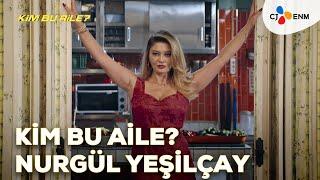How To Customize WooCommerce Checkout Page With Elementor Widgets (Step-by-Step Tutorial)
Here are the timestamps for your reference:
[2:11] How to use WooCommerce Checkout Page Templates for Elementor (One-Click Import) to build beautiful checkouts
[5:17] Customizing a WooCommerce checkout template built by Aero in Elementor
[6:48] Customizing the colors of the tabs in case of a multi-step WooCommerce checkout form
[7:51] How to adjust the checkout form width so that it looks exactly how you want it
[9:35] - Customizing your WooCommerce Checkout page for mobile- Let's look at how to make the CTA button sticky and the order summary collapsible
[10:36] - How to make your checkout page look approachable and friendly by creating sections on the page that are well-separated from each other
[12:40] - How to append a mini cart on your checkout page so that users can adjust the quantity, delete item(s), recover deleted items from the checkout page itself
[13:39] - Making the coupon section on your checkout page collapsible and customizing the section
[14:04] How to add products and set discounts on them in case you're creating a product-specific checkout page
[14:43] Customizing the WooCommerce checkout form so as to add, edit, re-order fields, add a section on your checkout page and do so much more!
[15:53] Optimizing your WooCommerce checkout page for conversions by adding features like Google Address Autocomplete, Express Checkout, and more!
Links in the video:
1. Creating customized checkouts using Elementor: https://funnelkit.com/woocommerce-checkout-elementor/
2. Explore more about AeroCheckout: https://funnelkit.com/woocommerce-checkout-pages-aero/
Тэги:
#customize_woocommerce_checkout_page #woocommerce_checkout #elementor_woocommerce_checkout #checkout_page_elementor #elementor_add-ons #customize_woocommerce_checkout_page_elementor #customize_woocommerce_checkout_page_layout #woocommerce_checkout_page_customization #woocommerce_checkout_page #how_to_create_custom_woocommerce_checkout_page #customize_woocommerce_checkout_page_plugin #woocommerce_checkout_elementor #FunnelKit_Automations #FunnelKit #FunnelKit_Funnel_BuilderКомментарии:

$99 dolar jeeeeez.......
Ответить
I think that would be the worst support availabilty i have ever had w paid service in my entire life,
Almost 3 days with no reply for issue preventing me of using the whole tools.

No response!!!
Ответить
I've a problem with woofunnel, my payment gateway, product and order bump are not showing on my checkout page? How to fix this?
Ответить
Is this elementor pro or plugin?
Ответить
the fields on my behalf look cut from the bottom for some reason, any fix to this ?
Ответить
Hi, I want to know that , I create my site on elementor and also I installed woolentor plugin, so can you please help me how to setup it full , I'm beginner 😊
Ответить
Nice video, but frankly I don't understand anything. I have Elementor Pro. No clue what you are talking about unfortunately...
Ответить
You can try Woolementor as well.
Ответить
awesome
Ответить
starting off, I don't know how you got to the "templates" at the beginning, that's why we're watching a tutorial..
Ответить
So are you selling the template or it's a plugins or what, jst saw u r designing, your information is not clear.... Please provide clear instructions about plugins or template...
Ответить
Hi, their is one issue in woocommerce , when I do add to cart then the proceed to checkout button is full of black box ,
Ответить
How to make it global checkout page? I done everything but still showing me that woocommerce by default page! So how to replace it? 🔥💯
Ответить
10/10. Better than Cartflows hands down.
Ответить
Hello Mam it was best video to solve all the doubts......... I have one doubt that is, is aero cart plugin free or its chargeable
Ответить
Could I A/B test two checkouts using Google optimise?
Ответить
Excelente video, gracias
Ответить
great video but the MUSIC made it VER VERY hard to follow and concentrate
Ответить