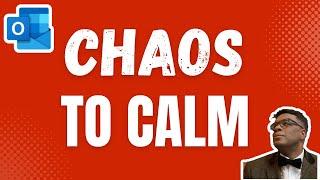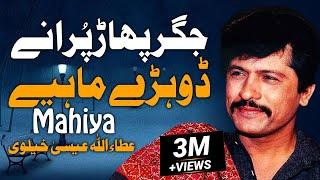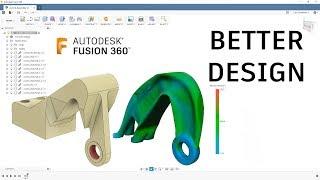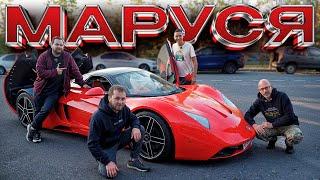8 Hacks to Create Categories Across Your Microsoft Outlook System
Комментарии:

Love categories! As a Virtual PA they keep me sane as each client has their own colour.
Ответить
Thanks Paul - great video! and also opened my eyes to the notes which I never really paid much attention to before but using it with categories I think will really help me keep track of things/tasks that I need to keep!
Ответить
I love it!!!!!!!
Ответить
I have Office 365 and the categories are grayed out and not an option. Not sure how to turn them on. Any suggestions?
Ответить
I like the video, but i feel you could do with adding time stamps this would make returning to the video easier.
Ответить
Thanks Paul, I would like to see how you use Quick Steps in outlook
Ответить
I have a user that switched to the new outlook. She is a member of a group that have permissions to a Shared Mailbox. The mailbox has been organized with Categories however, in the new outlook, it shows the category but with no colors. If I go into manage categories, it only shows the default colors but they aren't matched up with any users. Any idea how to import the categories so that they match the users? Thanks in advance.
Ответить
Very informational Thank you Paul! As for more content - I saw you on Office Dynamics. The subject was something on quick steps. When I can just create a paragraph and it'll be automatically imbedded in the e-mail. Thanks again!
Ответить