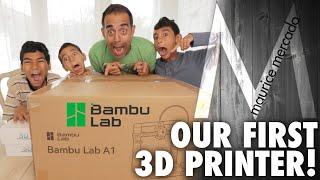Комментарии:

I love that you getting more active again! :)
Ответить
Thanks! Me too :)
Ответить
*sigh* I wish I had the freedom to restructure our setup to something more organized like this, or for that matter something more windows. Looking forward to the printer server foreshadowing, *fingers-crossed* it mentions the word CUPS.
Ответить
It can be challenging trying to restructure AD after the fact. If you have to, just try and move around one OU at a time (taking into consideration Group Policies).
Ответить
Looks like I'll be doing some reorganizing tonight :) Thanks! Would love to see that vid on deploying Office 2010
Ответить
Thanks for the great videos Chris !!!. Keep them coming.
Ответить
You are welcome bro :) Will do!
Ответить
Nice! Let us know how the reorganizing goes man! I am about done testing the entire deployment process at work for Office 2010 (but we use SpecOps to push it out, but here for these vids, we will use Group Policy) :)
Ответить
Would there be a reason to go that deep for OU's. Like the basement just had IT so instead of going Basement > IT is it better to just do IT?
Ответить
Hi
Can you please tell me what all the pre-existing folders are for when you first open Active Directory Users & Computers option?
There are several pre-existing folders: Builtin, Computers, Domain Controllers, Foreign Security Principles etc
It would be awesome if you could make a video about these pre-existing folders.

All you're doing is creating OU and group never explaining the difference or how to used them. A total waste of time..
Ответить
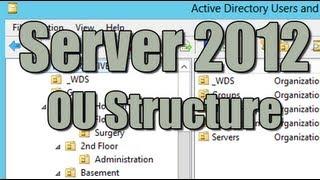
![ФАНИМСЯ В ДОТКЕ)))[МОНТАЖ] ФАНИМСЯ В ДОТКЕ)))[МОНТАЖ]](https://invideo.cc/img/upload/a3phcW4tSEYtVnQ.jpg)