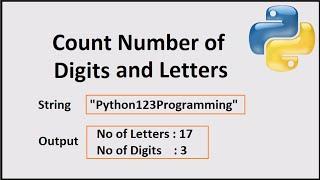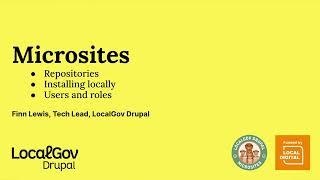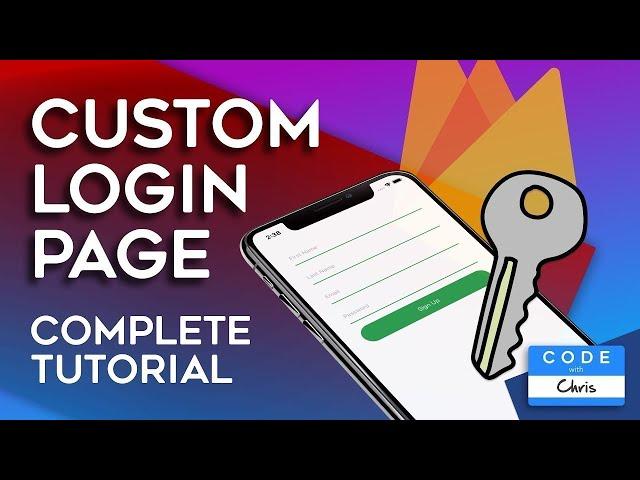
Firebase Authentication Tutorial 2020 - Custom iOS Login Page (Swift)
Комментарии:
POCO X3 Pro - оптимизация и обзор
Jupiter 5700
Flying through the clouds green screen effects
Elements King
Python Program to Count the Number of Digits and Letters in a String
The Programming Portal
Focusrite // The ISA Preamp Range
Focusrite
Nbhd Nick - So Far Gone
Epidemic Hip-Hop
An introduction to LocalGov Drupal Microsites. Part 1
LocalGov Drupal
Детский уголок/Kids'Corner#1 Мимимишки книжка Домовой! Кеша и Тучка нашли таинственного воришку!
Волшебник в голубом вертолёте
Forza Horizon 5 Money Glitch - farm wheelspins and credits in Fh5
MJ Horizon Gaming