Комментарии:

you are great !! but i have a question can i do mobile app with laravel
Ответить
I was caught completely off guard when you switched from dark to light mode without warning. I am now legally blind.
Ответить
I was wondering, how did you get that little contextual comment in your var dumper that shows the file containing the function call? Big fan of using var dumper in everything I make, but have never made anything in Laravel. Is it something Laravel does with the var dumper component?
Ответить
Absolutely love how concise and light-hearted your content is, thankyou for valuing our attention!
Ответить
I have never used static::$var I always use self::$var... any pros or cons?
Ответить
# Summary
This video discusses how to extend Markdown in Laravel to enhance its functionality. Aaron Francis demonstrates adding syntax highlighting and Blade component rendering to Markdown.
# Highlights
- 💡 The author extends Markdown to customize its rendering process and achieve the desired appearance for their website.
- 💡 They use the Graham Campbell Markdown package, which is a Laravel adapter for the League's CommonMark package.
- 💡 The author adds the Torchlight extension for syntax highlighting and showcases its capabilities.
- 💡 They explain the issues with running Blade over Markdown-generated HTML and propose safer alternatives.
- 💡 The author demonstrates two approaches: removing code blocks, running Blade, and adding them back, or running Blade over the entire document and reinserting the code blocks.
- 💡 They provide code examples and explain how to enable and disable Blade parsing based on the source of the Markdown content.
- 💡 The author concludes by discussing the pros and cons of each approach and encourages careful consideration when implementing these extensions.
✌

Great video, I think that the first option is more safe to use? Am I wrong? 🤔
Ответить
I like to use Laravel, but i want to make a static website; I know is overkill, but should i really check other options or can i do it no problem with Laravel?
Ответить
Thanks for amazing video! Was actually dreading trying to figure out how to setup markdown to look nice this week, and now im excited :D
Ответить
i was hoping to see Vue component block along with blade :)
Ответить
Great video! Regarding the safe rendering; I also use Markdown + Blade, however instead of doing it the way you did, I decided to use the package by spatie "sheets". Never thought of the Blade code issue, so I decided to check. And sheets seems to handle it for me already! So perhaps a good choice for some people if you don't mind relying on a 3rd party package
Ответить
I am unreasonably happy that you said "I'm the captain now" for (at least) the second time in a video 👏👏👏
Ответить
Hey Aaron, great video as always (because PHP). What patern is your way to go for really large Laravel app?
Ответить
The way you narrate is eerily similar to how I actually talk to myself when coding. 😅
Ответить
Is markdown a replacement for HTML and XML? Why are so many different markdown languages needed?
Ответить
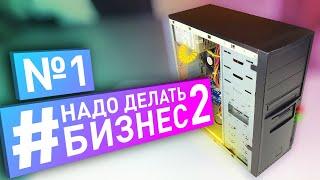

![[BTD6] The ULTIMATE CHIMPS Black Border for all Expert Maps w/ Geraldo (Full Runs) [BTD6] The ULTIMATE CHIMPS Black Border for all Expert Maps w/ Geraldo (Full Runs)](https://invideo.cc/img/upload/b3pxZU9kT1FMMmg.jpg)


![[BTD6] Geared CHIMPS Black Border w/ Rosalia & 4 'WATERMELON IS SO OP' [BTD6] Geared CHIMPS Black Border w/ Rosalia & 4 'WATERMELON IS SO OP'](https://invideo.cc/img/upload/MFRBSHl0TVRpUFc.jpg)




















