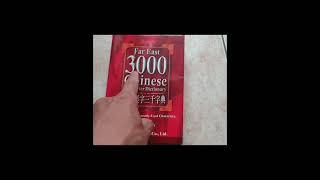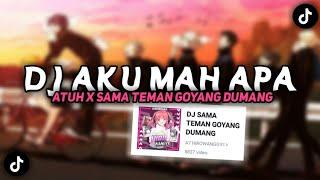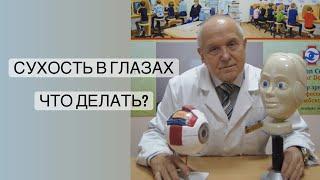How to Edit Zoom Video Recording for FREE
In this video, you’ll learn how to edit zoom video in Windows with the help of the FREE video editor — FilmForth.
👉 Learn more and try FilmForth out for FREE at https://bit.ly/3zLTxhh
Do you need to record your course? Or share your multiplayer game with friends? Zoom allows you to record and save your meetings on your device. Learning how to edit zoom recording is necessary to make the zoom video much better. FilmForth is an easy-to-use video editing application, ideal for making movies easier. Users can use FilmForth to edit Zoom videos, detach audio or add text to the video.
Here’s what you’ll learn:
1. How to Record a Zoom Meeting. You will learn how to record Zoom calls and get the recorded file when the meeting ends.
2. How to Edit Zoom Videos for Social Media. You can remove unnecessary parts or add titles for zoom video within minutes. It is quite easy.
How to Edit Zoom Video is an easy task. Try to use the FilmForth video editor to edit Zoom recording calls. FilmForth is an easy-to-use and powerful application. Let us do one easy and try FilmForth for editing zoom video. With that in mind, you might be astonished at how easy it is to edit your zoom recording video. Well, let’s go!
-------------------------------------------------------------------------------------------------------------
Timestamps⏱️
0:00 – Intros
0:28 – How to Record a Zoom Meeting
1:15 – How to Edit Zoom Videos for Social Media
3:35 – Conclusion
-------------------------------------------------------------------------------------------------------------
😍Join our FilmForth Community and Exchange Ideas with Us
Follow Us on Discord: https://discord.gg/zRyGvxx
Follow Us on Twitter: https://twitter.com/io_forth
Follow Us on Facebook: https://www.facebook.com/IoForth
🔴 Subscribe for more tips just like this: https://www.youtube.com/channel/UCBCCjbPpGPUnrk3DRFrMqRg
🚀Download the FilmForth for free immediately: https://bit.ly/3bAHElI
More information about FlimForth: https://bit.ly/3zLTxhh
📚Read FilmForth User Guide to learn more: https://www.ioforth.com/filmforth/guide.htm
📝FilmForth How to Resources:
https://www.ioforth.com/video-editor/
🎬Watch our recent videos: https://www.youtube.com/channel/UCBCCjbPpGPUnrk3DRFrMqRg/videos
[Music]
Track: Refreshing Clarity — Artificial.Music [Audio Library Release]
Music provided by Audio Library Plus
Watch: https://youtu.be/r6yevpD-P7Q
Free Download / Stream: https://alplus.io/refreshing-clarity
#howtoeditzoomvideo #howtoeditzoomvideos #editzoomvideos
👉 Learn more and try FilmForth out for FREE at https://bit.ly/3zLTxhh
Do you need to record your course? Or share your multiplayer game with friends? Zoom allows you to record and save your meetings on your device. Learning how to edit zoom recording is necessary to make the zoom video much better. FilmForth is an easy-to-use video editing application, ideal for making movies easier. Users can use FilmForth to edit Zoom videos, detach audio or add text to the video.
Here’s what you’ll learn:
1. How to Record a Zoom Meeting. You will learn how to record Zoom calls and get the recorded file when the meeting ends.
2. How to Edit Zoom Videos for Social Media. You can remove unnecessary parts or add titles for zoom video within minutes. It is quite easy.
How to Edit Zoom Video is an easy task. Try to use the FilmForth video editor to edit Zoom recording calls. FilmForth is an easy-to-use and powerful application. Let us do one easy and try FilmForth for editing zoom video. With that in mind, you might be astonished at how easy it is to edit your zoom recording video. Well, let’s go!
-------------------------------------------------------------------------------------------------------------
Timestamps⏱️
0:00 – Intros
0:28 – How to Record a Zoom Meeting
1:15 – How to Edit Zoom Videos for Social Media
3:35 – Conclusion
-------------------------------------------------------------------------------------------------------------
😍Join our FilmForth Community and Exchange Ideas with Us
Follow Us on Discord: https://discord.gg/zRyGvxx
Follow Us on Twitter: https://twitter.com/io_forth
Follow Us on Facebook: https://www.facebook.com/IoForth
🔴 Subscribe for more tips just like this: https://www.youtube.com/channel/UCBCCjbPpGPUnrk3DRFrMqRg
🚀Download the FilmForth for free immediately: https://bit.ly/3bAHElI
More information about FlimForth: https://bit.ly/3zLTxhh
📚Read FilmForth User Guide to learn more: https://www.ioforth.com/filmforth/guide.htm
📝FilmForth How to Resources:
https://www.ioforth.com/video-editor/
🎬Watch our recent videos: https://www.youtube.com/channel/UCBCCjbPpGPUnrk3DRFrMqRg/videos
[Music]
Track: Refreshing Clarity — Artificial.Music [Audio Library Release]
Music provided by Audio Library Plus
Watch: https://youtu.be/r6yevpD-P7Q
Free Download / Stream: https://alplus.io/refreshing-clarity
#howtoeditzoomvideo #howtoeditzoomvideos #editzoomvideos
Тэги:
#how_to_edit_zoom_video #how_to_edit_zoom_videos #edit_zoom_video #edit_zoom_videos #how_to_record_a_zoom_meeting #how_to_edit_zoom_videos_for_social_media #edit_zoom_video_for_social_media #how_to_edit_a_zoom_video #edit_a_zoom_video #how_to_edit_zoom_recording #how_to_record_zoom_call #how_to_record_zoom_video_call #how_to_record_zoom_video_conference #how_to_edit_zoom_video_recording_call #edit_zoom_recording_call #how_to_edit_zoom #edit_zoom #video_editing #video_marketingКомментарии:
Self Colliding Particle Simulation in Blender
ascozy_atelier
How to configure proxy in anti-detect browser
Whoer.net (EN)
Installing win10 OS to your U-Disk/HD/sd Card/EMMC.
Marcel Palma
how to level up in neverwinter
heladocasero
Абу ХАмза: "Юсуп Темирханов - Нохчийн Къонах"
Голос Кавказа
Диагностика сухости в глазах. Проба Норна и Ширмера
Профессор Дембский: восстановление зрения