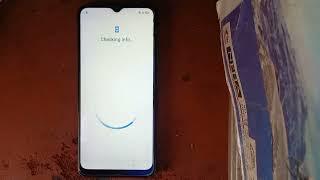Advanced Inkscape: Edit Multiple Gradients at the Same Time (Protip)
🎥 More Shotcut tutorials & tricks: http://bit.ly/shotcut
✅ Shotcut free download: https://youtu.be/4d1nH5VLGm8
🔴 Subscribe to videos http://bit.ly/TuxDsub !
💬 Write a comment with questions, how-to, tutorial requests!
Тэги:
#tuxdesigner #tux-designer #tux #designer #open-source #tutorial #design #art #visual #gradient #inkscape #inkscape-tutorial #inkscape-gradients #gradients-tutorial #efficiency #protip #inkscape-protip #inkscape-easy #inkscape-free #free-inkscape #free-inkscape-tutorial #edit-many-gradients #edit #many #gradients #gradient-inkscape #performance #advanced #easy #beginner-friendly #inskcape-help #easy-inkscape #easy-inkscape-tutorial #inkscape-beginner-tutorial #inkscape-beginner #inkscape-starterКомментарии:

This is a feature I have needed for so long time (in Inkscape) but never found it and realized it existed. Thanks!
Ответить
Hi. Good job. I'm trying to use various gradients, some are linear applied to the outline and some are radial applied to the fill. It's all a big mess. I need more detailed explanation on how to control these gradients. Can anyone point me to more sources of information, please?
Ответить
Omg, thank you
Ответить
Life saver!
Ответить
Hi there! To select all shapes that share that same fill color you can:
- select the shape in question
- click in the toolbar "Edit" > "Select Same" > "Fill Color"
- change the fill color
Alternatively you can work with symbols where each of those shapes would be an instance of one symbol
Kind regards!

Extremely useful!!
Ответить
Pls make video how swap face on shotcut.
Ответить
Pls make video, how e.g add Trump face on my face on video on shotcut.
Ответить
do natron tutorials
Ответить
Hi, thanks for high quality videos.
If you can, please make a video about hot to edit video in blender. Especially interesting is shape animation in blender.

Hello, I have a question. Can you make the overlay photo a little bit transparent in Shortcut?
Ответить