
QTip 01 - How to distribute layers around circle in After Effects
Комментарии:

amazing, thanks a lot!!!!
Ответить
Thanks Ярослав a bunch, well done
Ответить
Loved it saaved my Bunch of time!
Ответить
VERY good video! I had to adapt this to work with different images of the same size. I parented each layer to the "top" layer, moved it to the top of the screen where I wanted, unparented them all, anchored the top layer, then copy/pasted the anchor and position to every other layer (so they're all in the same spot; I had to unparent them to make it work the way I want). After that, I simply changed the expression thing to "index - 1" (without quotations) so that they're following the layer above, not below. Finally, I parented all the layers to a null object so I can make them still circle around that!
Ответить
thanx you great and very fast
Ответить
Thankssss
Ответить
disgraceful, absolutely disgraceful that you post this video and expect it to be a tutorial, its people like you that damages this wonderful program. take it down now
Ответить
how do you animate the distribution by the way? I wanted to animate I don;t know how to :(
Ответить
thank you for this!!!
Ответить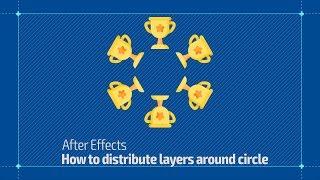

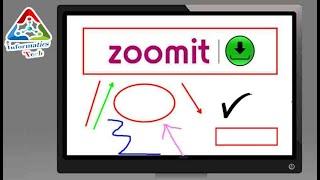





![[FREE] Kay Flock x Lil Peep Type Beat - "Nuts" | NY Sample Drill Type Beat 2024 [FREE] Kay Flock x Lil Peep Type Beat - "Nuts" | NY Sample Drill Type Beat 2024](https://invideo.cc/img/upload/MEdvNVA5d3U2alc.jpg)

















