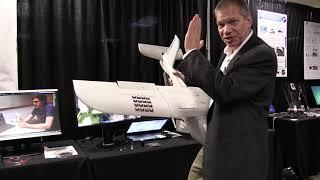Комментарии:

how download install yeti plugin pls link
Ответить
tnx for great tutorial,i can see u in your viewport its showing relection highlights on hair also but i cant see it in mine,how its possible to see hair like this in viewport,i have yeti 4.1
Ответить
Thank You
Ответить
can you make a tutorial how to export it good to another software like blender or cc3 ? my problem is, in zBrush it looks awesome, but in export it looks horror. the strands normal orientation is mixed up and lose texture and create gaps. how to orient the fibermesh on face direction so i can export it without any lose ? thanks sir ! priciate
Ответить
How to download this
Yeti for Maya
Please help

왕따봉!
Ответить
Thank you for this amaizing tut! how do u "stick" the guides to the geo?
Ответить
wow. great tutorial!
Ответить
Thank you very mush for such nice tutorial.
Can you tell me how to export density map from Zbrush? I couldn't find it on the internet. Probably i'm just using wrong keywords for a search?

I lowkey see Tilda Swinton as the 3d model lol
Ответить
Thank you for good information.
Ответить
Finalt a decent Hair tutorial and that’s not so long
Ответить
great video! Can you tell me where to get that matcap that you are using in Zbrush on the head please :)
Ответить
If I already made a hair groom in 3ds max with Ornatrix, can I export the groom as an alembic cache then import the curves into Yeti as hairs? In other words, can curves be imported as hairs?
Ответить
How to change yeti atributes in 5000 guides? I cant find on atribute spreadsheet. Thanks
Ответить
Is it possible to use the firemesh to make the character's hair for games?
Ответить
This tutorial is extremely helpful to a total beginner, I really learned a lot, so thank you for taking the time!
However, I am having trouble with the Yeti hairs not attracting to the guide curve in the same fashion as yours. For example, when in the curve Yeti attributes, I need to make the Inner Radius and Outer Radius very small values (like 0.2, and 0.3) for the hairs to clump to the guide with Tip Attraction. Could this be an issue with world scale or model scale? In other Yeti attributes I must use very small or very large values as well (for example, I must set density multiplier to 50+). Any thoughts? Thank you :)

it was cool until you skipped at the end.
Ответить
Really good but rushed the end part, could you elaborate?
Ответить
Nice tutorial series! Would be great to see a tutorial explaining the process of creating a character covered by snow, mud, dead leaves, and animated with wind (I guess it's done with motion node in yeti graph)
Ответить
How do you shorten hair? If I use smooth it makes them all thick and weird..
Ответить
Incredible. Thanks for the tutorial. Are you going to do a video explaining the final render as well? I'm curious to how you get the most out of your work by presenting it as you did.
Ответить
Hi! Do you have a video of just the zbrush hair sculpting?
Ответить
When I try to connect the guides node to the grow node it doesn’t do anything. Ps. I have set the guide nodes to guides if you’re asking :) more power to your channel cheers!
Ответить
AT LEAST!))) A great Yeti tutorial)) THANK YOU!) i would really appreciate if you make more tutorials, including yet feather)
Ответить
Hey man, I don't suppose you could break down how to do the attribute nodes within your node tree??
Ответить
This is one of the best fibermesh control tuts I've seen. Thank you for sharing your process! Your fibermesh sculpt already looks great, even before exporting the guides. A very quick question- During your fibermesh sculpting sped up portion of the video, at some point you drastically reduce the length of the hair (around sideburns for example). How do you do this? Is this the smooth brush with preserve length turned off? Subed and liked :)
Ответить
Thanks for tutorial! Tell me please how i can export Yeti Hair as OBJ/FBX?
Ответить
How are you sectioning off peices of the fibermesh in zbrush?
Ответить
hi,
how are you rendering hair with vray, how you applying material to pgYetiMaya node? when I hit render I don't see any hair in vray Please help thanks for making this great and rate yeti tutorial. There is such a big gap in market for YEti tutorial if you continue making these tutorial you really do well on this :)

If you can find more time for making yeti tutorials it will much appreciated! Thank you!
Ответить
Hello! I love your tutorials man! But I'm kinda stuck on the part where you import the density map from ZBrush, I just don't know where or how to get it, could you tell me how do you get the density map? It's the only thing I'm missing :(
Ответить
Thanks a lot!
Ответить
this female model was a 3D scan right?
Ответить
Thank you,
Ответить
thank you .
Special thanks to this beautiful and highly professional tutor.
Re-use this model of hair training for Marbles and Maya.
Thank you Master dear.
Please also include your own website address.

excuse me!
Tell me please what is better - xgen or Yeti?

Oh this is Ancient One :)
Ответить
Your tutorial is great! Thank you for the super detailed explanation. Just a further questions since I am very new in Maya: there is a way to export the hairs generated with Yeti to render in another render engine (I use Octane render in C4D)? This would be a dream coming true.
Ответить
Thank you for this, this looks like a very effective and fun workflow. I could have used more detail on the end of the tutorial but I will try and figure it out. Great work!
Ответить
Can you show how to make feather for the bird? Thank you. yes, Do more Yeti please.
Ответить
Hello mate.. Realy good tutos. thx very much.. One quetsion. how can i have an animated char with this kind of hair, curves based?? i know how to simulate a groom based one. but i cant made this work.. Thx again!
Ответить
Best video on fibermesh, hands down! Thank you very much!
Ответить
Thank you!it‘s helpful to me!
Ответить
I love this channel.. but.... when more tutorials?
Ответить
Just BIG THANK YOU!!!!!!!!!!!!!!!!!!!!!!!!
Ответить
hey, thanks for the tut! I am using maya 2018. The thing is, when i connect my importe node (with guides) to the guide node in yeti graph editor, my bounding box does not appear around my guiding curve, neither do fibers. I have been following your instructions to the letter, but was unable to pinpoint the problem. Do you know why this issue might arise?
Ответить
please, news tutorials the hair
Ответить
Hello. What are you using for the skin shader? Ai skin or standard surface?
Ответить
I can't find a better Yeti tutorial than you do。
Ответить