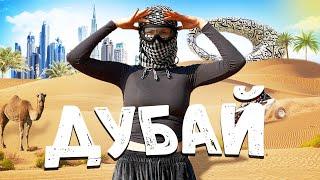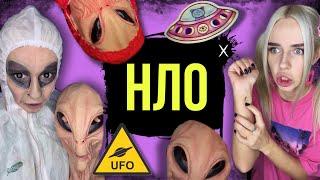How to customise SharePoint Color Theme | SharePoint colour Tool !
Комментарии:
How to customise SharePoint Color Theme | SharePoint colour Tool !
Dougie Wood (MVP)
USB NOT CONNECTED HOW TO FIX PS4/PS5
Richard Yamato
How To Stream On Twitch With OBS
Insider Tech
consumer VS enterprise networking gear
Shiny Tech Things
H2O - just add water S3 E14 - Mermaid Magic (full episode)
H2O - just add water