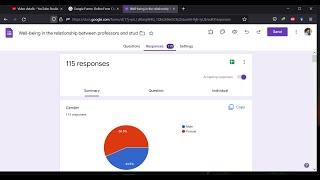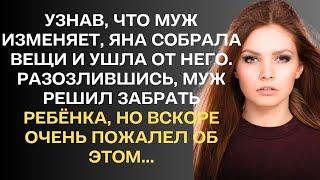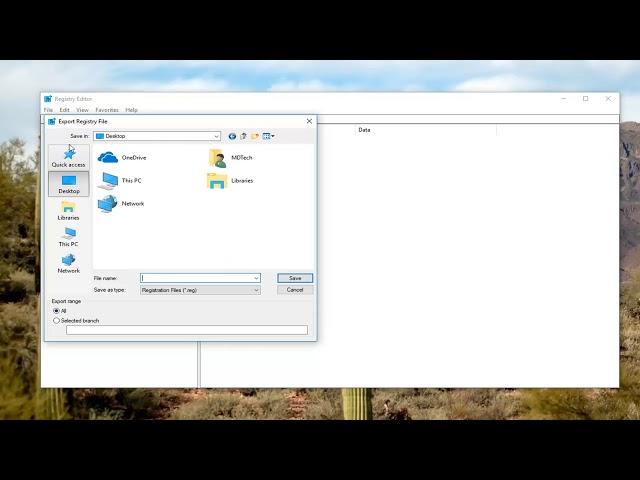
Windows 10 Screenshots Are Not Being Saved in Pictures Folder FIX
Комментарии:

Thanks, you are amazing.
Ответить
WOW. Windows is built for some super smart techy people. Apple is designed for the average joe.
Ответить
Worked 🙏
Ответить
Haha! cheers mate your method worked! EUREKA
Ответить
Is this helping vdo or movie,,,fu..cking gys
Ответить
THAAANKS!!!! For those who used win+printscreen before doing this thinking lost all screenshots, don't worry because you're screenshots are in Pictures/screenshots in D: or other disk partition
Ответить
still dosent fucking work omfg
Ответить
your the best brother. thank you very much
Ответить
THANKS YOU SO MUCH! In some days a new space card whatever it is called, ssd, is arriving and I want to transfer everything there. The screenshots where saving in a random place and I wanted to save them to a custom made folder. This is the only helpful tutorial.
Ответить
Extremely helpful! Thankyou so much for this, in my case the path got changed somehow.
Ответить
Did not work. Windows+Print Screen does nothing except minimize a window. F+PrintScr does work, but I want one button to deposit a screenshot in a folder. How did MS screw this up? I have Windows 10.
Ответить
Too fast bro slow down video abour 2min but i do 1 hour too fast chill
Ответить
Do you have an updated version of this for Windows 11?
Ответить
This worked! Thank you :)
Ответить
Windows Key + Alt + PrintScreen
Ответить
in my case, I accidentally deleted the Screenshots folder. because right now any picture I screenshotted won't appear in the folder at all. any idea how can I make the folder function back normally?
Ответить
AHH DUDE THANKS , I REALLY NEED IY
Ответить
I did this and i ganied access to my screecshot folder but u can only put files in i cant take screenshots.
Ответить
I wasn't able to resolve the issue of finding the saved screenshots. Please point me to an alternative or a possible hidden feature.
Ответить
First tutorial that worked! luv u <3 !
Ответить



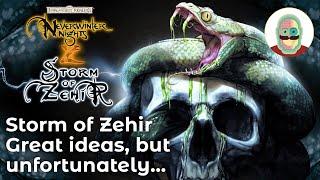


![Twilight's Family Vacation (Once Upon a Zeppelin) | MLP: FiM [HD] Twilight's Family Vacation (Once Upon a Zeppelin) | MLP: FiM [HD]](https://invideo.cc/img/upload/dzRNelZmMG1kUFU.jpg)