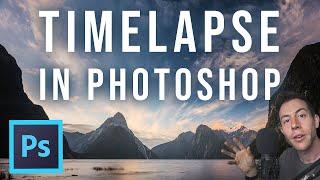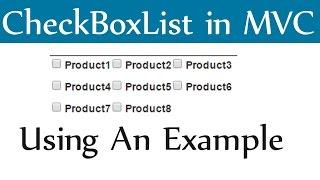HOW to create a TIMELAPSE in Adobe Photoshop
Комментарии:

I can't fine the timeline bar as you have on your PS?
Ответить
Awesome 3 years later and im still coming back to this video whenever ive a timelapse i need to do of Ireland thanks again
Ответить
Sir I'm unable to tick in my image sequence option . 😢
Ответить
how do you use a single photo and then add the sky from the timelapse photos behind it ?
Ответить
Hi Michael, I followed your steps..I have a lightning timelapse I am trying to render. But everytime, there is a nasty banding showing up in the final render. How can fix that. I have color channel as 32 bit. Should I use something other than H.264?
Ответить
Thank you!!
Ответить
I tried to open up 999 jpeg files for a Timelapse, and got an error messages that says Photoshop couldn't open them because there were "too many files." Am I doing something wrong? Thx.
Ответить
why does mine not show up with that video timeline at the bottom?
Ответить
Thank you, Michael
Ответить
Need to change settings to “motion” and organise numbered files
Excellent video tutorial 👏🏻👏🏻

hello when i follow the steps after choosing my fps it does not give me the timelapse at the bottom what am i doing wrong?
Ответить
No way.... Ive had photoshop for years and never knew it could do this LMAO. I feel stupid now for trying so many other timelapse softwares before finding this
Ответить
It won't let me open the files like you did I had to create a later first then do it
Ответить
Thank you Michael. I appreciate that you were able to make it through the pandemic. I currently have 727 images that I am going to make a timelapse with. It is the Beaver Moon aligning with the observation deck of the CN Tower. I was wonder if there is a control for, speed, how many frames per second in Photoshop? Thank you for any info you can provide. Thanks again for the video! Now subscribed!
Ответить
I do not have those options for opening the images....
Ответить
I’m not sure what I’m doing wrong but it only uploads the one file even though I click the sequence:(
Ответить
FYI If you don't have timeline (2022 photoshop edition, click windows, then timeline) turned on it won't show up...
Ответить
I am following the steps and for some reason it just doesn`t work. In my photoshop, I click on 1 image, then I check the "Image Sequence" box, then on Photoshop I get the very first image on the main screen, but doesn't the bottom in the video timeline it does not appear, I get the video timeline, but no thumbnail, nothing, I press "play" nothing happens... Any thoughts?
Ответить
Very helpful thank you so much, this works so much better than any of the video editing software I've been trying to use and I have a lot more control. My frames start out from a trail camera so they're very large and need to be trimmed down and Photoshop makes it so much easier.
Ответить
Dear Michael, thank you so much. Super professional and clear. I could follow a class with you for hours :-) and btw your sample timelapse is spectacular.
Ответить
Hi, can you also adjust the speed of the timelapse in Photoshop?
Ответить
Thank you for this tutorial, it helped a lot. Can I ask at what time intervals did you shoot this smooth landscape timelaps.
Ответить
Why do I get a small red question mark in my timeline and no possibility to se all the selected pics ?
Ответить
Thanks for the informations.
Ответить
Hey man. Why 30fps instead of 26fps? I have a lightroom plug-in that makes a timelapse 26fps. Does it matter ya think?
Ответить
please just get to the fucking point holy shit so much talking in between
Ответить
I know this is old, but I am not seeing the area in photoshop at the bottom depicting the video. Is this a setting I am missing?
Ответить
Thank you so much for this tutorial! It's clear and concise. I really appreciate how easy it is to follow. Much love.
Ответить
What's your tip on removing sensor spots on all your timelapse photos?
Ответить
hey Michael you wouldn't happen to happen to know why when I open my image sequence in PS it won't allow me to play the Timelapse sequence? just gives me a crossed out circle when I put my cursor over the play button. Every single step you state works for me except being able to play and ultimately I can only "render image sequence" not "render video"
Many thanks in advance

Thank you for the video. I Do not know why but I follow all the steps, i make timeline on my sony a7iii built in intervelometr, convert to jpeg and I open image sequence in photoshop then set 30 fps but the time lapse is still not loading in, I am missing the whole bottom bar with the timelapse like you have. I dunno what I am doing wrong.. maybe the photoshop is not working properly on mac m1 silicon
Ответить
Watched again for advice on file format. J-peg OK 👍 needed a reminder before I rendered the video. Many thanks Michael...🤗
Ответить
If I wanted to to make adjustments to the individual photos or a group of them how would I go about doing that
Ответить
I’m not getting the timeline when I click image sequence. It just opens to 1 photo in the project and no timeline
Ответить
Perfect, thank you!
Ответить
When maken an time laps like that do u have to use the same image
Ответить
Thanks for the video. I've been taking daily photos of a tree outside my house (plan is to take 365 in a year). When i open the first photo i get a "this sequence has gaps" message due to other pictures being taken in between the daily photos ...... it wont open with the timeline along the bottom, Is there any way to achieve this or will it not work due to the sequence not being recognized? Ive tried to "sort by date" however still no luck!!!
Thanks in advance

Is there a way to delete some files? I have red lights in my sequence of the Milky Way that I don't like. Can I just delete them or will that mess up the sequence numbering?
Ответить
you sound like daily dose of internet
Ответить
Thank you so much Michael for this excellent tutorial video of Timelapse
Ответить
Thank you for this. Great video.
Ответить
When I do this PS only opens the first file, what could I be doing wrong? it's a lot of files, maybe too many? like 4700.
Ответить
мда, увидеть бы такое в реальности и без страхов о работе и прочей суеты
Ответить
Thank you so much... this was definitely the easiest and best way to do it
Ответить
When I try these steps I dont get the Frame Rate dialog box pop up and everything opens individually.
Ответить
That's a spectacular time-lapse though. I would have made the tutorial just to show the time-lapse if I was in your place.. :-D
Ответить
Hi. I have a question. when I open in photoshop like you have described. there's no timeline under. do i need to have some other program?
Ответить
Where do you get music from?
Ответить