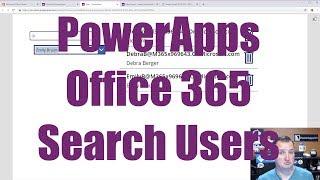Комментарии:

Thanks a lot ! :)
If I want the combobox to filter the office365 users based on if there is a record for that user in a sharepoint list?
PS. I have a column in the sharepoint list of type person.

I need something like this but instead of search using names, I need all people with a certain job title
Ответить
Hello Shane, I really love your channel and I got tons of good hints for my daily work here.
Regarding the Office365Users connector; Is there a reference of all the possibilities to find users, information about aso.?
E.G. the method to reduce the results by defining the search term or limiting the number of results by typing {top:999} ?

Hey Shane, everytime I'm pressing the reset button it creates a new collection item that is blank. How do i stop this?
Ответить
Hi
Why doesn't working for me this: OnSelect -> FX -> Reset(ComboBox1);Reset(TextInput1) ?
I everything got an error message when I write this: Reset(ComboBox1);Reset(TextInput1) in the FX. I tried separate with "," intead of ";" but that doesn't work either.

I have always look into your videos related to PowerApps and its always help to get my requirement addressed.
I wanted to get a way to added user VP name in text box but unable to get it. Not sure how to get user VP (Vice President) Display name in text box.
Kindly me us know with an example. Thank you!

Amazing content!!!
Ответить
Hi Shane, great content as always! Probably you also figured it out by now, but I believe even the textbox is redundant for limiting the search, when "self-search" is configured. This code goes into the combo box Items property:
Office365Users.SearchUser({searchTerm:Combo1.SearchText}).DisplayName
It bypasses the >1000 user limit in one go.

Hi Shane,
Can we use the same concept for Dropdown box instead of Combo Box.
thanks

Hi, great video (as usual). I have a question, when I search and then in the combobox dropdown, I select a user, it shows up, but i also have a blank "user" added to the gallery after that. Can you suggest why that is and how to fix that? Thanks.
Ответить
When searching for a name or an email, I get shown every person in the office365... any ideas why?
Ответить
Hello,
How can I use office365users command for combobox in form connected to SharePoint?
Because of connected to SharePoint, there is Choice function in Items.

Sharepoint List Powerapps Customize forms.
I'm using Office365user connector to display a officeusers Displayname in 'ComboBox ' using this formula in items "Office365Users.SearchUser({searchTerm:ComboBox1.SearchText,top:509}).DisplayName"
I'm trying get a existing value in ComboBox in 'DefaultSelectedItems' using Parent.Default but its not working showing error.

Hi Shane, I want something similair but little different. I build a onboarding app. In a sharepoint list the job title is related to the manager. In powerapps I made a filter that when selecting a job title it shows the manager related to that job.
I want to setup the manager value in ad but I need the GUID of the manager. I can use the office365 users and show an id, but what I want is to have a textinput of a label that shows the id of the selected manager.
Is this possible that you know off and how can I achieve this.
Many thanks!

Hi Shane is there an update to your video since the new v2 version is out and I can't get to the combo box properties to continue? Thanks in advance and these are super helpful. My goal is to ultimately add a people search to our SPO intranet page using this powerApp if it's even possible.
EDIT: okay i went back and did not use V2 and was able to continue. PA has updated since this vid but your method helped a LOT!!!!
Do you have or can you help with these items? Create in PA add a button after i find a user to Chat with user, call user, start vidchat with user, and also check my Teams voicemail? I'm trying to add these functions to my SPO Intranet page. many many thanks!
EDIT2: I just found your site and will review your vids. I also subscribed!

Regarding the timelines of my comment, see it as an indictment on the value of your channel and older videos.
They are invaluable, and I appreciate them.

Hi Shane, thanks gor your viedos!! Just one question, is it possible to display also 365 Contacts in the name field? I found a way to display my personal contacts but not the general ones. The only solution I found is to create a list wher i load all contacts and use this list to populate field choices. Am i wrong, is there a better solution around? Many thanks!
Ответить
Just another great tutorial, Shane. I was able to follow all steps presented. Also, I’d like to ask you for an advice how to search for groups in the Office365. I guess a different connector needs to be used but I am not sure how to put it in a formula.
Thank you very much for sharing your knowledge. I have learned about Power Apps mostly watching your videos.

Hi Shane, is there a way to search user by keywords , eg Past Projects or skills ( info from UserProfileV2) instead of name and email ?
Ответить
Thank for the video, I want to exclude groups while searching, Can you help me on this?
Ответить
Good morning Shane, my name is Carlos, I work in the Panama Canal in the IT area, I am starting with some projects in power apps I have seen many of your videos and they are really excellent, I have a question, we have a list of users of devices in Share point but they do not notify us when they retire until the Security staff removes them from the Active Directory, how do I make my power app compare my sharepoint list with the list in Office 365 User to mark the users who are no longer there?
Ответить
In this video, I still see that we are fetching only top 999 users. Could you plz explain how to fetch more than 999 users?
Ответить
Hi Shane, Thanks for all of your videos. I have tried searching for this, but can't find how I would get the samaccountname? Would you be able to shed some light on the solution for this? Thanks in advance!!
Ответить
Hi Shane, I have been trying this but I cannot get the photos to appear. It seems to be blocked somewhere. My photo also does not appear in the corner when using power apps or in outlook. Any ideas?
Ответить
Hello Shane, I would like to perform this same exercise with a group of 365, how could I generate this same filter? can you please help me
Ответить
Hi Shane, Your videos have been super helpful! I'm running into an issue where I have a form set up where one of the data cards allows you to search employees by last name. I would like to have one of my other data cards pull in their department once an employee is selected. On the default dropdown for the department I have If(DataCardValue33.Selected.DisplayName=Office365Users.UserProfile(User().Email).DisplayName, Office365Users.UserProfile(User().Email).Department)
Data Card Value 33 is a user picker brining in the selected users display name
What Am i doing wrong?

Love this, thank you so much Shane 🥰
Ответить
Hi Shane, another great video, so i implemented this workaround, but the issue im facing is when i tried to implement this is by placing the reset function for the combo box in its onchange property just as you have, is resulting in a blank record being added along with the selection made from the combo box. Not only is this blank record unwanted, i am using a gallery to display the collection and am using the office 365 connector to show the users picture using the email column in the collection and because of the blank record my app gets a runtime error as well because it cant look up the user since it gets nothing from the email column for that record, and the user is not happy about having to delete the blank record and see an error as well. Can you suggest how this can be corrected ?
Ответить
can anybody help me to set multiple users as a default in people picker?
Ответить
For some reason whenever I choose one name it adds the name to the collection but with another entry that is empty (it shows in the gallery too)
Ответить
Hi Shane!
Thanks for the great video. I've followed all the steps but the combo box doesn't work as it should - it doesn't respond to the value from text input at all. Do you have any suggestions? :)

Good afternoon Shane. Is there a way to search only a specific distribution group with-in the company instead of the entire company?
Ответить
I've literally started learning PowerApps on Friday, and I've used a few of your videos to get myself a fairly functional Directory for my organisation (got myself a gallery and using the Office 365 connector). You're a great teacher! Problem is that I'm in an education institution, and it's bringing up all the students as well. I only want staff, which can relate to an Office 365 Group or try and filter only those who have a Department. I can't figure it out, and I've been through sooo many videos and articles. Can it be done, or am I wasting my time on the wrong function?
Ответить
Hi Shane, thanks for this video and for all your channel :)
I am trying to reproduce this app but I have a different behaviour in the reset. When I reset in the ComboBox1 from icon "update" or from the event Onchange of the ComboBox, a blank row is inserted in the collection.
Do you know which can be the reason?
Greetings from Spain!

How to search Groups in Powerapps, when I try this, I can search everyone, except for the groups, what connector do I need to use?
Thanks

Hi Shane, I having trouble getting the email address from Office365users.SearchUser into a label from previously selected user name from dropdown box. my fx> Office365Users.SearchUser({searchTerm: Dropdown3.Selected.Con_FullName})
Error message:
unexpected character. The Formula contains 'ParentClose' where 'Eof' is expected.
There's something wrong with my formula, which I can't figure out. Any help would be appreciated.
Thanks

is there any way to get all users, then put them into a collection?thanks
Ответить
Hi Shane, Could you please share the link to the microsoft solution to this which you mentioned toward the end of this video ? Thanks ! You are the best
Ответить
Hi Shane! Thanks for everything, you are a real star !!!!
I have a problem with this, my Office 365 has more than 1000 people, but users will not search by name, they will filter by other tags like Department, Job title ... How can I do it ???

Similar to the "To" field in Outlook when trying to type in an email or distribution group, how do you show both users, and groups in the search?
Ответить
This is such a great solution: easy to understand and well demonstrated. Thanks, Shane!
Is this still the way you would solve the scenario given the latest features on the current app version?

Gracias!!!
Ответить
Good day Mr. Shane..i have a problem in my app. Im using O365 i shared it with my colleague without Outlook.they are part of azure AD i can use my app however my colleague has an error shows need licence. I thought O365 and azure is the same. Please advise. 🙏🙏🙏
Ответить
Another great video Shane. Many thanks, just what I needed to move on another step.
Ответить
Shane, will you make video of how to add users to groups via powerapps and specially how to add users to multiple groups at the time. I dont know is this scenario even possible?
Ответить
Hey Shane. Great video. Quick question. I have built a powerapp which will be used by multiple companies within a portfolio. Lets say main company-mid company-Strategic business units. So 3 levels of companies. I'm using the Office365users connector and followed your directions here to find users. This part works great. What I'm not able to figure out is this scenerio. In O365 users are listed under Company and then Department. I want the user to be able to open the app and only have the ability to search on users by Department that they're assigned to since that's the SBU they work in. Is this possible? Thanks.
Ответить
Can you sort the names asc? There doesn't seem to be a rhyme or reason how it is sorted by default
Ответить
When i select a name on the list it adds 2 item on the gallery 1 with the detail and 1 blank
Ответить
Thank you.
Ответить
Try this... Office365Users.SearchUser({searchTerm:ComboBox1.SearchText, top:999})
Ответить