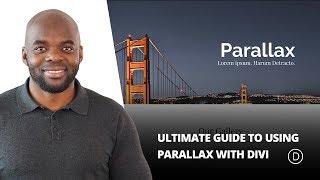Ultimate Guide to Using Parallax With Divi
Комментарии:

and what about parallax on mobile devices? it dosen't work
Ответить
It took 5 minutes to say click a button? you didn't even talk about any of the css positioning from the linked article
Ответить
how to implement this to mobile
Ответить
Hi Mak, thanks a lot for all the video tutorials you've made so far. It really helps me. May I kindly ask you how to create a fullpane scrolling effect (both vertically and horizontally) as we can see in Fullpane theme (by themify). Is this possible with divi too and how ? Thanks a lot for your kind answer. Take care.
Ответить
So what happens if I have a header that's 480px tall, and want my parallax image to be only 640px tall so that the file-size stay low? Divi decides to zoom in the image and makes it look blurry, that's what...
Is there a way to use a very wide image that's not very tall properly in Divi? I only need a mild parallax effect, but Divi gives you access to no settings to change how the thing behaves.

Iv tried this but can’t seem to get the effect to work on the mobile it only works on desktop ???
Ответить
would be great if you can create a tutorial on parallax elements in front, not only background. there are lots of pages that have moving parts on scroll that are basically not backgrounds, can we achieve that on divi???
Ответить
Any method to Parallax left to right & Right to left. Any method to Parallax top to Bottom & Bottom to Top
Ответить
css parallax as described here is not parallax. Why would you call it that?
Ответить
👌👌👌
Ответить
how using wordpress divi latest version parallax apply
Ответить
So I have just started using divi, and this parallax is driving me nuts: first of all, in your video you set your padding depending on your screen res. now this doesn’t seem to make much sense if we are building something responsive right? So to behave across different screen resolution sizes in the same manner, I would need to be able to tell it “display the image and it’s full width”, and scale the height accordingly so the pic retains its proportions”. But that is nowhere to be found for the function seems not built into divi. Now this “ultimate “ guide does not take care of it either!? Even Google doesn’t help. Now obviously I can work around my way to some extend by adding custom code that tells the section to display a certain percentage of the visible height. But that doesn’t help at all considering the responsive site needs to work both in landscape and portrait mode... So setting 100hv will just oddly crop the picture when viewed in portrait. Now since that is not what it was supposed to do in the first place, namely automatically adjusting its height across different displays, depending on the display for the picture to be displayed in full, it’s not a particularly happy workaround, but even if we settle on that instead of doing what we actually want to do, just to actually get somewhere with the webpage design at all, we have no way to actually define different cutouts for the different display proportions: when I can set a pattern to make it crop in a way so it will look nicely on tablets in portrait mode, that portion of the image or rather those settings for the painting don’t necessarily work on mobiles in portrait mode. But there is not the possibility to add custom patterns for different screen ratio scenarios either...
So all in all quite a frustrating start into divi, a frustrating “ultimate guide”, and me having wasted half a day in which I would have had a psd mock up of the full page done... instead I got elevated blood pressure, and zero usable result. Not even the friggin hero picture...

the css method will only work on chrome and not any other browser how to i get around this
Ответить
When I choose the CSS method for the parallax effect, the bg image scrolls normally without any parallax effect. The "True Parallax" works fine. What might I be missing?
Ответить
hello there, may i know how to make mouse parallax? im still new in this web design and im using divi builder for wordpress
Ответить
Hi there! I can't here sound on this and several other videos. Can you check it what is going on?
Ответить
Hi Mak and thanks for your awesome videos !
I would like to know how to do a parallax effect on mobile devices.
Can you please help me ?

Thank you so much man for your beautiful videos, but it might be helpful to start your videos pls with a demo for how what you gonna explain in the video looks like in real site, then, lets see how to do it.
Thank you so much again for your videos :-) :-)

This doesn't seem up to date anymore ...
Ответить
Would like to know if adding the custom CSS as shown in this tutorial will get erased after an update.
Ответить
hello :), how can i keep parallax effect on mobile?
Ответить
What about activate parallax on mobile? There is any css for that?
Ответить
There is a way to make a multi layer parallax?
Thanks for the video tutorial!

Is there any way to do the same thing with a video background instead of an image?
Ответить
What about making a video of more cool parallax section effects? Some creative stuff using divi's parallax
Ответить
Yay, been waiting for just this video!!
Ответить
Very good, east to follow and effective
Ответить