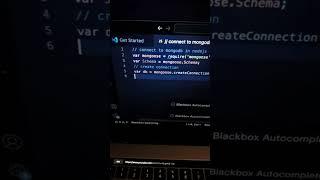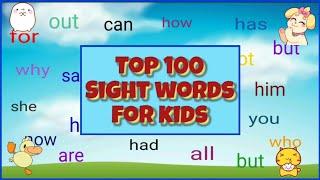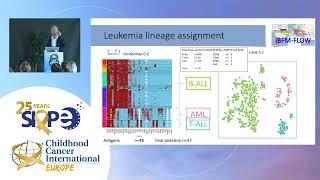CozyStay - How to edit or remove the "Book Now" button in site header
In this short tutorial video you can learn how to edit the "Book Now" button in the site header when using the CozyStay WordPress theme.
Step 1 - Please navigate to the Admin Bar at the top of the page, and find “Edit with Elementor“.
Step 2 - Hover over it to show a drop-down list. Find the site header, its name will vary depending on the demo you imported, for example, it may be “Countryside Lodge Header”, “Mountain Hotel Header”, “Island Resort Header”, etc., the key word is “Header“.
Step 3 - Click on it to open the Elementor editor.
Step 4 - Now you may not be able to see any elements in the editor, because this is an overlapping header with no background color, and the font color of the header is white, and the default background color of the website is also white. In the upper right corner of the editor you can find Color Mode Simulator, click "DARK" and the editor background will turn black so you can see what's on the page. The Color Mode Simulator only works in the editor, it will not affect the page in the front-end.
Step 5 - Click on the "Book Now" button to edit it. To remove it, please Right Click on it and select "Delete".
Step 1 - Please navigate to the Admin Bar at the top of the page, and find “Edit with Elementor“.
Step 2 - Hover over it to show a drop-down list. Find the site header, its name will vary depending on the demo you imported, for example, it may be “Countryside Lodge Header”, “Mountain Hotel Header”, “Island Resort Header”, etc., the key word is “Header“.
Step 3 - Click on it to open the Elementor editor.
Step 4 - Now you may not be able to see any elements in the editor, because this is an overlapping header with no background color, and the font color of the header is white, and the default background color of the website is also white. In the upper right corner of the editor you can find Color Mode Simulator, click "DARK" and the editor background will turn black so you can see what's on the page. The Color Mode Simulator only works in the editor, it will not affect the page in the front-end.
Step 5 - Click on the "Book Now" button to edit it. To remove it, please Right Click on it and select "Delete".
Комментарии:
Culto de Iglesia Impacto de Dios Cariari Predica: Sugey Mendez Tema: El Poder de Esperar
IGLESIA IMPACTO DE DIOS CARIARI
Gen. Waldemar Skrzypczak: Pierwsza rocznica rosyjskiej agresji. Ukraina wygra wojnę z Rosją.
Układ otwarty - Igor Janke
The Final Race Official Trailer
SF Studios
House of Mouse Episode 14 - Daisy's Debut
Cartoon King