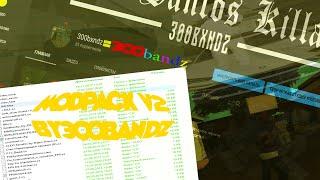How to Setup VIRTUAL DESKTOP on Oculus Quest 2
Комментарии:

Do yall know of any good games to get that are not already in oculus store
Ответить
Thx
Ответить
as of now you have 999 subscribers. so ill be the 1000th.
Ответить
Do I need to have the oculus pc app to use this or can I just purchase the VD app on pc and quest and be able to run steam vr games?
Ответить
W video W life W content creator.
Ответить
"Now just start streaming" what button did you press?
Ответить
All ot says is to plug in your headset what do I do
Ответить
Thanks man for helping me for setting up Virtual Desktop because I just bought it and I didn’t know what to do lol
Ответить
Do i need to enable developer mode to do this?
Ответить
I love you bby girl😌🥵🥵🥵
Ответить
Bro is a vampire 💀
Ответить
Thx
Ответить
Thank you so much man so helpful and Easy!
Ответить
this guy looks like joji but more sad
Ответить
Bruh same
Ответить
thank you man
Ответить
Can you do this with windows 11
Ответить
Help? When I download/open VR streamer it doesn’t bring me to the option to input my username. Instead I get the “vive not detected error108” and the vr streamer displays those two horizontal bars which show headset status. I can’t seem to connect my quest to the pc
Ответить
Do you use Windows 11
Ответить
thank you, you helped me a lot
Ответить
do you need a powerful pc to do this?
Ответить
Dude…. Thank you sincerely I have a 3060 laptop… I bought the right cord thinking it would be easier, 14 hours chunked out of important times in my life I spent tinkering trying to get it to work, and after following your instructions it took 2 seconds of being in the headset to just be flabbergasted with joy it actually actually works finally it’s just smooth as butter and my router is in the living room I could almost literally cry this was so helpful I can’t even begin but I’ll subscribe omg thank you and thank virtual desktop oculus link got nothing on this
Ответить
My room is more messy then ur room
Ответить
I have ask how i can connect if i haved gtx nvidia 740
Ответить
What user was it
Ответить
you kinda look like Yakumo Oomori lol
Ответить
I cant play my oculus pc games on desktop vr because it does not show that I am connected to the app any way you know that I can fix that? Please
Ответить
I Wish This Was Free!
Ответить
im having problems my pc disconnects on and off and i cant see my pc screen
Ответить
how do you stream your pc like what button do you press
Ответить
thanks man
Ответить
Thanks alot I'm gonna buy it soon and now knowing the basics nice
Ответить
Thanks bro
Ответить
Thx this really really helped for me
Ответить
Ty airlink didnt work fornme to its black screen whole time
Ответить
thank you so much!
I was having such a hard time

is it ok if u use a 3.3 ghz laptop?
Ответить
Same my pc when i try to set up my pc to air link it won't work
Ответить
I have to wait for the dumb thing to download 😭😭😭
Ответить
Bro if I didn't see your video now I would be struggling to connect my oculus to virtual desktop I will subscribe and like your video
Ответить
This replaces my airlink lag problem
Ответить
What if we dont have a graphics card?
Ответить
Does it work for a 6 year old laptop?
Ответить
I connect to my glasses without any problem, but the desktop is not reflected and the screen is black
Ответить
I connect to my glasses without any problem, but the desktop is not reflected and the screen is black
Ответить
This is really helpful I'm going to try this when I get virtual desktop because I am currently poor right now 😔 but I'm saving this
Ответить
my pc virtual desktop app looks a lot different
Ответить
говно
Ответить
Leesssshendhdks gooo
Ответить
Hi are the best sub to you🎉🎉🎉🎉🎉🎉🎉🎉🎉🎉🎉🎉🎉🎉🎉🎉🎉🎉🎉🎉🎉🎉🎉🎉😂😂😂🎉
Ответить