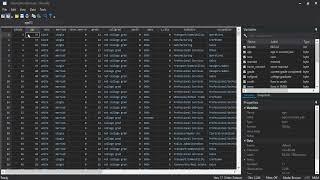How to solve your port 80 is actually used by Microsoft HTTPAPI/2.0 server on Windows 7 WAMP
Комментарии:

I downloaded wamp server and also install it but I don't have a sql services in my services.msc also my green icon is not coming
Ответить
thank you...man i have been scratching my head for soooo long for this
Ответить
useful, thank you for posting.
Ответить
Parabéns
Ответить
Thank You Boss...
Ответить
Thank you very much sir
Ответить
1 million thumbs up
Ответить
Thankyou very much !!
Ответить
thanks work for me
Ответить
Thank you so much. I've been trying to figure this out all day. There are as many different fixes as there are versions of windows and WAMP. Your approach worked!!! Your instructions were clear and easy to follow. Thanks again. I appreciate you taking the time to post this to help out wannabe geeks like me :-).
Ответить
Dear all,
here is the permanent fix for this issue if changing the port number for skype or any application doesnt help, pls try the following steps and it will fix it.
Search for "Turn Windows features on or off" on the taskbar.
Under "Internet Information Services" deselect "World Wide Web Services" that Microsoft must turn on by default (takes port).
Reboot your computer and WAMP came back up as before. You might as well need to do this after every windows update cux Gill Bates will try to suck it up.
Thanks

muchisiisissismass gracias me funcionooo ya no sabía que más hacer muchas graciass
Ответить
Thanks A Lot Sir
Ответить
great thnx :)
Ответить
I have this problem, but there's nothing about SQL showing up on Services
Ответить
Thanks man.. Lifesaver
Ответить
Really helpful video, Thanx for sharing..
Ответить
Superb man. Thanks for sharing .!
Ответить
I hate open source... I love how IIS, Skype, VM Ware, SQL Server... they can all run on and use port 80 in harmony and sing kumbaya with no issues, but not the almighty Apache. That has to run on it's OWN port. And, it can't just detect that there are other services using that port on the install, you have to either shut off all your other services, reconfigure them, or dick around with Apache's backwards configuration files. I freaking HATE this communist, open source garbage.
Ответить
Thanks for the help, great job explaining it
Ответить
Thanks a lot buddy.. helped me solve my problem easily.. Was really frustrated.. lol
Ответить
Thank you for the brief description ....
Its really help me to solve my problem....

Hi I do not have any SQL service or WEB DEPLOYMENT AGENT SERVICE. What else can I find?? Ugh this is annoying!
Thanks!

Thanks!
Ответить
thank you, help much
Ответить
Thanks it works !!!
Ответить
Thank you so much, i solved my problem with port 80.
Ответить
there is no sql in services for me running wamp server 2.4.9
Ответить
Thank you! =} awesome video
Ответить
thank yooouuuuuuuuu. i've been up all night, thank God i finally fixed this.
Ответить
hey thnx but i have prb why all my ports closed ?
Ответить
Hey bro, thank you so much, helped me :D. Liked <3
Ответить
if disabling the SQL will not help switch off the Web Deployment Agent Service
Ответить
thank youuuu
Ответить
Hi, Thanks a lot for sharing. Like a year ago, I got the same problem and through google I got a solution from a certain source. It took a while before I got the same problem again and I had forgotten the solution. You video helped me today. Just little addition though, on the SQL Services that you stop, you do not have to stop all services related to SQL, it is just one service called "SQL Server Reporting Services (SQLInstanceName)" ... (The words in bracket will appear depending on the SQL Server Instance you specified during your SQL server installation).
Ответить
thanks man i solved my problem.. it works
Ответить
Thanks for this video :) it helped me :)
Ответить
Thank you sir !
Ответить
I almost reinstall my whole system. Luckily, I saw your video. Thanks
Ответить
thanks for this video its really solve my problem
Ответить
It worked. thankz
Ответить
Thanks for the help! :)
Ответить
worked for me. thanks
Ответить
thanku so mch.. it helped me lot..
Ответить
Thanks man video is bit verbose but actually helped me Thanks....
Ответить
If i stopped sql services what if i want to use sql again
Ответить
please help in my services i don't have any sql or anything related to that
Ответить
Thanks for sharing this information you solved my problem.
Ответить