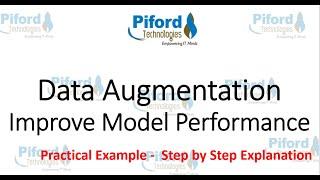Комментарии:

I love procreate!
Ответить
to fix the slippery problem on ipads, you can always buy a paper-like screen protector! I have one and its great!!
Ответить
While the iPad does not have an eraser double tap is a life saver 👀
Ответить
I currently have a iPad it works very well!!I suggest getting a paper like screen protector and extra Apple Pencil tips (trust me it will be handy in the future)
Ответить
The glass screen really shouldn’t be a deciding factor when you can just get a screen protector that feels like paper
Ответить
For iPad, there's a matte screen that gives the illusion of paper, and you can get a magnetic one that attaches and detaches whenever you want. Assuming you want a more paper-like drawing experience.
There are also apps that allow you to use the ipad as a monitor for your pc, letting you use desktop apps like Photoshop.
The only other criticism that you can't get around is the screen size. Assuming 12.9" isn't big enough for you.

Me being jealous of people having amazing high quality apps and tablets
*also me after people praise me for drawing on ibisPaint with finger*: 😩

I’ve had an iPad for about 4 or 5 years, but I recently got a cintiq about 7 months ago as I am going to university and also just wanted to step up my art a little. In my opinion, drawing on the both just do not compare, I find that they’re both so different! However, I’ve found that I have really managed to improve my art recently, and I feel like it’s because of how much more comfortable I find it to draw on the Wacom. Whilst I still use my iPad to draw (usually when I’m in bed or away camping, on holiday, anything), it just feels so much more awkward and I think it’s partially because I don’t feel like I have as much control, nor does it feel as nice to draw on. I feel like I am putting dents in my screen now matter how soft I use the pen😅 (I have tried using a paper like screen protector but I hated how it made my screen look greasy and it felt weird). My current favouring of the Wacom is most likely because opinion more used to it.
However I will say that procreate is such an amazing app, and it just keeps getting better. I only wish Procreate was available for desktop! I use clip studio paint and whilst it’s fine, I find that when I use procreate I realise just how much csp is lacking. It’s so unintuitive and I was only really able to understand it because I was already fairly proficient in photoshop and illustrator. Maybe theres some hidden features I don’t know about lol. It would be nice if there was something a bit more comparable to procreate but I suppose it’s specially design for iPads/ non specific drawing tablets.
You don’t need to be a professional to have a Wacom, but I would probably opt for an iPad if you don’t draw all that frequently, or if you’re a beginner. But if you’re really serious about art, or even if it’s just your main hobby, then definitely consider it!
Both definitely have their pros and cons, but overall I think they’re kind of on the same level. I think it really just depends how your using them :)

With the Apple Pencil you can double tap the side of the pen to switch from eraser and brush
Ответить
Digital artists: “photoshop and tablet or nothing”
Me: Haha ms paint and mouse be funnyyyyy
(Now I am no better than the rest of the community)

I got a Ipad and apple pencil 2 days ago (Even though I kept getting the wrong pencil 2 times what?) And my parents got them for my birthday.
I'm trying to get a hang of procreate and clip studio paint and I gotta say it's kinda hard cus I've mostly been a traditional artist. But i also really recommend it. It's really fun!

Ok I have an Apple Pencil and the first day I have it I already lost a piece
Ответить
Can you make a Apple Pencil vs normal stylus video
Ответить
For some reason I don’t like drawing in drawing tablets but I like to draw in my iPad. I don’t know why..
Ответить
The iPad does have an eraser
Ответить
im here because I’m torn between photoshop and procreate. I use medibang (it’s not bad) but as an art student, my professor often requires us to use adobe tools but I don’t really like photoshop and procreate’s style is just so pretty ;-; but these are both expressive lmao. I’ll prolly graduate before I earn enough money to buy either of these.
Ответить
Amazing review! I previously owned both a Wacom Cintiq Companion and MobileStudio Pro and as much as I loved them, the setup was quite a hassle. I also didn’t like drawing in "landscape" on a smaller screen. I recently purchased the first gen iPadPro 12.9 inch from eBay for $150. As a long user of Wacom’s portable tablets, iPAD KNOCKS THEM OUT THE PARK! It’s so much better drawing in portrait orientation as it allows more use of my screen. The Apple Pencil 1 works just as great as Wacom’s pencil. In Procreate, there’s a gesture button to press for the eraser as I’m drawing, so it works just as conveniently if there was an eraser on the pencil. The iPad is light and setup is as quick as opening an app on my phone. The only thing I don’t like is the smooth screen, but that was easily fixed with a matte energy protector. Feels like I’m drawing on paper like the Wacom tablets! a loyal Android and Windows user, I only bought an Apple device to draw on. This iPad is 8 years old and runs like new. Absolutely love it, so much so that I sold my Wacom portable tablets. I use my large Wacom Cintiq hooked to my desktop for more serious work, but the iPad is excellent for drawings on Procreate. For anyone on a budget or wants a start in digital drawing on a screen, I highly recommend an older model iPad, the 12.9 inch for a larger canvas! Thanks for your amazing video LavenderTowne!
Ответить
Well, there are screen protectors that can help with that, but I don’t have them
Ответить
You can actually just double tap your apple pencil gen 2 for the eraser
Ответить
I recently got a huion tablet, the pan has a great feature where you press a little button and it turns the eraser on! Overall it’s a great tablet for my use
Ответить
l a u g h s i n s u r f a c e p r o 4
Ответить
I recently got an IPad 9th gen and I love drawing on it! Also one of the better alternatives to an Apple Pencil is an Andana Pencil! They’re like 30$ on Amazon and feel just like an Apple Pencil!
Ответить
I have both iPad and screen tablet
Ответить
what iPad is this?
Ответить
for those recommending paper like screen protectors- keep in mind many have reported their Apple Pencil nubs wearing down quicker than usual! You may have to buy replacement nubs more often depending on how rough your protector is on your pencil :’)
Ответить
i use the ipad because i just LOVE smooth textures and papery textures give me the hebee jeebies
Ответить
I bought procreate and an Apple Pencil for my old iPad Air 2 only to find out that the Apple Pencil isn’t even compatible with it 😭😭😭
Ответить
Thank you for revieqing this two bc I was looking in my birthday weather buying and ipad with the Apple pencil and the magic keyboard or using my sisters computer and buying/ordering a wacom drawing tablet,but now I know my decision I will actually in 2 months buy an ipad with the accessories.
Ответить
"But it is more slippery..." That's why I'm trying to save up for a drawing tablet T-T
Ответить
Hey! On the Apple 2nd Gen, there’s a feature is you double tap the stylus about where your pointer finger traditionally goes, it switches between the eraser. You do have to format it in procreate, but if you go to the settings and eraser tab you’ll see the option to use the double tap function to switch. It’s been a while since the Apple Pencil has come out so many probably know but I just wanted to mention it
Ответить
The end is azzy lands outtro
Ответить
Let's be real please... You cannot beat a Wacom drawing device. It's like trying to compare a Ford Mustang with a Fiat 500 hatchback with turbo. Both have wheels, better than average engine but anyone who wants the REAL muscle experience, will drive the 500HP Mustang.
Some will be content with drawing on paper and crayon but when you live professionally off your art, you're not investing in second rate material. I have an iPad Pro 11 and it's wonderful but truth be told, I would trade it in a heartbeat for a 21" Cintiq. Far better [real drawing on paper experience] than drawing on glass with some cheap screen "Paperlike" feel.

Why do everyone draws with the left hand
Ответить
for absolute artist wacom cintiq is better in my opinion
Ответить
Пиздец?
Ответить
The glassy screen is a fix
Ответить
Something to fix the hand registering problem is to get a drawing glove and pit on it really is helpful
- from a random wacom user

Wacom has a few issues with their drivers, they’re pretty buggy sometimes. If your tablet is doing something weird like hers was, it’s probably not the tablet itself but the driver. If the issue persists, restart your driver. If it still does not work, you may have to restart your computer or uninstall and reinstall the driver. It’s very rare you’d have to do that though as restarting usually works fine.
My tablets pull similar shit (I have 3 wacoms), and that’s always worked for me. One of them also has a tendency to be funny and wacky when it’s below 20%, and doesn’t save my preset preferred settings when I plug it in 😅. Works fine when it’s connected via Bluetooth though, which confuses me-

i bought a fancy shmancy wacom tablet with a big screen and all that jazz like 2 years ago and i couldnt get the pen to work so i just stored it away and used my ipad instead. i know i should fix the tablet and use it but i will probably let it sit for another three months or so
Ответить
Ive used iPads for art since i started doing art, except my pfp was done on my phone with my finger because i kinda broke my ipad 😬
Ответить
Very help full thx
Ответить
I use both, and I like both; however, I do kinda like how clean the iPad looks cause I absolutely hate cords.
Ответить
Everyone: has expensive tablets with photoshop on it
me: cries in mouse

What brush do you use for line art?
Ответить
Nobody:
Me: watching her use procreate so when I get it i kinda know what I’m doing

love seeing this right after i got the XP-PEN Deco Pro 🥲 but tbf that one was like $100 when these are about $300-$800 soooo
Ответить
There is a cool program for the pc and iPad called Duet that allows you to draw with the iPad on Pc
Ответить
There are double tap shortcuts on the Apple Pencil that you can choose from, and animating isn’t that bad on procreate. My only problem is the screen feel
Ответить



![Madye Lupen, Скриптонит - Темнота [Official Video] Madye Lupen, Скриптонит - Темнота [Official Video]](https://invideo.cc/img/upload/VUJWUXFGOXQtSUQ.jpg)