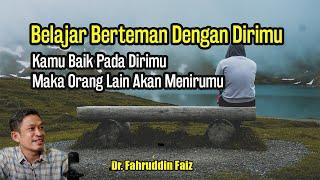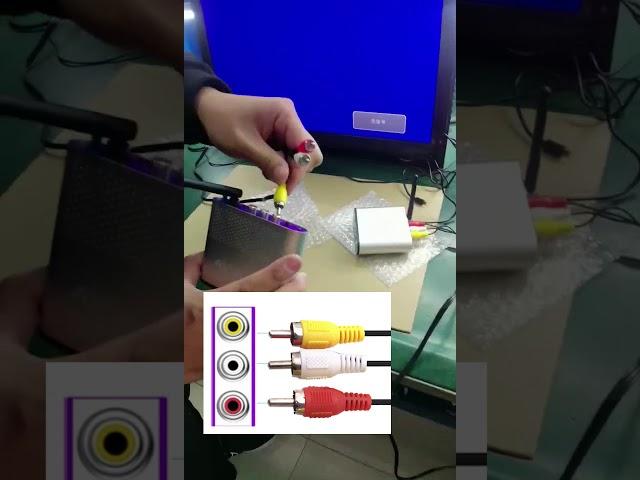
How to install AV220 AV530 Wireless Audio/Video Transmitter and Receiver
Комментарии:

@barrygeary1890 - 24.10.2023 18:57
Ive tv in my room i meant 😊
Ответить
@barrygeary1890 - 24.10.2023 18:56
Have one the best thing ever built ❤means if tv in my room range is perfect 100meters perfect
Ответить
@azjatot5253 - 16.10.2022 22:54
16x9 is better, than 9x16
Ответить
@orivision-amz-store5308 - 12.01.2021 05:06
Step 1: Power on the transmitter and the power adapter
Step 2: Use the AV cable to connect to the AV interface of the set-top box or DVD
Step 3: Turn on the switch on the back of the transmitter!
Step 4: Power on the receiver and the power adapter
Step 5: Turn on the switch button on the back of the receiver
Step 6: Connect the AV cable of the receiver to the TV
How to install AV220 AV530 Wireless Audio/Video Transmitter and Receiver
ORIVISION-AMZ-Store
Mehdi Ahmadvand - Bi Hessi ( مهدی احمدوند - بی حسی )
Persian Music Group
Sonic Cd remake
Enigma toons
New video of Stopitmonya
stopitmonya
illusionist
Виталий Смаглюк





![@MetroRetro_1 Sonic Shuffle Original | Dragon Rush [Hard] [+Downloadable Chart] @MetroRetro_1 Sonic Shuffle Original | Dragon Rush [Hard] [+Downloadable Chart]](https://invideo.cc/img/upload/Y2k3MHlxMzkyRzY.jpg)