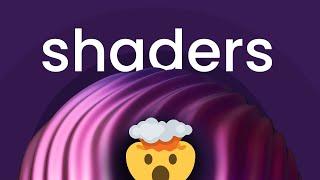![Смотреть Sound Alerts Audio Troubleshooting | OBS, Streamlabs Desktop, Twitch Studio [2022] Sound Alerts Audio Troubleshooting | OBS, Streamlabs Desktop, Twitch Studio [2022]](https://invideo.cc/img/full/QUNNY0J5aUhOTng.jpg)
Sound Alerts Audio Troubleshooting | OBS, Streamlabs Desktop, Twitch Studio [2022]
Комментарии:

Thank you!! Fixed my issue!
Ответить
i do hear it as per the video. but i did a test recording and the alert sound isnt there, is that normal?
Ответить
My problem now is that if Monitoring and Output is on then the audio is also coming through Desktop audio which means shutting off the sound alerts to the VOD does nothing because its also coming through desktop audio which is going to the VOD.
Ответить
Thank you! Thank you so much!
Ответить
Hi I'm struggling with my sound alerts. I've had to mute my desktop sounds so that my audience isn't hearing discord chat. I have it setup so they are hearing the game as a separate source. They do not hear my sound alerts, though, even though I do. I'm assuming it's because I have the desktop muted. Is there a fix so that I can keep desktop sounds muted, but my audience can still hear my sound clips. I keep my stream tab muted on twitch when I stream to prevent loops. Please help.
Ответить
I'm always happy to sub and give a thumbs up to fantastic information resources like this.
Ответить
How come only I hear the sound redemptions on my stream and the viewer who redeems it can't hear it? How do I fix this?
Ответить
If i control the soundalerts via OBS I cant hear it and my audience can, but if I disable it, it comes through my speakers and my audience hears it.
Ответить
Only needed a snippet which was on Google but i wanted to come over and give you a comment and a like. Thank you so much for a clear and concise explanation of things. (:
Ответить
Thank you! Finally the answers I was looking for 🤜🤛
Ответить
So I did everything exactly as how you instructed, but I can't hear my alerts, I had to uncheck the "Control via OBS" box to hear it. Is that necessary?
Ответить
this did not help me...... you showed me nothing for stream labs lmfao , can you ACTUALLY get into detail
Ответить
Okay, but like what if I want it loud af for me but quieter for them? A lot of my sounds are jumpscares so I want it loud for me so I jump, but I don't want to make them jump lol I know you showed us how to make it quieter, but I want it loud just for me . I'm hard of hearing and like max volume is what I want for
myself

I have an issue where I get a follow and it plays the animation and the sound but it also plays a 2nd other sound.. if someone subs then it plays my set sub sound and another one and they aren’t the same so it’s like clashing. I don’t have any other source of the twitch alerts
Ответить
People cant hear my Streamlabs follow/sub alerts sounds but they see the animations. I can hear it when I test from Streamlabs site and have OBS pulled up. I use OBS. No I dont have a desktop source. I stream Switch from my ElGato.
Ответить
Test Alert is there, but in my Stream there is NO SOUND for Bits oder Channel Points....Stream with Twitch Studio, done everything, but no sound
Ответить
once i set my audio settings to my capture card as well as my volume sounds on pc to capture card, i test the alert and my bars can be seen moving but i cant hear it on my headphones still.. any idea?
Ответить
So when I test alerts it works but when anything happens sub follow etc the visual doesn’t show and neither does the audio…idk what to do

Thank you this made sense. Didnt realize I needed to turn monitoring on
Ответить
WHY DO MY ALERTS KEEP LAGGINGGGGG
Ответить
I’m having an issue where I have already set Sound Alerts to Monitor and Output, and now it’s a normal volume for stream but I can barely hear the alerts, and if I turn it up in the mixer on OBS it becomes WAY too loud for stream and I can still barely hear it.
Ответить
but what can i do if i do not want my Desktop audio on stream running i have everything seperate with a tool
but soundallerts isnt a programm thats running on my pc
so i cant specify the audio source
but i really do not want it to be on Desktop sound that should stay Mutet at all times

Thank you king 🎉😂
Ответить
So, I use OBS and what this guy did, did NOT help me out. I did exactly what he told me, and yet, still, I couldn't hear the sound, but my viewers could. After looking around the audio settings and touching buttons I don't know about, I came to a solution!
1.Go to Audio Mixer
2. Click on Advanced Properties (gear icon)
3. Locate your alerts
4. Under "Audio Monitoring" make sure the monitor setting is ON
There are two choices
1)Monitor only (mute output)
2) Monitor and output
Either option is based on your preference. Tell me if this worked! It worked for me!

isk what im doin man i cant seem to follow along
Ответить
Lordy thank you. The echos were eating my skull
Ответить
See this is cool and all, but like, it doesn't let me choose a device in streamlabs obs
Edit- Nevermind I am just the stupid, but my problem still wasn't in this video

My problem is that the animation is not showing just the sound. But when i move the display capture is there.
Ответить
i have a strange problem, only the bits alert doesn't make sound and animation, but the ones with chanel points work, do you know how to fix that ?
(i didn't find any solution on internet)

Thank you!!!
Ответить
if i split the alert sound so i can adjust it in obs, and i put the monitoring to monitor and output. i still cant hear it for myself
Ответить
This is the best video I have found to help me troubleshoot! Thank you so much!
Ответить
Thank you so much! answered my exact question! 💕💕💕
Ответить
I'm dreaming of my PS5 with an elgato an HD60 Plus and I don't have that option on my desktop audio It only gives me the speaker or default. Do you have a solution for this I want to be able to hear my sound alerts without a coming through my laptop but also have it to wear my viewers can hear it
Ответить
Did all this and my alert still isnt playing. It doesnt even play when I copy and paste the link straight off the streamlabs website on the settings page for that alert.
Ответить
so i have all my audio separated. because sometimes i dont want music in my stream. what now?
Ответить
Now how do you do this with a 2 PC setup using GOXLR?
Ответить
Thank you! so much. I was struggling for almost an hour following another guide. They just forgot to include that you can setup sound alerts to be controlled by obs, so I can volume control each one individually.
Ответить
it didn't work with obs. you need to explain and show more
Ответить
What if the sound alerts were working and then one day they stopped entirely?
Ответить
i Cant get the Audio mixer for the sound alerts to show up even after checking the 'Control audio via OBS' box
Ответить
tu mama
Ответить
I still cant hear the test alert. Any other way of fixing that? I turned monitoring on and I also selected my headphones as monitoring device. Monitoring works with other audio tho... any ideas?
Ответить
Amazing video, it helped me a lot, thanks!!!
Ответить
My problem is it blasts my headphones with alerts. I can’t turn the volume down in obs. It sounds fine for my viewers. But for me it takes over everything else and I can’t hear anything except for the alert. How do I make the alert quieter on my side?
Ответить
LEGEND! Thanks a lot!!!
Ответить
i have it set to monitor and output, yet it still only plays on monitor. my "in game" scene is set as headset output but I'm not hearing soundalerts in headset :(
Ответить
Been having the doubling effect for awhile now and have not been able to find a resolution. Saw your video and realized I have the exact same browser source in 4-5 different scenes. This helped alot, thank you :)
Ответить
Anyway to help me with the visual of the alerts no pics are showing up
Ответить![Sound Alerts Audio Troubleshooting | OBS, Streamlabs Desktop, Twitch Studio [2022] Sound Alerts Audio Troubleshooting | OBS, Streamlabs Desktop, Twitch Studio [2022]](https://invideo.cc/img/upload/QUNNY0J5aUhOTng.jpg)

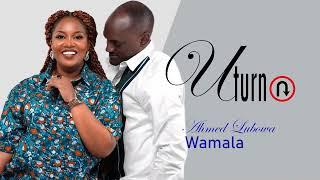


![[FREE FOR PROFIT] Bruno Mars, Slow Rnb Ballad Type Beat "Godspeed" [FREE FOR PROFIT] Bruno Mars, Slow Rnb Ballad Type Beat "Godspeed"](https://invideo.cc/img/upload/YzhNZUZ1UnN2MWg.jpg)