
Making a LED screen material with pixels | UE 5
In this tutorial we will overlay pixel textures over a display texture to simulate pixels inside of Unreal Engine 5. We also pixelate the main image to fit the new pixels so that it looks realistic. We also add a settings to help avoid the moiré effect (which can be very distracting for your player.)
Link to the pixel textures used:
https://drive.google.com/file/d/1zewRYePK_erEinU3OP1qbvcXnOwXL787/view?usp=sharing
Link to the base image used (Image by Valentin from Pixabay):
https://pixabay.com/photos/autumn-fall-nature-season-seasonal-1072818/
Timestamps:
00:00 Intro
01:02 Importing the needed textures
02:32 Making the basic material setup
05:35 Creating pixel resolution settings
08:51 Converting textures into params
09:41 Testing the material
10:49 Fixing the green hue when zooming in
11:39 Making the pixels texture more realistic
14:39 Fix the flickering using distance fade
23:14 Fix the flickering at an angle using Fresnel
26:41 Cleanup of our material
30:11 Showcasing different types of pixels
33:31 How to adapt settings for multiple displays
34:25 Final cleanup
35:46 Outro
Music used:
https://www.youtube.com/watch?v=F_XhVAUrOig
https://www.youtube.com/watch?v=etH9gcCkcwQ
https://www.youtube.com/watch?v=JdEbZ-3y85o
https://www.youtube.com/watch?v=mhtJ32UsSL0
https://www.youtube.com/watch?v=HR5xU2VzTfc
https://www.youtube.com/watch?v=C9VnJqyH5AM
https://www.youtube.com/watch?v=oBvLWD7Vt80
#ue5 #unrealengine #unrealengine5 #blueprint #bp #tv #screen #led
Link to the pixel textures used:
https://drive.google.com/file/d/1zewRYePK_erEinU3OP1qbvcXnOwXL787/view?usp=sharing
Link to the base image used (Image by Valentin from Pixabay):
https://pixabay.com/photos/autumn-fall-nature-season-seasonal-1072818/
Timestamps:
00:00 Intro
01:02 Importing the needed textures
02:32 Making the basic material setup
05:35 Creating pixel resolution settings
08:51 Converting textures into params
09:41 Testing the material
10:49 Fixing the green hue when zooming in
11:39 Making the pixels texture more realistic
14:39 Fix the flickering using distance fade
23:14 Fix the flickering at an angle using Fresnel
26:41 Cleanup of our material
30:11 Showcasing different types of pixels
33:31 How to adapt settings for multiple displays
34:25 Final cleanup
35:46 Outro
Music used:
https://www.youtube.com/watch?v=F_XhVAUrOig
https://www.youtube.com/watch?v=etH9gcCkcwQ
https://www.youtube.com/watch?v=JdEbZ-3y85o
https://www.youtube.com/watch?v=mhtJ32UsSL0
https://www.youtube.com/watch?v=HR5xU2VzTfc
https://www.youtube.com/watch?v=C9VnJqyH5AM
https://www.youtube.com/watch?v=oBvLWD7Vt80
#ue5 #unrealengine #unrealengine5 #blueprint #bp #tv #screen #led
Тэги:
#Unreal_Engine_5 #UE5 #Unreal_Engine #Godot #Unity #GameDev #BlueprintsКомментарии:
Let's Play SKULL | Board Game Club
No Rolls Barred
Making a LED screen material with pixels | UE 5
InsertNameHereGameDev
Indonesia VS Brazil - Country Comparison
Exe-Questions ?
МОНОЛИТНАЯ ЛЕСТНИЦА Как сделать разметку п образной лестницы в доме из газобетона.
Олег Тимофеев Строитель в Питере
All-Pro Off-Road Toyota Tacoma Bed Compressor Box - Overview
lowrangeoffroad
Deimos Speaks Spanish
Weretoons
Макс Барских — Вспоминать [Lyric Video]
Max Barskih

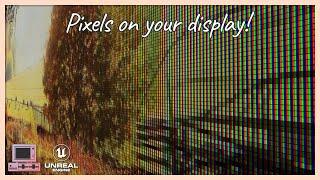







![Макс Барских — Вспоминать [Lyric Video] Макс Барских — Вспоминать [Lyric Video]](https://invideo.cc/img/upload/a3UyazN2UlpGY2w.jpg)
















