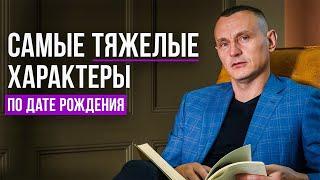Комментарии:

Is there a way to make the font size of the page title bigger itself? That's the only thing I find frustrating, I'd like a card preview sort of look of pages instead of making a table database everytime
Ответить
Thankyou jeff ❤ | I loved your content and I learned a lot from you from past 2 years I am follower of your every video.
can you tell me the what is the intro sound u have used I loved that sound ❤

It is very helpful @jeffsu
Ответить
A faster way of hyperlinking/referencing a block or any links to a word is just by copying the link > highlight the word you wanna use then paste. It'll create the hyperlink then and there.
Ответить
Appreciate man!
Ответить
Thank you so much bro :D
Ответить
When I use CMD+P in notion app in Mac, it doesnt search with-in the pages but only searches the pages titles? and there is no seperate toogle option which says 'search in pages'. Please help
Ответить
Honestly Jeff, you're changing my game at work!
Ответить
great video! thanks.
Ответить
In the keyboard shortcuts, you just exemplefy the MARKDOWN types but the code has many more functions in Notion. And you can export it for an blog for ex. and not worry with missing the headers used
Ответить
Instead of /colouryellow u can just do /yellow (or wtv colour u want)
edit: also instead of /toggle u can do >

I'm intersted in that video on creating a 'knowledge' database, but can't seem to find it. is it somehwere I can see?
Ответить
Love these tips, I’ll be implementing some of them right away! Notion is such a beast, there’s constantly more to learn. Thanks for the useful video 👍
Ответить
I rarely comment but dude your video is amazing!!! I love your humor and how you quickly get to the point! Awesome content!
Ответить
Hey Jeff! This is super awesome. Here's a shortcut. Instead of downloading and again uploading the icon from flaticons, I always right click the icon image & copy image address (basically link to the image) and then paste it on the Link option of the icon change dialog in Notion. That means, no clutter on my local machine. Obviously, I'll be online while using Notion & it always works cool..!
Ответить
I wonder what Jenifer Lawrence replied...
Ответить
All praise our lord and savior Notion.
We are unworthy bow - We are unworthy bow

So much good stuff in this video! Thank you Jeff 😊
Ответить
Use @remind at time
Ответить
I need a cheat sheet for these tips!
Ответить
Great format. Possibly the most likeable person doing these videos!
Ответить
Love your videos! Full of vibe 😁
Ответить
Good stuff here, Jeff. Lots of good tips. I'm a keyboard shortcut junkie myself.... love them.
Ответить
Thanks
Ответить
Love this video. Thank you so much for your good work. Subscribed!
Ответить
Do you use notion to replace your todo/project manger (omnifocus/ Things3 /todoist) I currently use omnifocus with GTD and was wondering if Notion could be better
Ответить
Yep you deserve a sub buddy!
Ответить
I love your funny spin on doing these videos! Notion is fun to play with, but so any tutorials get pretty monotonous. Thanks for the smiles! :)
Ответить
great video jeff!
Ответить
I've been watching your videos all the afternoon (can't stop), I really appreciate the quality of the info that you provide
Ответить
A video on how to design new notion templates from you would be great !!
Ответить
just curious, in time saver #2 for template buttons, what is currently present in your "Week 1" page under Templates? And how is the "next week" page on the template page synced to your actual next week? Is there a filter or property to make it sync with a real life calendar so that you're not just clicking on some arbitrary "next week"? Or was it only there simply for the demonstration to show that you no longer use that method because you now use the synced block method in your archive folder? Sorry for the lengthy question haha
Ответить
New sub! Thanks! Question, what program do you use for the animations in your videos :D Greetings from Mont Tremblant, Quebec, CA
Ответить
Excellent Video. Really like the tip about reminder. I thought I had to have a database table with a column dedicated to date. I found that heavy. Your tip is game changer in my little world. Love your practical tips and your light style.
Ответить
Jeff, just discovered your page today and I'm binge watching everything. Love that you are totally to the point. Thanks so much for all the info you share. Do you use Asana?
Ответить
Amazing tips! :)
Ответить
Fantastic tips!
Ответить
nice
Ответить
THIS VIDEO IS AMAZING!!!!!!!!!!!!! thank you so much, i loved your channel <3
Ответить
Could you please make a video on notion inline equation, formulas and all?
Ответить
Great Vibe bro ! Keep in going
Ответить
Color can be from Cntl + Shift +H
Ответить
I Love this Guy!
Ответить
Hey, thanks!
I've started to do some research around notion/building a second brain/base of operations. I love it! I'm using Notion's page publish feature to create and publish my blog postings.
Granted, I can't see page views (that I know of); however, I don't really care about that. I just want to create content that I care about.

Hello, Jeff! I haven't tried Notion yet, but this has piqued my interest. Is it possible to do all of this with the free version of Notion?
Ответить