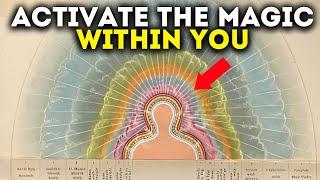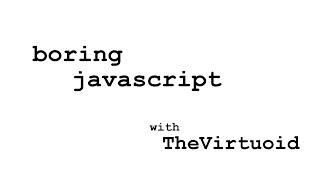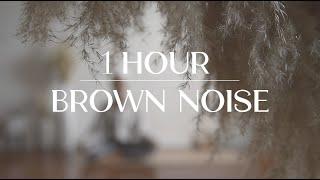First Impressions Blender vs Maya - Animation Workflows!
Комментарии:
First Impressions Blender vs Maya - Animation Workflows!
Sir Wade Neistadt
How To Setup Ckeditor 5 On Your Website || CKEditor Quick Start Guide
Oston Code Cypher
Learn How To Activate The ‘Magic Within You’ In 24 Minutes
Law Of Insights
GA 360 Suite Overview: Marketing Analytics for a Multi-Screen World
Google Analytics
J014: Number.toFixed()
The Virtuoid
Minions | A Cosmic Kids Yoga Adventure!
Cosmic Kids Yoga
DATE() function in Apple Numbers
Apple-A-Day
1 Hour BROWN NOISE for FOCUS, SLEEP, AND COMFORT *no music*
Arianna Elizabeth
How To Edit Your Twitch Streams Into YouTube Videos
Senpai Gaming