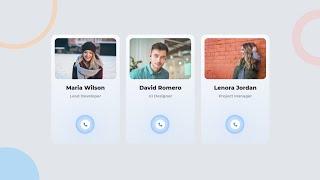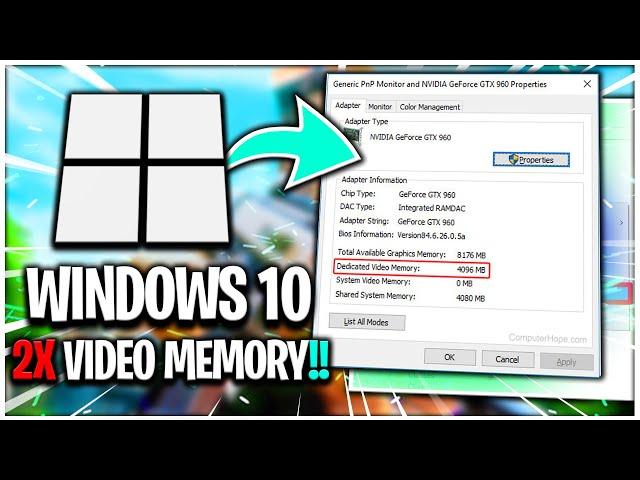
How To Increase VRAM | Double Your Dedicated Video Memory | Boost FPS - 2023
The best way how to increase VRAM or Increase Video Ram. Increase FPS.
Learn how to increase dedicated video memory or how to increase vram in windows 10. This tutorial will boost fps in any game and there will be more fps. Get better fps and increase game performance boost windows 10 fps. And increase windows 10 performance.
Location: Computer\HKEY_LOCAL_MACHINE\SOFTWARE\Intel
RAM Value
2 GB 256
4 GB 512
8 GB 1024
16 GB 2048 [ I've mistakenly shown 4096 in the video. But it won't harm your PC. But the ideal value would be 2048 ]
Timestamps:-
0:00 Hi
0:30 Checking Graphics Card
0:55 Increasing VRAM
2:16 Checking Out RAM
2:30 Adding Values
2:54 That's it
😎 Click it if you want ⪢ https://cutt.ly/gceJQd5
The recordings and editings are all done on my HP Probook 450 G4
Here are the specs:-
RAM: 8 GB DDR4
Processor: Intel Core i5 7200U CPU @ 2.50 Ghz 2.71Ghz
HDD: 1 TB
SSD: 100 GB
Operating System: Windows 10 Pro
Graphics Card: Intel HD Graphics 620
Screen Resolution: 1366*768
Refresh Rate: 60 Hz
Softwares I use for editing and recording: -
Recording software: Bandicam and xbox game bar
Video Editing Software: Adobe Premiere pro 2020 cc
Videotags:-
how to increase vram,how to increase dedicated video ram,increase vram,how to increase dedicated video memory,how to increase vram in windows 10,how to increase dedicated video ram without bios - new method,how to increase dedicated vram on intel hd graphics,how to increase vram windows 10,how to increase v ram,how to increase video memory,how to,how to increase dedicated video ram on laptops and pcs,how to increase virtual memory
⪢I really put significant time and creative effort into each one of my videos, including research, digging into archives, recording, and editing. Every video takes several hours to produce, because I strive to give my viewers consistent, high-quality content. And all of the work is done by me.
►Disclaimer The videos I make are for fun, I am here to help people, so in case I use some stuff that you made (photos, gameplays, music, gifs, clips) and if you have a problem with it, kindly email me I will remove it within 24 Hours...
email- [email protected]
#IncreaseVRAM #boostfps #windows10optimization
Тэги:
#how_to_increase_vram #how_to_increase_dedicated_video_ram #increase_vram #how_to_increase_dedicated_video_memory #how_to_increase_vram_in_windows_10 #how_to_increase_dedicated_video_ram_without_bios_-_new_method #how_to_increase_dedicated_vram_on_intel_hd_graphics #how_to_increase_vram_windows_10 #how_to_increase_v_ram #how_to_increase_video_memory #how_to #how_to_increase_dedicated_video_ram_on_laptops_and_pcs #how_to_increase_virtual_memoryКомментарии:

Multiply 128 with the your RAM. And put that value. In the video I've mistakenly showed 4096. It should have been 2048. But putting more values than usual won't harm your PC. But the ideal values would be the multiplication of amount of RAM and 128.
Ответить
This only fixes issues with games, for example black ops 3 multiplayer's texture glitch.
Ответить
Fake and useless.
Ответить
He is bluffing
Ответить
Yes bro its work and my vram is now 4000+ but when i talk about the usage it doesn't work because when apply this method and then i start gta 4 the resources are in red color and facing lag if i extend them as my laptop have i5,8gb and intel hd 520 graphics card but still facing lag in gta 4
Any solution for this bro please reply😢

why is that my dedicated video memory still reads 128?
Ответить
Doesnt work
Ответить
I love you bro❤❤❤❤its work and friend you write wrong words so that your vram doesn't increase fools😂😂😂😂❤❤❤❤
Ответить
It not working
Ответить
Thank you bro so much😂 my games will be better to play my friends all ways say l do not have enough ram to download fotnite
Ответить
now im 12 gb and dont know what to put
Ответить
Bro I set 1024 according to my 8gb ram but after restarting it's shows 512 only
Ответить
Why should i trust a valorant player
Ответить
BRO FIRREX WE GOT SAME PC U GOT ASUSTEK UV
Ответить
tried this with an intel graphics card it didnt work saw no difference in performance
Ответить
mf just changed from an intergrated gpu to a gtx 960 😂😂😂😭😭😭
Ответить
not working bruh
Ответить
thanks man
Ответить
I'm using AMD
Ответить
what if i do more than my ram
Ответить
20gb ram?
Ответить
YEEEEEEEEEEEEEEEEEEEEEEEEEEEEEEEEEEEEEEEEEEEEEEEEEEEEEEEEEEEEEEEEEEEEEEEEEEEEES
Ответить
i can do that on nividia graphic carte
Ответить
not working
Ответить
What's for 24GB?
Ответить
😂 this is a bullshit
Ответить
How much for 32gb?
Ответить
niema to jak grzebać w niebiespiecznym rejsestrze
Ответить
I have 6 gb ram. What is value i can use?
Ответить
What would I set my value at with 24gb ram ?????
Ответить
Absolutely never do something like this especially on a laptop. Its gonna break all of your applications, making them run maybe faster at the start, but in the long term its gonna severely damage your videocard. Not only this but ur device is gonna feel so slow that u are thinking to reinstall ur windows. U should never increase ur vram this way. To discard this changes if u made them by mistake u need to go to ur nvidia panel and restore settings by default, thats the only way if u dont want to reinstall windows. Never boost ur vram its an awful idea!
Ответить
it doesn't work for AMD( im using dual graphics)
Ответить
Not work
Ответить
My laptop have 4 gb ram only. I already try this..its not working
Ответить
I Have 12 GB Ram, Then ?
Ответить
I have 12gb
What should I do ??

i got 32gb of ram what should i put ?
Ответить
i got 8gb ram
vram is 2048 can i still increase it or nah ?

is this only for intel?
Ответить
why its not working on my pc?
Ответить
Mine inscreased
Ty

increasing vram won't work its still 128
Ответить
Bro my memory went up from 128 to 512 but i put in 1028. also i have 8 gb ram...
Ответить
what if i have 64 bit? do i still select dword 32
Ответить
this only works for intel graphics cards guys
Ответить
32 gb what do I put
Ответить
I will see
Ответить
sorrrybut it did'nt work for me🙁
Ответить
I thought James Heller killed you.
Ответить