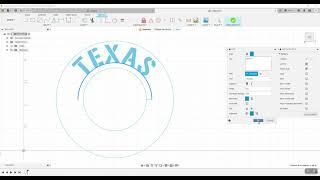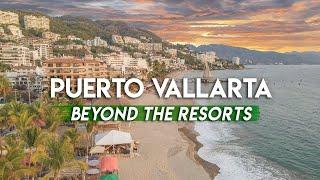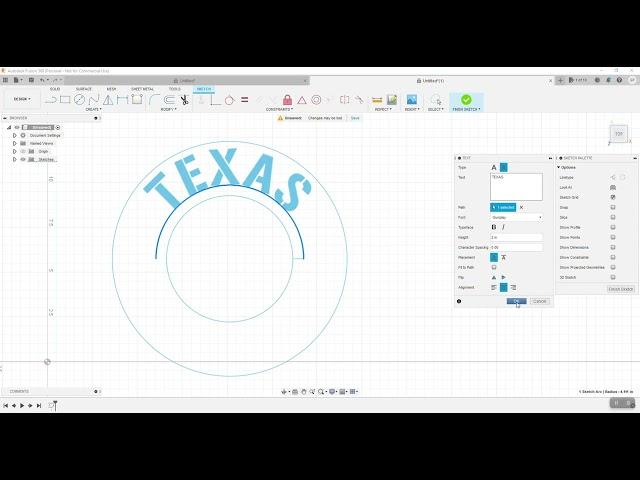
Fusion 360 Quick Tip - How to Create Text on Circle
In this short video, I show how to create text on a circle (or arc) using the Text to Line function. Remember that all text must be "exploded" in order to edit it in the sketch. To "explode" text, highlight the text and right click, then select EXPLODE.
Комментарии:
New Player Guide to Final Fantasy 14 Online (FFXIV)
Zaric Zhakaron
Поверка счетчиков воды "Водопроект"
ПОВЕРКА и УСТАНОВКА счетчиков воды Водопроект
Puput Numita #24
Puput Numita
Better Off Dead Quest WoW
Sipder
KyKyPlay - Обзор Полицейского участка и Машинки - Поиграйка с Пилотом Винтиком
КУКУ PLAY - Поиграйки и развивайки c Кукутиками