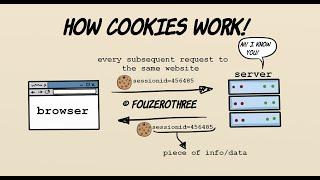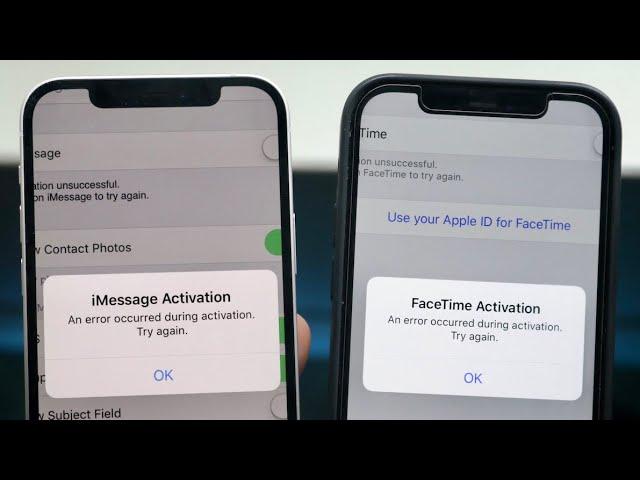
How To Fix iMessage / FaceTime Activation Errors! (2021)
Комментарии:

I love you
Ответить
This rlly works
Ответить
None of this helped.
Ответить
Updating my phone helped
Thanks pal

The simple thing to do is just turn your iPhone off and then on, like shown in the video. This happened to me and my friend, so we watched this video and just decided to turn your phone off and on. Very simple, just wait for it to get back on. When your iPhone starts again, wait 30 seconds and iMessage will be turned back on.
Ответить
if none of these solutions work erase carrier settings and then call your carrier to reactivate the esim. that’s the only thing that worked for me
Ответить
Followed all steps still can’t activate imessage. Can u please help
Ответить
None of these worked can anyone help?
Ответить
Still doesn’t work plz help
Ответить
😭
Ответить
Tnxx
Ответить
Thank u so much bro it helped me a lot
Ответить
Nothing is working I tried everything
Ответить
Both of mine aren’t working and I’ve done all of this and my phone is already updated
Ответить
Damn dude you are a life saver , didn’t realize I had to restarted my phone because I never turned it off 🥹
Ответить
Thanks for all your help!! It worked!!
Ответить
it didn't help, everyone has the same stupid "solutions" and it never works
Ответить
It’s not my first time I just looked on my FaceTime and it put me out
Ответить
Sign out and then sign back in
Ответить
Mines keep going off and on how do i fix and i update my phone
Ответить
Who else is trying to add their phone number, for it and it’s not working because verification code sent to your phone won’t work
Ответить
God loves you
Ответить
I been waiting 24 hours
Ответить
that doesnt help at all
Ответить
Hey, I did A bypass on my iPhone 8plus and my iMessage and FaceTime can’t activate, it keeps telling me waiting for activation
What’s the problem or how do I fix it ?

THANK YOUUUUUUUUUU
Ответить
Omg thank you so much ❤
Ответить
Worked
Ответить
Thank u
Ответить
What if it’s not the first time??
Ответить
Thank u so much I was so confused one day I just turned on my phone and when I texted my friend it said I need activation now it works by turning it off and on
Ответить
Thank you so much all I had to do was power it off and on
Ответить
None of these worked for me😪
Ответить
Guy reset my phone work for me. Thank you so much
Ответить
bruh
Ответить
Thank YOU! It worked !
Ответить
What I've tried all that you've said to do for activating my iMessage on my iPhone se 2nd gen but it still won't turn back on. It actually stopped working after I updated my phonevto the newest update. Can you please help me? Thank you, Daisy
Ответить
Mine worked
Ответить
Thank youuuu!
Ответить
Appreciate it bro it worked!
Ответить
Gracias resolvió mi problema perfectamente… instructions very easy to follow thanks thanks
Ответить
Thank you rally helpful really works
Ответить
Your no use 🤦♀️
Ответить
W mans he actually fixed my problem
Ответить
Thank you! this helped me so much!!
Ответить
Thanks dude
Ответить
Thank you so much you helped me a lot I fixed my phone finally
Ответить
didnt help
Ответить
Tried everything 2023 September still didn’t work
Ответить
what about this issue with iPhone 6+?
already done all the steps except updating the iOS to a better version of the iOS 12.5.7