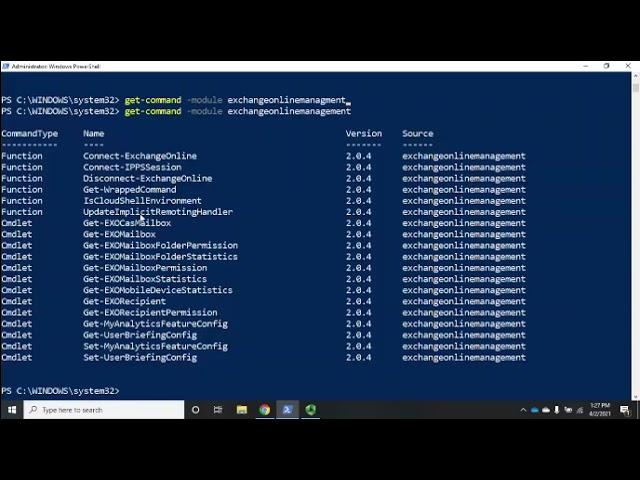
Connecting to Exchange Online in PowerShell
Комментарии:

Bro i need some of commands in powershell will you able to help me?
Ответить
Which version powershell you are using?
Ответить
Hi, the result of my get-mailbox command shows that the "name" and "externaldirectoryobjectId" are the same. the users are created in on-premise. How to change it so that it show next time the name of the user when using the command get-mailbox. Thank you
Ответить
Awesome, Thanks for sharing
Ответить
A practical, concise tutorial. I was so close, but fiddling with a bunch of parameters that I didn't need to use! - thank you 🙏🏼👍🏼
Ответить
OH MY GOODNESS!! THANK YOU!! After going from site to site lookingf for help, you my friend, taught me so much!! The MS docs were so confusing and should be more like Get-Fked -- tthanks again!
Ответить
Is there any way that we can direct connect to exchange online without running PowerShell as administrator
Ответить
THIS WAS VERY HELPFUL
Ответить
This video helped me go from knowing nothing about Exchange Online Management to being able to install the module, connect to EOM, and run the commands I needed. Cheers.
Ответить
What is the point of a 360p video of a PowerShell window? It's as good as illegible.
Ответить
You are officially a GOD. The proccess was very well explained and easy to follow.! Thank you
Ответить
This is so much better than Microsoft Docs. Thank you!
Ответить
Major help to me today... thank you sir
Ответить
Thank you
Ответить
It is assumed you are allowed to run scripts before following the procedure described in this video. If you get no result when entering in these commands run this first to enable script execution. Set-ExecutionPolicy RemoteSigned
Ответить
Great video, please kindly upload more videos related to Windows Server Migration and Active Directory Management and Windows Server Troubleshooting and Patching using Powershell and various other Exchange/Outlook Management and Troubleshooting scenarios using Powershell and CMD
Ответить
Is that a lowercase L or a one ? Maybe that's why it didn't show you the commands?
Ответить
This is simply a great tutorial Sir .... Helped a lot!!
Ответить

























