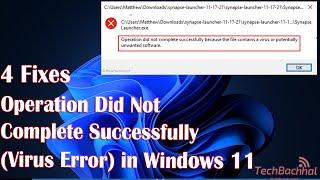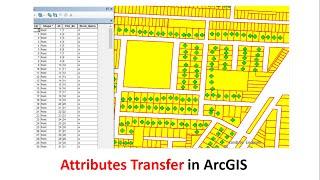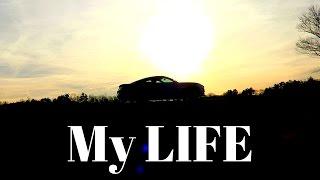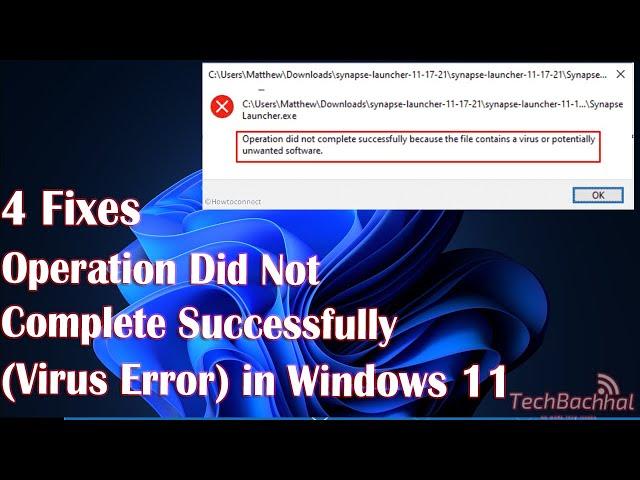
Fix "Operation Did Not Complete Successfully" (Virus Error) in Windows 11
Encountering the "Operation Did Not Complete Successfully" error, potentially caused by viruses or potentially unwanted programs (PUPs)? This error can disrupt system operations and indicate underlying security threats. In this video, we delve into the root causes behind this error, exploring the impact of viruses and PUPs on system functionality. Stay tuned as we provide four effective solutions to address and remove viruses and PUPs, ensuring a secure and smooth computing experience. Don't let security threats compromise your system – watch now to learn how to fix "Operation Did Not Complete Successfully" error caused by viruses and PUPs!
00:00 Intro
00:10 Add an exclusion
00:48 Disable Windows Defender
01:34 Run the SFC Scan
01:55 Use Disk Cleanup
02:26 Outro
#OperationDidNotComplete #Virus #PUP #malwareremoval #Windows11Error #TechHelp #AntivirusTroubleshooting
00:00 Intro
00:10 Add an exclusion
00:48 Disable Windows Defender
01:34 Run the SFC Scan
01:55 Use Disk Cleanup
02:26 Outro
#OperationDidNotComplete #Virus #PUP #malwareremoval #Windows11Error #TechHelp #AntivirusTroubleshooting
Тэги:
#Tech_Bachhal #Operation_Did_Not_Complete_Successfully #Error #Virus #PUP #Troubleshooting #Security_Threats #Malware_Removal #Error_Resolution #PC_Security #Technology #Tips #operation_did_not_complete_successfully #Windows_11_error #virus #malware #antivirus #Windows_Defender #false_positive #troubleshooting #fix #solution #tech_help #computer_errors #security #download_issues #Windows_10Комментарии:
How to Transfer Attributes in ArcGIS
GIS & RS Professionals
Как загрузить векторный файл на Adobe Stock? 2 видео-урок
Adobe Stock Россия и СНГ
SIDAK HASIL RENOVASI RUMAH JASA OMAH PRINGGITAN SETELAH 3THN !!!
OMAH PRINGGITAN
Vivo Lock Reset // Unlock
Technical isFaq
Tool Live St Paul 6/9/17 - 46 & 2 starting at the bridge
Full Disadulation