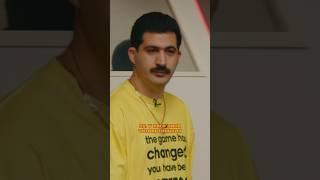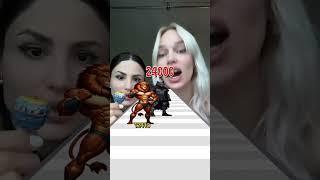How to create horizontal scrolling images in Squarespace / Squarespace Scrolling Images Tutorial
Комментарии:

Thanks Becca! Very helpful. I have a lot of photos in my gallery and it seems to restart after 30 seconds and doesn't show all my photos. Is there anyway to have all photos in my gallery included?
Ответить
Is there a way so that instead of coming to an end or having the blank space at the end, it goes back to the first picture?
Ответить
Amazing - thank you
Ответить
Thank you very much! This is very helpful and clear👍👍👍
Ответить
Hi, is there a way to adjust the size only on the phone version? Because to get the perfect size on the phone, on the desktop it will be too big.
Thanks!

For some reason not all of my images are showing, it gets 3/4 of the way through and immediately cycles back to the beginning without showing the remaining 10 out of 35 logos. I've tried increasing the time to 60s and 90s and that didn't help.
Ответить
Thank you, amazing stuff. I'm just left wondering, how do I make it so that it never stops scrolling but repeats itslef?
Ответить
Thank you so much!
Ответить
Is there a way we can do the same but for a background image? I'm trying to create a rotating background for a splash page.
Ответить
Hey Becca! I hope you can help me with this, I did two sections one after the other so I can use one for desktop and one for mobile, it seems that the keyframes in the second section also affect the first section (it keeps going until it disappears and then after a couple of seconds starts back again and If I delete the second section then it's fine) I've checked that I added the correct section data before both .gallery-grid-wrapper's.
Ответить
Only 6 columns? That means max 6 images? @insideTheSquare
Ответить
How do we create a slideshow reel without the images sliding? We need them just to appear over each other.
Ответить
there is no design section on mine
Ответить
Hey Becca! This is SO helpful! I'm having a hard time finding a tool that will allow me to save my photos with the needed aspect ratio and transparent background. Everything I have tried just wants to crop the photo to that aspect ratio which isn't what I'm wanting. I've tried Photos on my Mac as well as Preview and Canva. Any ideas?
Ответить
you're the BEST! thank you so much :)
Ответить
Hey Becca, thank you. But what code do I need to have different Mobile and Desktop sizes?
Ответить