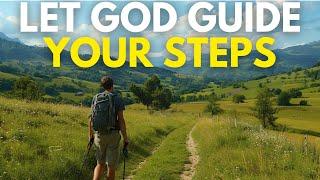Creating a CONTROL RIG for cars in Unreal Engine 5 for animation using Sequencer
Комментарии:

If somethings not working then I would suggest making sure the origins and the scales of each mesh element is correct because that's what caused most of my own issues learning this. See the first video for reference. :)
Ответить
Amazing. If we wanted suspension arms to be animated, separate bones for them and controllers in UE. Would they follow a point? How exactly would that be setup? Anyone? :)
Ответить
If you didn't import the textures/materials why does your car have texture from Blender on it?
Ответить
And to animate a helicopter?
Ответить
Right click on the skeletal mesh.
Ответить
Hi man, a question: When I imported the fbx to UE5 only the 4 wheels and the center point is importing. I can't see the body and the other component. How to solve this? thanks
Ответить
I'm having issues with Gimbal Lock, where during interpolation between a 0 and 90 degree rotation on one axis the wheel is spinning sideways on the roll axis.
Ответить
Thankyou for the great tutorial!
I am facing an issue while placing skeletal mesh in unreal from blender is my car is not casting contact shadow, I tried converting it into static mesh and then shadow is working but I have to animate it which is not possible with static mesh I guess
is there any solution?

I'm in UE 5.1.1 and don't see the option to make the controllers "Animatable" or not. Any idea where that option went?
Ответить
Hi I have a problem, my root control in unreal only moves the Body but not the wheels, in Blender works fine and moves everything
Ответить
Thank you! Is there a way to link the wheels to the body in the blueprint so that when the car moves the wheels automatically rotates?
Ответить
Hi, great tutorial. Thanks.
But, how i render an animated camera sequencer + this car animation togheter ?

not helpful at all... no one seems to know how to properly teach how to move a rigged vehicle from blender to unreal engine 5 to be a drivable playable vehicle. you start here with a complex animated scene without giving us any idea how to import the model and keep the rigging and animation done in blender. believe me when I say I've tried following along with you (and countless others) over the past 4 months to simply create/rig in blender then simply export as fbx to ue5 and it never works. Every single person making a video skips ahead and moves on to complex later steps.
Ответить
Hi. I found your tutorial very interesting. I am trying to animate a car directly on Unreal Engine, and your workflow will be helpful. For this to work for me, I need the wheels to spin automatically according to the car's movement, and the wheel's position should conform to the ground surface. Is this something that can be implemented in the control rig?
Ответить
Thks!!! It's really useful to me!!
Ответить
Great tutorial!! Thanks for that.
Ответить
Amazing!
Ответить
This was super useful ty for the tutorial
Ответить
Hey man this video is awesome and help me to find the better solution. But I find a way to rig the disc calipers, but when I'm trying to make a drift animation my wheel bones are also changing their position, because of the connection between them. I'm exploring any other way to fix the issue.
I accidentally find (null) element to match my needs, but is that the right way or should I need to change the method? If u upload a advance automobile rigging video then it will be so helpful. Thank you.

Super impressed. It's worked... Is there a way to animate it to follow a spline?
Ответить
Great series of tutorials! I've learned a lot and you present very well. Great job
Ответить
Thanks!
Ответить
Awesome, when are you releasing the next part of the tutorial?
Ответить
Is there any way to control headlights & etc? How do you manage it?
Ответить
Thanks so much cant wait to try this!
Ответить
Thanks!
Ответить
Life saver! Thanks for this
Ответить
Great tutorial! Helped me out with an issue I had making a rigged Train. Only thing is I don't see the Animatable tick box in UE5.1. SO I can't hide all those wheels! lol Anyone know where it is in 5.1? Can't find the option anywhere.
Ответить
Is it possible to include automatic spinning of the wheels in the rig, based on speed?
Ответить
Hi. Those buildings, did you create them yourself or are they assets from somewhere else?
Also, this control rig is just for animating a video? Isn't it possible to just use the (Chaos) VehicleTemplate that is built into Unreal already? Or does this setup has other advantages (for making videos)?
Cheers.

Very nice tutorial! My only issue is that the wheels doesnt seem to spin when i press play and when i scroll the timeline it does. xD
Ответить
Everything is working fine and now how to simulate the car?
Ответить
thanks for the tutorial man you deserve atleast 50k subs for this ;)
Ответить
Thanks for your tutorials. please dont stop 😂
Ответить
Nice tutorial, thanks for sharing! Could you tell me how to link the camera to the car? so when is moving the camera is also following the car at the same speed/direction? thanks!
Ответить
I've got a problem i did everything but now my car is 1 shape and i can't texture it in unreal? Anyone know what to do help me!
Ответить
Great video thank you! Do you know how to have the same control rig as the alpha romeo video?
Ответить
Clear and directly to the bone! :D very good video. Let's make it!
Ответить
Thank you buddy <3
Ответить
Thank you so much!
Ответить
Isnt there ready frameworks for that in UE5? car physics and control rigs?
Ответить
Thanks for providing.
Ответить
Super helpful! Exactly what I needed. Thanks for taking the time to make this tutorial.
Ответить
How would you get the brake discs and calipers to rotate when the wheels turn?
Ответить
Thanks a lot for this tutorial.
However, I decided to make additional bones for the brake calipers. Wheel (parent) - caliper (child)
I have a problem. When the wheel rotates, the caliper rotates with it. How can I lock its rotation on a specific axis?
Thanks.

Thank you very much !
Ответить
I have been trying to get this rigging set up to work for a day and a half now. I've looked at other tutorials and still keep hitting this brick wall. I have no idea what I'm doing wrong. I have tried different car meshes. Even a simple block with some cylinders for wheels. When I import it into UE5, I get a skeletal mesh, a physics asset, and a skeleton for the body, the cube, and all four wheels. Believe me the frustration is real. I'd appreciate any kind of help you can give me.
Ответить
Muito bom! Ajudou muito! Saudações Brasileiras!
Ответить
No offense, there are some really decent things explained in your tutorial.
But I would like to realistically just say a few facts about this tutorial, namely, your first disc brake does not appear to be rigged because logically it is not rigged,
secondly, isn't it simpler than in this difficult way it is presented as a kind of simplicity of your tutorial that you control the car like in game, and later you add video cameras,
you record your control and your car driving through the sequencer, and not there in this tutorial you have to mark absolutely everything,
including the tires and everything, in order for you to achieve some kind of video, correct me if I'm wrong, but personally, this tutorial makes no sense to me. Peace!