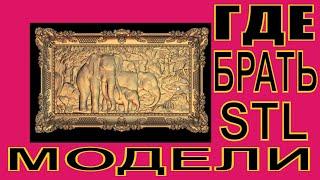![Смотреть How to activate Developer mode? | Odoo Apps | #Synconics [ERP] How to activate Developer mode? | Odoo Apps | #Synconics [ERP]](https://invideo.cc/img/full/TV9MbEptVzB6a2M.jpg)
How to activate Developer mode? | Odoo Apps | #Synconics [ERP]
How to activate Developer mode? | Odoo Apps | Synconics [ERP]
About This Video:
---------------------------
There are some more configurations available which are made enabled only for developers and for technical persons only in Odoo 13
So by activating developer mode you will be able to access technical features of Odoo 13
About Us:
---------------
We are officially ODOO S.A. partner headquartered in Belgium.
Synconics Technologies is Odoo ERP Partner & the best ERP Consultant. We provide different kinds of Odoo ERP services like Odoo ERP Implementation, Configuration, Customisation, Version & Database Migration, Functional & Technical Training, Complete Digitalization for your business or industry, Advisory Services & Support to different Verticals of Businesses Worldwide.
Our Some Other Playlists:-
--------------------------------------
1. E-Commerce Connectors Integrations with Odoo like Woocommerce, Magento, Shopify, etc.
https://bit.ly/36bwY9l
2. Helpdesk Management System
https://bit.ly/2V03ubW
3. Manage Multiple Branches/Outlets for your Company
https://bit.ly/3jHR8j9
4. Point of Sale Store Management
https://bit.ly/3hRFU9l
5. Manage different operations directly from the customer website portal
https://bit.ly/3wcOxQM
Check out our brand new Apps
-------------------------------------------------
1) Allure backend theme for a completely optimized mobile and tablet view
Buy Now - https://bit.ly/2RTekj0
2) Allure Point of Sale Theme for a completely optimized mobile and tablet view
Buy Now - https://bit.ly/3uDmR70
Want a personalized demo for your business requirements?
No matter whether it will be a small business or a huge industry, our technical experts can fit any kind of requirements in Odoo ERP
Please contact us for remote outsourcing work and dedicated resources allocation
Contact Us:
------------------
Email ID - [email protected]
Skype ID - synconics.technologies
Call us on - +91-942-686-4274
Website - https://www.synconics.com
App Store:-
-----------------
https://store.synconics.com/shop
Hiring:
---------
https://www.synconics.com/career & drop your updated resume here:- [email protected]
Connect with us on Social Media:
----------------------------------------------------
Facebook - https://bit.ly/2FekhwS
Instagram - https://bit.ly/3uF2QN6
LinkedIn - https://bit.ly/2ZHO1vm
Twitter - https://bit.ly/2sEWKm3
Pinterest - https://bit.ly/3fDCF5d
Tumblr - https://bit.ly/3caplDs
Support Us:-
---------------------
Please like and share our videos with your friends
Subscribe to our channel and press a little bell icon to get notified of our upcoming videos in the future
#odooapps #odooerp #erpsystem #erpsoftware #synconics #openerp #erpodoo #odoo13 #odoo13activatedevelopermode #odoo13developermode
About This Video:
---------------------------
There are some more configurations available which are made enabled only for developers and for technical persons only in Odoo 13
So by activating developer mode you will be able to access technical features of Odoo 13
About Us:
---------------
We are officially ODOO S.A. partner headquartered in Belgium.
Synconics Technologies is Odoo ERP Partner & the best ERP Consultant. We provide different kinds of Odoo ERP services like Odoo ERP Implementation, Configuration, Customisation, Version & Database Migration, Functional & Technical Training, Complete Digitalization for your business or industry, Advisory Services & Support to different Verticals of Businesses Worldwide.
Our Some Other Playlists:-
--------------------------------------
1. E-Commerce Connectors Integrations with Odoo like Woocommerce, Magento, Shopify, etc.
https://bit.ly/36bwY9l
2. Helpdesk Management System
https://bit.ly/2V03ubW
3. Manage Multiple Branches/Outlets for your Company
https://bit.ly/3jHR8j9
4. Point of Sale Store Management
https://bit.ly/3hRFU9l
5. Manage different operations directly from the customer website portal
https://bit.ly/3wcOxQM
Check out our brand new Apps
-------------------------------------------------
1) Allure backend theme for a completely optimized mobile and tablet view
Buy Now - https://bit.ly/2RTekj0
2) Allure Point of Sale Theme for a completely optimized mobile and tablet view
Buy Now - https://bit.ly/3uDmR70
Want a personalized demo for your business requirements?
No matter whether it will be a small business or a huge industry, our technical experts can fit any kind of requirements in Odoo ERP
Please contact us for remote outsourcing work and dedicated resources allocation
Contact Us:
------------------
Email ID - [email protected]
Skype ID - synconics.technologies
Call us on - +91-942-686-4274
Website - https://www.synconics.com
App Store:-
-----------------
https://store.synconics.com/shop
Hiring:
---------
https://www.synconics.com/career & drop your updated resume here:- [email protected]
Connect with us on Social Media:
----------------------------------------------------
Facebook - https://bit.ly/2FekhwS
Instagram - https://bit.ly/3uF2QN6
LinkedIn - https://bit.ly/2ZHO1vm
Twitter - https://bit.ly/2sEWKm3
Pinterest - https://bit.ly/3fDCF5d
Tumblr - https://bit.ly/3caplDs
Support Us:-
---------------------
Please like and share our videos with your friends
Subscribe to our channel and press a little bell icon to get notified of our upcoming videos in the future
#odooapps #odooerp #erpsystem #erpsoftware #synconics #openerp #erpodoo #odoo13 #odoo13activatedevelopermode #odoo13developermode
Тэги:
#how_to_activate_developer_mode_in_odoo13 #activate_developer_mode_in_odoo13 #how_to_activate_developer_mode_in_odoo #activate_developer_mode_in_odoo #synconics_technologies_activate_developer_mode_in_odoo_13 #synconics_technologies_activate_developer_mode_in_odooКомментарии:
How to activate Developer mode? | Odoo Apps | #Synconics [ERP]
Synconics Technologies
Настройка заднего переключателя от А до Я
RollAllDay
Где брать модели STL для ЧПУ. Создай свою библиотеку 2D и 3D моделей.
Анатолий Сошников
Хазрати Юсуф а.с. Кисми 10
Фирдавс Иброхимов
IVE (아이브) _ Accendio | 1theKILLPO | 원더킬포 | 퍼포먼스 | Performance | 4K | 안유진 가을 레이 장원영 리즈 이서
1theK Originals - 원더케이 오리지널
toshi densetsu series Funny Meme
Official Otaku
Super Mario RPG Remake is REAL
Choctopus
Capcut easy smooth transition
bdk edit
4 СПИРИТ ВЫЙДЕТ! АНОНС VOID SPIRIT В ДОТА2
AnthonyShow
Не Плачь Малыш Полицейский | Развивающие Мультики для Малышей и Детские Песенки Lights Kids
Lights Kids На Русском
МУЛЬТИК - УКРАЛИ КАНАЛ НА 5.000.000 ПОДПИСЧИКОВ
Coffi Channel
Let's Sing Again Effects | NCE Effects | Preview 2 V17 Effects
MediaNintendoVideoEditor750
![How to activate Developer mode? | Odoo Apps | #Synconics [ERP] How to activate Developer mode? | Odoo Apps | #Synconics [ERP]](https://invideo.cc/img/upload/TV9MbEptVzB6a2M.jpg)