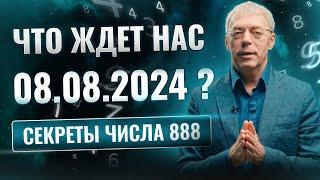Oculus Air Link is Really Bad | Virtual Desktop vs. Air Link
Комментарии:

One big difference between AirLink and VD is how the connection betweem the headset and the PC is handled.
It's totally different and can make either a good or bad thing depending on the system and hardware involved.
VD, to put it bluntly, is using a streaming method, meaning that it streams video data and inputs data between the PC and the headset. While the PC app allows the Headset some form of deep controls, 95% of the work is done by the PC and the PC alone. The headset's app is just a sort of streaming app, hence there's no gain or lost regarding what kind of oculus headset you're using, except the refresh rate limit of the rendering and controllers' inputs.
With that said, because the connection between the PC and headset with VD is one-sided, there's a risk that the headset app initiate some sort of dual connection by error if there's an unplanned connection failure. For example, if you remove the Quest 2 from your head while it runs VD and it went into sleep mode (barely takes a minute), when you open it back up, the VD app will initiate a new connection without disconnecting the previous one from the PC, forcing the PC to uselessly double the data output toward the headset and the headset refusing half of the incoming data (because, from its view, 1 of the 2 data stream is unauthorized.)
This results in VD being sloppy like hell, but can be fixed simply by soft-restart the Quest 2. Once the Quest 2 is turned off, while restarting, the PC's VD software will no longer detected the connection and will properly, this time, close the streaming ports it previously opened twice and then will open a brand new one once the Quest 2 request it again. The quality of VD in that kind of problem is that the problem doesn't affects the performances outside of the VD app so pressing the oculus button on the right controller allows you to close VD and restart the Quest 2 easily.
Still, in the general way of things, the headset's VD app doesn't do much except sending input orders to the PC's VD app.
AirLink, on the other hand, streams much more data and let the Headset handle a LOT more data than VD. This is because of the fact that the AirLink' Oculus OS is not run on the PC, but on the headset itself. (To be honest, I find that kinda stupid to run an sub-OS as an app inside another OS and especially since both use the same authentication system. This kinda like trying to run Windows XP in some sort of sandbox on Android.) When you use AirLink, the headset is the authoritative device that manage both the headset's and the PC app. What this means is that the headset manage the software that is running on the PC, including refresh rates and other stuff that can easily be unstable in-between separate devices communicating over a wireless signal.
This raise the exchange of data between the PC and the headset quite higher and while the Oculus API does have some cool tricks for optimization that VD can't do at all, 98% of the games launch on the Oculus platform doesn't use those tricks because those tricks and optimization features are unique and proprietary to META's Oculus brand, hence can't be used for games that are released, for example, on Steam.
So, in other words, to use those tricks that would make AirLink faster and better than VD, devs would have to make a version of their game especially for the Quest 2, Pro or upcoming (at some point) 3. (No, Quest 1 is not compatible with those tricks. They were only added in Quest 2 and Pro through updates.) Almost every games that would benefits from those features are also released on Steam, hence the devs simply avoid using Quest-only features to avoid having to work on 2 versions at the same time.
The biggest issue with the AirLink, from a practical point, is that when you have issues (like insanely low refresh rate and lag), the whole OS is affected and unlike VD, you can't just close it down with the oculus button. You got to painfully try to press the button to open the AirLink settings and painfully attempt to press the blue "Quit" button to properly close the AirLink and restart it. Either that or you got to hard-reset the headset (which is never a good thing).

I was thinking about getting virtual desktop because of the garbage stability glitching with airlink
Ответить
not just the quality but the lag is bad, for me it is so bad that even the music in the lobby of air link is slowed down and sounds like creepy horror music. My air link is like 4 seconds of lag you cant even look around, because you will see graphical glitches like the screen is stretched out. Air link is so creepy that I would have a panic attack if I stayed in there for hours, meanwhile virtual desktop is crystal clear no lag and itbis geniunly like playing pcvr it isnt laggy.
Ответить
I did everything that every video about air link said and I got a strong pc that can support vr and some good WiFi and air link still doesn’t connect to my quest 2
Ответить
I’m gonna get virtual desktop soon cause I have an amazing pc and still when I load oculus air link 9/10 times it will lag and the hand delay will take forever and I won’t even be able to look around
Ответить
Airlink is so unreliable. Getting it connected is hell. Constant restarting of the headset and pc until it finally connects.
Ответить
If I'm honest, Air Link runs better for me on a GTX 950. My PC is dog crap so I'm upgrading to a 2060 soon. Just sold my 3DS and half my Xbox games for this. Super hyped.
Ответить
virtual desktop was way too choppy for me
Ответить
ur ip is in this video
Ответить
This is weird, the only video I found so far that said there was a noticeable difference
Ответить
i have a feeling that they’ll probably try to remove airlink to “encourage” more people to use their service
Ответить
I think the problems will be fixed in the future - Virtual Panda June 2021
They didn't

I SO AGREE
Ответить
I’ve been using virtual desktop since I got my headset, and when I tried airlink, it was actually horrible compared to the latency, quality, and fps of virtual desktop. Virtual desktop is worth it, and will still work even if you’re below minimum specs for br, which I am, and can mostly run vr games at 40-60fps.
Ответить
Great video.
Higher FPS = lower frame timing = lower input lag btw

Can you please recreate this video now that it has been more time since airlink has been out to see if VD is still superior? I'm really curious how they might perform against eachother with all the time airlink has had to improve.
Ответить
So it’s weird virtual desktop gets worse performance for me but air link is completely different it gets better performance on everything I play.
Ответить
well air link is now a lot better so
Ответить
Have a hard time imagining with everything set up correctly that airlink would get literally half the frames
Ответить
The reason higher frame rates have reduced latency is that, one frame at 50fps takes 20ms, and one frame at 100fps takes 10ms. For most games, everything that is calculated is synced to these frames. One frame of latency would be the minimum amount of latency a game can have, and for many games the latency can be higher than one frame. Also, if some calculation requires a little more time than one frame, it will have to wait until the next frame, so if a calculation takes 21ms, in my example, you would have 40ms latency at 50fps and 30ms latency in 100fps. Latency reduction is generally the biggest benefit of a higher framerate. Your eyes may not be able to see every frame, but the latency reduction can sometimes be significant. There are games with multi-threading that can handle input separately from video frames, but they're not very common. It may be more complicated than this, but this is the basics, from my understanding.
Ответить
virtual desktop no longer supports oculus quest 2
Ответить
airlink is still a huge fucking mess for me, im running good specs too
Ответить
In the Walking Dead throwing example, it is possible that you are used to SLOWER latency from VD and the faster Airlink causes you to let go of the knife earlier than you normally do, causing you to miss.
Ответить
Worked great for a week. Now it says my WiFi network is unsecure and I can't use it anymore. Fix it!?
Ответить
if i start using airlink or virtual desktop would i be able to play my quest games when i’m connected to my pc?
Ответить
Do you have to have a gaming computer to use virtual desktop?
Ответить
air link is so awful for me its like 1/10 fps 80% of the time (I have a good wifi and ethernet connection) while virtual desktop was a mostly smooth fps experience with few stutters. not to mention it took me a while to get air link connected while virtual desktop found my pc instantly.
Ответить
Good review, you sold me! I thought I was just terrible at throwing things in vr but it was totally the latency lol. Thanks my man
Ответить
The case where it would lower to 60 fps when an enemy is present and jump to 90fps when there were no enemies is a dead giveaway. The PC is the bottleneck. It seems that virtual desktop is just more efficient software. If you have a beefier PC you probably won't notice the difference.
Ответить
VD is laggyod HA: Alxy...also ALVR..even more laggy :( I have issue with airlink, getting infinite 3 dots. I will try disabling internal graphics card, as I read this should fix it
Ответить
everyone talking about air link is better now with ASW
Ответить
The reason higher refresh rate gets lower latency is because the game by drawing more total frames, means you get more recent frames delivered to your screens than you would at a lower refresh rate. Basically the time between the frame being rendered and you seeing it in your displays is less the higher your refresh rate goes, and unless you change the video bitrate yourself it will have basically no effect on the size or latency of the video feed being sent, rather it will lower the overall video quality due to the same bitrate having to produce more frames per second than it did previously. Hope that makes some form of sense for ya.
Ответить
Can virtual desktop run games via open composite instead of steam vr ?
Ответить
Odd, I get 50 MS/Latency with VD and 70 with Oculus Air Link, and they seem close to the same. I literally just have my basic ISP provided 5G router and modem, nothing special at all. Their performance is almost identical to me, and Air Link allows me to use image stabilization which is amazing.
Ответить
I don't know about you but for some baffling reason airlink runs terribly for me and i've tried everything i can find on the internet to fix this problem no luck so far my wifi is 5gh and i am close the router and i've tried to change the bitrate settings both in the through airlink and in the debugging tool nothing perfermance was still terrible what could be happening please help i've litterly tried everything i can think of?!
Ответить
You litteraly have reprojection (ASW) kicking in this entire video which increases latency on air link quite a bit. Lower your refresh rate to what your system can actually handle....this was painful to watch. Running the game at 72hz is gonna be much smoother than running 60fps interpolated to 120hz. Interpolation is supposed to help hide the odd infrequent drop not be be on 100% of the time.....
Ответить
For me air link is just smoother
Ответить
Spot on! Great editing and delivery as well
Ответить
so its been a few months now, is air link any better?
Ответить
One reason air link might be running bad is because if you are using steamvr and the oculus app on your pc, it causes huge performance issues, pretty much because you are running a game through a game, since oculus just sees steam vr as another game. I think...
Ответить
I dont seem to have issue with airlink but I also have 450mbps wifi maybe thats why?
Ответить
i have a quest 2 so i dont have a choice airlink is shit but quest 2 doesnt support virtual desktop so....Airlink wins for quest 2 coz Virtual desktop is nonexistant
Ответить
"Oculus Airlink is really bad" ????? Are you sure you aren't best buddies with the Virtual Desktop Dev ? You are the only reviewer saying VD is better and they are saying far smoother with Airlink. How many do you think will be buying VD any more now Airlink is free and getting great reviews ? So how come you had such totally different results ? Maybe you have some PC issues you need to fix before biased reviews like this ?
Ответить
The throwing problem in Walking Dead still isn't fixed! Air Link works pretty well for me except for that.
Ответить
I bought a Quest 2 as a stand-in for my Index while I wait for them to fix the cable, no idea why I'm diving so deep into Quest 2 stuff
Ответить
It's working just fine now :v not having any problems with it.
Ответить
Virtual desktop for playing everything.
Wired link for beatsaber/ when my battery bank is dead
Airlink? Yeah, recycle bin.

My pc can't detect it even though I already connected it
Ответить
hold on hold on
how the fuck
does higher refresh rate
MEAN LOWER LATENCY?????