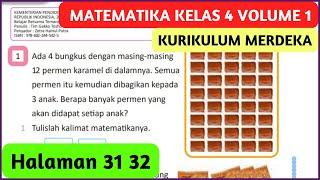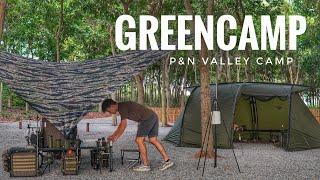3 Ways to Fix Hibernate Mode Not Working on Windows
If your Windows computer is having issues settling down, try this video tutorial to get it hibernating once again.
What you will learn:
1. Run the Power Troubleshooter
a. How to run the built-in troubleshooters on Windows to fix common system-level issues
b. How to run the Power troubleshooter to fix hibernate mode
c. How to scan your system for any issues and resolve them
2. Disable Fast Startup
a. How to disable fast startup if it disrupt the functionality of hibernate mode
b. How to Choose what the power buttons do
c. How to Change settings that are currently unavailable
d. How to Uncheck the Turn on fast startup (recommended) option
3. Reset Your Power Plan
a. How you can reset your power plan on Windows to its default settings and start afresh
b. How to run Command Prompt as an administrator
4. Hibernate Your Windows PC Without Problems
a. How to fix the underlying problem and get the hibernate mode to work again
#computereverywhere #3ways #fix #hibernate #notworking #windows
What you will learn:
1. Run the Power Troubleshooter
a. How to run the built-in troubleshooters on Windows to fix common system-level issues
b. How to run the Power troubleshooter to fix hibernate mode
c. How to scan your system for any issues and resolve them
2. Disable Fast Startup
a. How to disable fast startup if it disrupt the functionality of hibernate mode
b. How to Choose what the power buttons do
c. How to Change settings that are currently unavailable
d. How to Uncheck the Turn on fast startup (recommended) option
3. Reset Your Power Plan
a. How you can reset your power plan on Windows to its default settings and start afresh
b. How to run Command Prompt as an administrator
4. Hibernate Your Windows PC Without Problems
a. How to fix the underlying problem and get the hibernate mode to work again
#computereverywhere #3ways #fix #hibernate #notworking #windows
Комментарии:
3 Ways to Fix Hibernate Mode Not Working on Windows
Computer Everywhere
Connecting your Divi Wordpress Site to Keap (Formerly Infusionsoft)
Monkeypod Marketing
Equity Mutual Fund categories | SEBI
HDFC securities
Arrasate Mondragón
Turismo Vasco
Topeak Saddle Bag Drybag - The Best Saddle Bag
The Ordinary Athlete.
Kunci Jawaban Matematika Kelas 4 Halaman 31 32 Volume 1 Kurikulum Merdeka
Media Pembelajaran
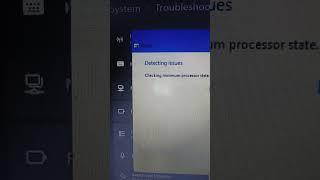




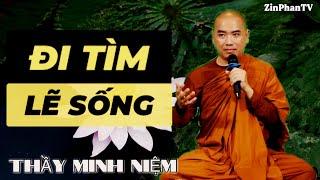



![[FREE] bossa nova x 4batz x aaliyah type beat "reminisce" [FREE] bossa nova x 4batz x aaliyah type beat "reminisce"](https://invideo.cc/img/upload/a0U4SkM1TEUzVk0.jpg)