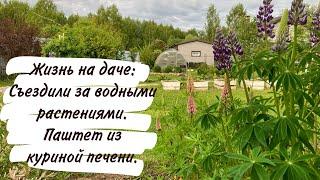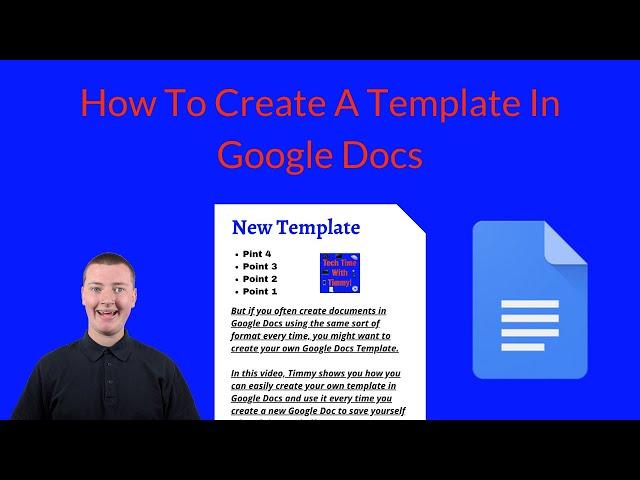
How To Create A Template In Google Docs
Комментарии:

Thank you
Ответить
The link tip is outstanding! Makes work so much easier, thank you Timmy.
Ответить
This was the easiest most comprehensive tutorial I've seen on this so far. Thank you.
Ответить
Is there a way to modify one of the free templates in Google Docs? thanks
Ответить
My friend, nice video, but you did not add a Google Template at all. You are simply copying an existing file.
Ответить
Thank you, Timmy. TIMMY!
Ответить
Thank you. Such a simple solution for such a big annoyance.
Ответить
This is not at all what I was looking for. Waste of time.
Ответить
thanks timmy
Ответить
Hi, Tim, it would be nice if you looked at the camera when you speak.
Ответить
Dude? What are you saying 💀
That's not how to make a template it's more of how to make a copy and share a google document

This video was just what I was looking for; thank you!
Ответить
The format is funny, but the title is misleading. I Quote: This is more like "how to make a copy of a document" rather than "how to create a template"...
Ответить
The title is misleading. Making a template is not even showed in this video
Ответить
Thank you Timmy
Ответить
LOL What. no.
Ответить
what a dumb video .. you confused template with making a copy of document
Ответить
Thanks Timmy
Ответить
Thanks. To the point.
Ответить
this is stupid, it's not a template, so you didn't show me how to create template.
Ответить
Do you know what a template is?
Ответить
Thank you this was very helpful without having to do all the extra step like doing the google work space option that other videos needed.
Ответить
Thanks super helpful
Ответить
totally waste of time. title should be how to create google doc and save into gdrive.
Ответить
Absolutly not an how to create a template video.
Ответить
Found this very helpful and useful. Many thanks!
Ответить
All that effort just to make a Template. Naa, there must be a better way somewhere.
Ответить
What system are you on? WIndows? If yes, how did you make it look like that?
Ответить
I don't understand the like to dislike ratio... This surely isn't optimal, but it's really the best one I've found. Thanks!
Ответить
I got scared of the intro WTF
Ответить
waste of 6 minutes of my life
Ответить
thanks alot bro
Ответить
thanks timmy
Ответить
Nice tone, Timmy!
Ответить
NO NO NO NO NO. This is NOT a template! This is a copy of the original. A TEMPLATE is something which is WRITE PROTECTED so you have to SAVE AS... something else. This work-around never works for long because you will never always remember to make a copy, and will end up entering loads of non-template info into the document, spoiling it for future use. Pity this is a really crap aspect of Google Docs... NO template ability for users....
Ответить
Thank you so much <3 I've spent the last FOUR HOURS trying to work this out. All other videos were out of date. THANK YOU!
Ответить
Valuable and clear content and instructions. I’ve saved and will revisit you for more tech info as I need it. Thanks!
Ответить
Exactly what I was looking for. THANK you for the easy-to-follow instructions!
Ответить
I think there is a more official way to create a "Google Docs Template"... (edited)
Ответить
Man, thanks a lot! I was struggling trying to do this shit. I didn't know you had to 'make a copy first, then you'd be able to save it as the damn template. Not a very intuitive path, in my opinion. That's why sometimes I prefer working with Microsoft. It's most of the time faster and easier to do shit.
Anyway, thanks!

Thanks Timmy
Ответить
This gentleman was very informative.
He definitely understands that less is best!.A simplistic approach to teaching
New Subbie😄

This guy is amazing
Ответить
Hi Timmy, great video. This worked perfectly for me. Quick question: Is there a way I can disable download on my google sheet but only for a single tab, not the entire google sheet?
Ответить
This is how "how-to" videos should be done. Definitely subscribing!
Ответить
GuGuDocs
Ответить
I just end up with the same solution I came up with.
Ответить
Fantastic tutorial Timmy! I liked, subscribed, and hit the bell for you. Cheers!
Ответить
This is excellent. You provided clear instructions with corresponding visuals. You didn't go too fast or too slow, just right for this Goldilocks. Well done and keep them coming! I could use instructions on how to share a Google Sheets document via email. I have several tabs on that Sheets document and want to share different tabs separately with different people. I have a feeling your instructions would be very helpful as you know how to teach! Thank you!
Ответить